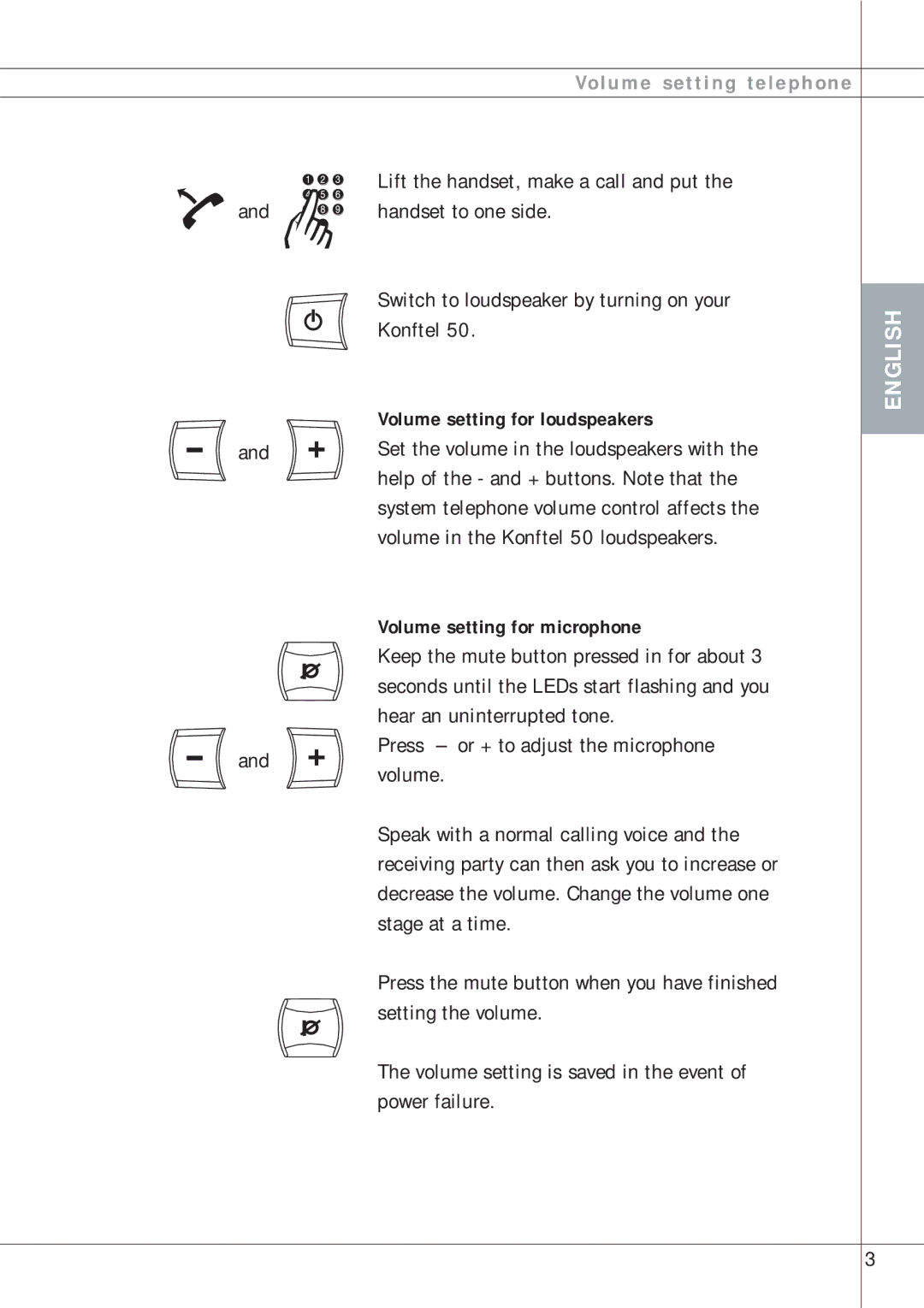Volume setting telephone
| Lift the handset, make a call and put the |
and | handset to one side. |
Switch to loudspeaker by turning on your
Konftel 50.
| Volume setting for loudspeakers |
and | Set the volume in the loudspeakers with the |
| help of the - and + buttons. Note that the |
| system telephone volume control affects the |
| volume in the Konftel 50 loudspeakers. |
Volume setting for microphone
Keep the mute button pressed in for about 3 seconds until the LEDs start flashing and you hear an uninterrupted tone.
Press – or + to adjust the microphone
and
volume.
Speak with a normal calling voice and the receiving party can then ask you to increase or decrease the volume. Change the volume one stage at a time.
Press the mute button when you have finished setting the volume.
The volume setting is saved in the event of power failure.
ENGLISH
3