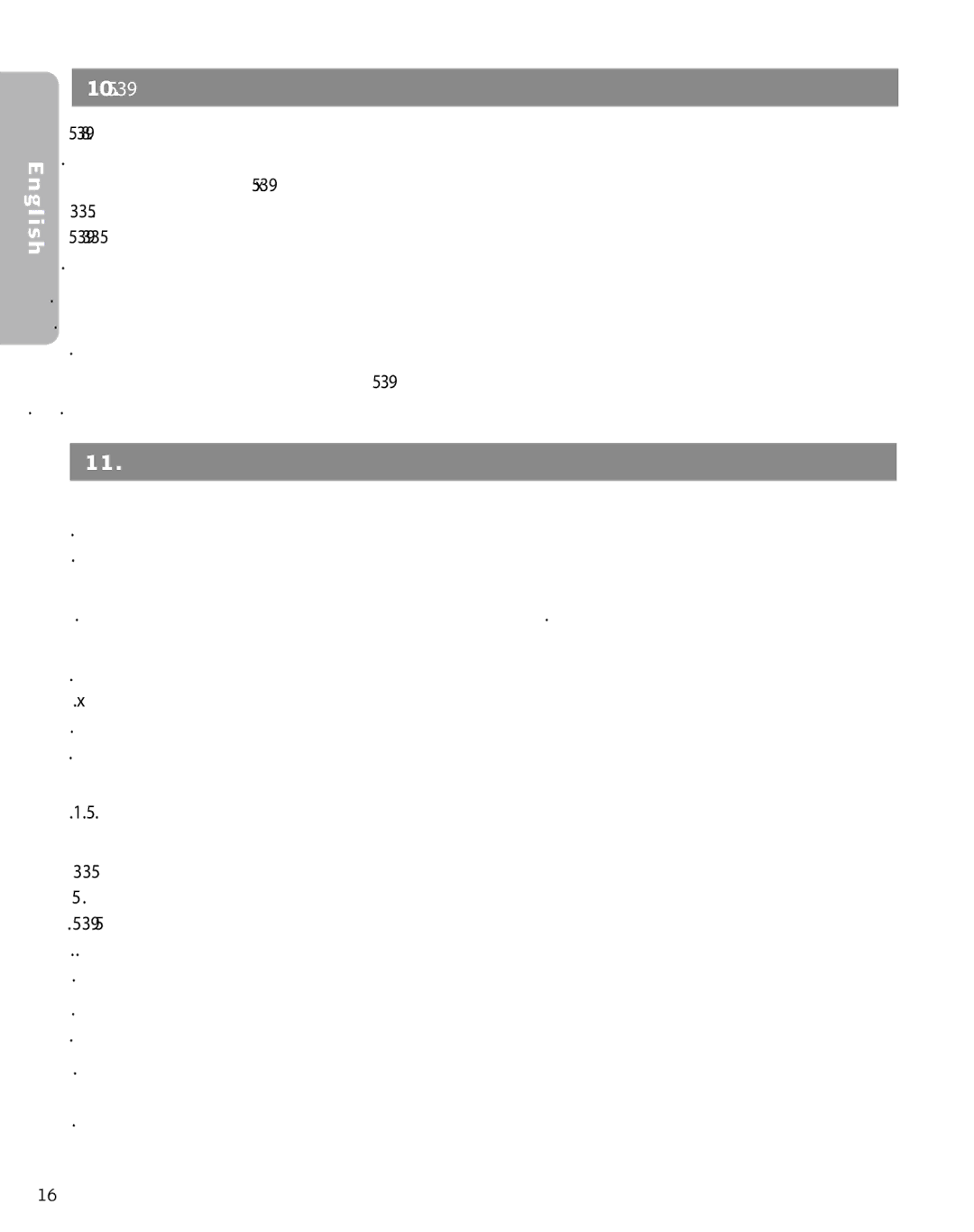M5390 specifications
The Lennox Hearth M5390 is a high-performance gas fireplace that combines advanced technology with elegant design, making it a popular choice for homeowners seeking comfort and style. This fireplace delivers both aesthetic appeal and efficient heating, perfect for cozy family gatherings or quiet evenings in.One of the standout features of the M5390 is its sleek, modern design, which complements various decor styles from contemporary to traditional. The large, clear glass front provides a panoramic view of the flames, creating an inviting atmosphere in any living space. The clean lines and minimalist frame enhance the overall appearance, making it a focal point in any room.
The M5390 utilizes innovative gas technology for efficient heat output. It boasts an impressive heating capacity, capable of warming large areas while maintaining optimal energy efficiency. The inclusion of electronic ignition allows for easy and reliable startup, while a built-in thermostat ensures consistent temperatures throughout your living space.
A notable characteristic of the Lennox Hearth M5390 is its versatility. It can be installed in a variety of configurations, including built-in, wall-mounted, or as a freestanding unit. This flexibility allows homeowners to customize their installations based on their preferences and available space. Its venting options further enhance this adaptability, with both direct vent and vent-free options that can accommodate different home layouts.
Safety is paramount in the design of the M5390, which features advanced safety mechanisms to prevent accidents. The fireplace is equipped with a safety shut-off system, ensuring peace of mind during operation. The heat-resistant glass front allows for safe viewing of the flames while minimizing the risk of burns.
Additionally, the M5390 offers customizable features, including various media options like ceramic logs, modern rocks, or glass fire crystals. This allows users to personalize the look of their fireplace, enhancing its aesthetic appeal to match their home’s decor.
In conclusion, the Lennox Hearth M5390 is a standout choice for anyone looking for a stylish and efficient gas fireplace. With its modern design, versatile installation options, and commitment to safety and energy efficiency, it provides an exceptional heating experience while elevating the ambiance of any room. Whether you are entertaining guests or enjoying a quiet evening at home, the M5390 delivers consistent warmth and a captivating visual experience.