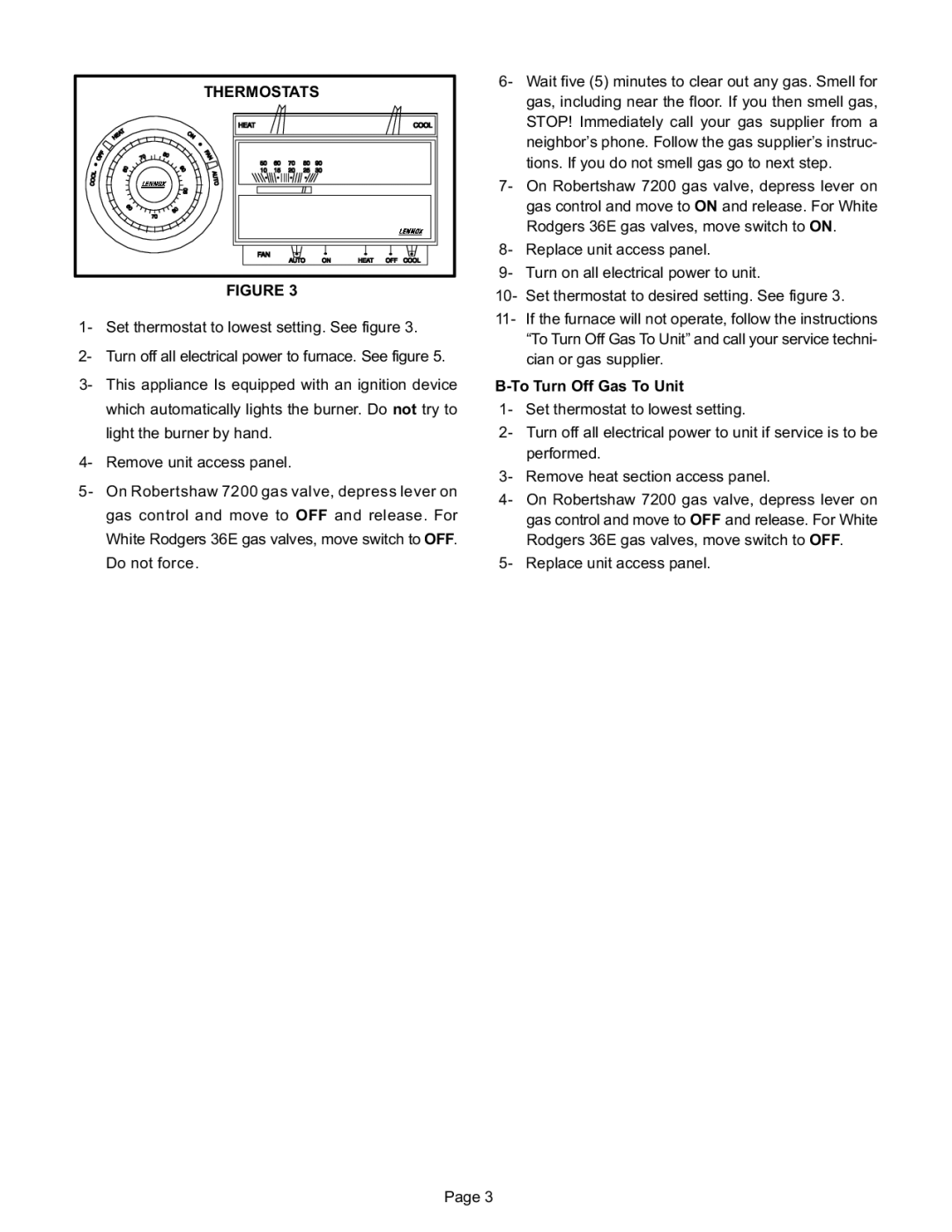THERMOSTATS | 6- |
| |
| 7- |
| 8- |
| 9- |
FIGURE 3 | 10- |
| |
1- Set thermostat to lowest setting. See figure 3. | 11- |
|
2- Turn off all electrical power to furnace. See figure 5.
Wait five (5) minutes to clear out any gas. Smell for gas, including near the floor. If you then smell gas, STOP! Immediately call your gas supplier from a neighbor's phone. Follow the gas supplier's instruc3 tions. If you do not smell gas go to next step.
On Robertshaw 7200 gas valve, depress lever on gas control and move to ON and release. For White Rodgers 36E gas valves, move switch to ON.
Replace unit access panel.
Turn on all electrical power to unit.
Set thermostat to desired setting. See figure 3.
If the furnace will not operate, follow the instructions •To Turn Off Gas To Unit" and call your service techni3 cian or gas supplier.
3- This appliance Is equipped with an ignition device which automatically lights the burner. Do not try to light the burner by hand.
4- Remove unit access panel.
5- On Robertshaw 7200 gas valve, depress lever on gas control and move to OFF and release. For White Rodgers 36E gas valves, move switch to OFF. Do not force.
1- Set thermostat to lowest setting.
2- Turn off all electrical power to unit if service is to be performed.
3- Remove heat section access panel.
4- On Robertshaw 7200 gas valve, depress lever on gas control and move to OFF and release. For White Rodgers 36E gas valves, move switch to OFF.
5- Replace unit access panel.
Page 3