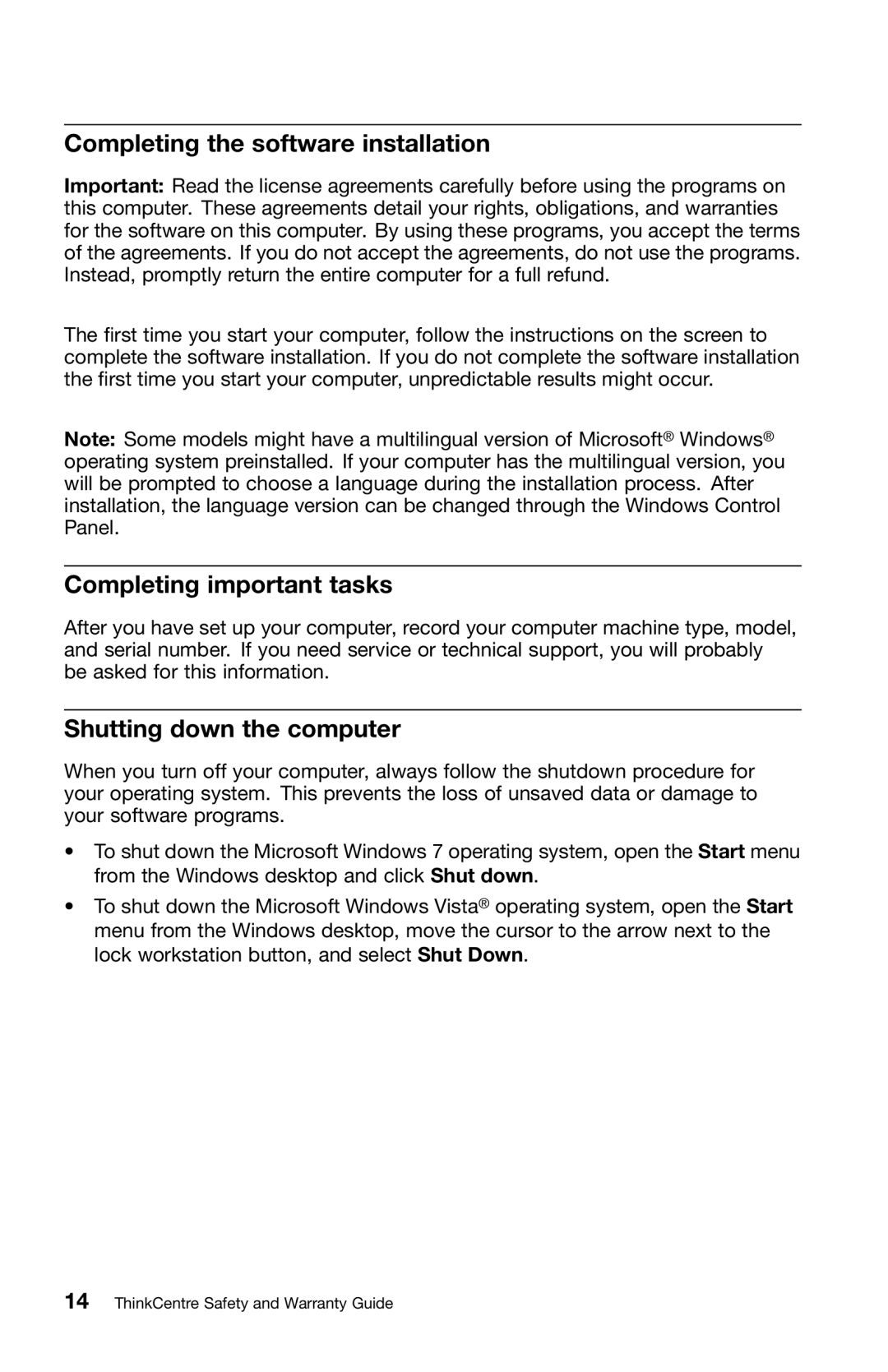0B39663 specifications
The Lenovo 0B39663 is a high-performance laptop battery designed specifically for the Lenovo ThinkPad series, enhancing both productivity and portability for users who demand reliable power sources for their devices. As technology advances, so does the need for efficient batteries that support long-lasting performance, and the 0B39663 does just that.One of the standout features of the Lenovo 0B39663 is its impressive capacity, typically around 57Wh, which provides users with extended usage time between charges. Whether for professional applications, multimedia consumption, or general day-to-day use, this battery ensures that you can work longer without the constant need for recharging. It is especially beneficial for business travelers who rely on their laptops for presentations, meetings, and on-the-go productivity.
The battery utilizes Lithium-ion technology, known for its lightweight design and high energy efficiency. This makes the 0B39663 not only a robust power source but also a portable one, fitting seamlessly into the sleek profiles of Lenovo ThinkPad laptops. Furthermore, Lithium-ion batteries are designed to endure numerous charge cycles, prolonging their lifespan compared to traditional battery technologies.
Another significant characteristic of the Lenovo 0B39663 is its integration with Lenovo's smart power management features. This technology helps in optimizing power consumption, ensuring that the laptop operates at peak efficiency. By monitoring performance and adjusting power usage, the battery contributes to overall device reliability and longevity.
Additionally, the installation process of the 0B39663 is straightforward, facilitating easy replacement for users who may not be technically savvy. It's designed as a direct replacement for OEM batteries, ensuring compatibility and optimal performance. Safety features are also paramount, as the battery includes overcharge protection and thermal management systems that safeguard the device against overheating.
In summary, the Lenovo 0B39663 is an exemplary battery that encapsulates durability, efficiency, and ease of use. It supports the demanding needs of modern users while preserving the quality and performance of Lenovo's esteemed ThinkPad line. As businesses and individuals continue to rely on mobile computing, the importance of a dependable battery like the 0B39663 cannot be understated. Investing in a quality battery is crucial for maintaining productivity and achieving seamless mobile experiences.