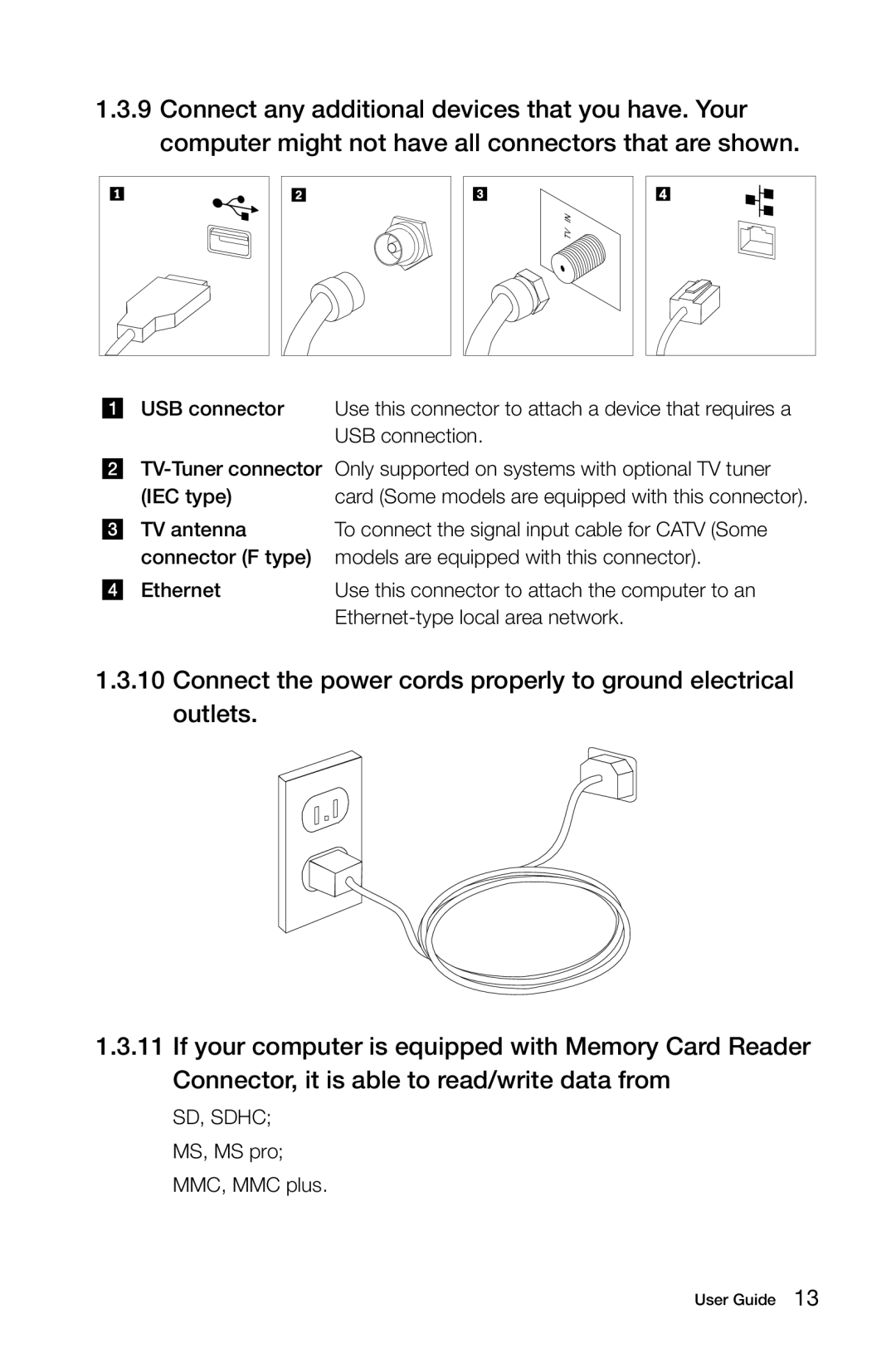1.3.9Connect any additional devices that you have. Your computer might not have all connectors that are shown.
TV IN
USB connector | Use this connector to attach a device that requires a |
| USB connection. |
Only supported on systems with optional TV tuner | |
(IEC type) | card (Some models are equipped with this connector). |
TV antenna | To connect the signal input cable for CATV (Some |
connector (F type) | models are equipped with this connector). |
Ethernet | Use this connector to attach the computer to an |
|
1.3.10Connect the power cords properly to ground electrical outlets.
1.3.11If your computer is equipped with Memory Card Reader Connector, it is able to read/write data from
SD, SDHC;
MS, MS pro;
MMC, MMC plus.