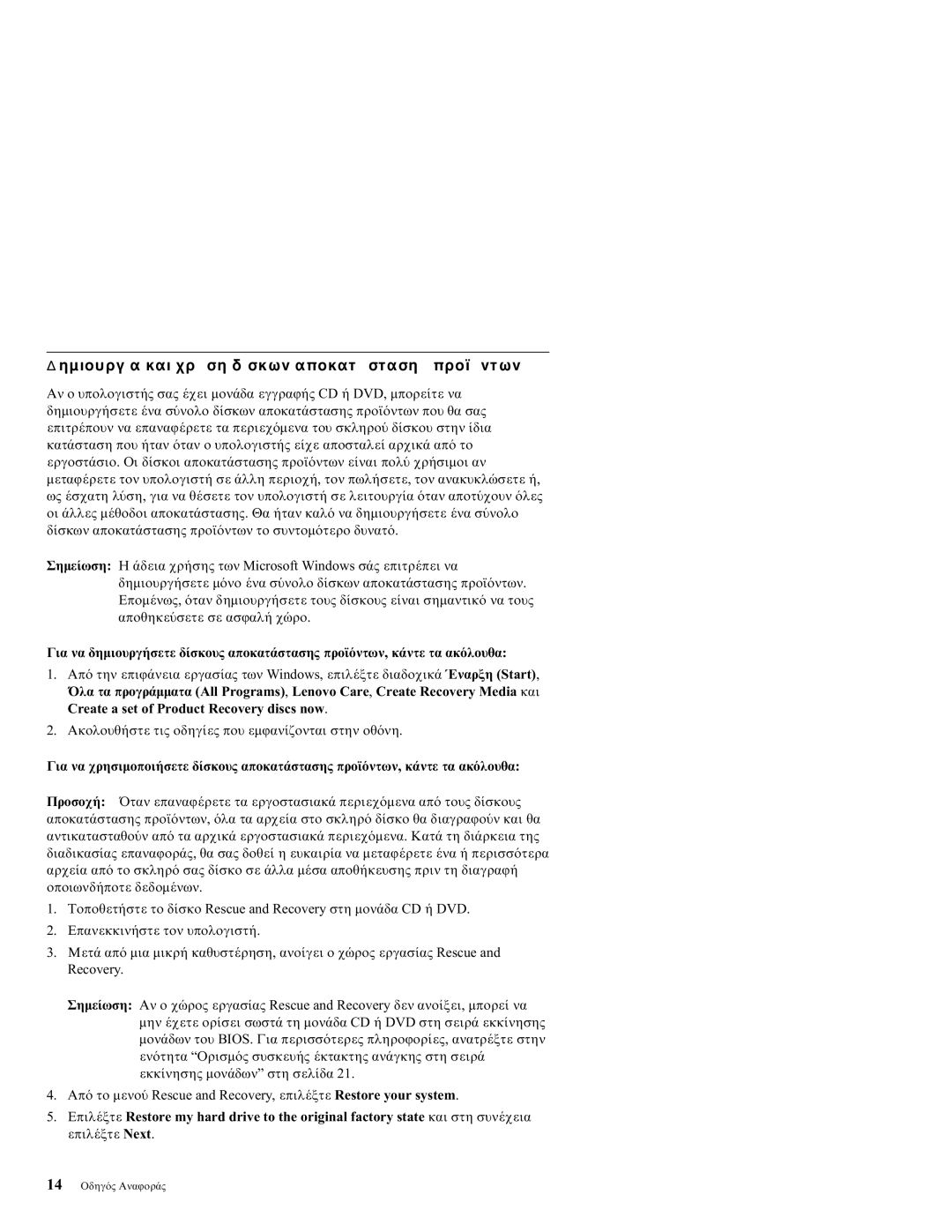3000 specifications
The Lenovo 3000 series represents a unique blend of affordability, functionality, and performance for both everyday users and small business professionals. Launched with the aim of providing reliable computing solutions, the Lenovo 3000 series features various models that cater to different needs, fitting seamlessly into the computer landscape.One of the main features of the Lenovo 3000 series is its diverse configuration options. Users can choose from a range of processors, including the Intel Pentium and Core series, ensuring they find a model that suits their performance requirements. The inclusion of ample RAM options, typically ranging from 1GB to 4GB, makes these systems robust enough for multitasking and running everyday applications without noticeable lag.
The Lenovo 3000 series also places a strong emphasis on portability. With a sleek design and lightweight construction, these laptops are ideal for users who are constantly on the go. The battery life is commendable, allowing students and professionals to work for extended periods without being tethered to a power source. These aspects combined contribute to the series’ appeal among users seeking reliable, portable computing solutions.
In terms of display technology, the Lenovo 3000 models come with a 15.4-inch screen that strikes a balance between size and usability. The screen resolution, usually at 1280 x 800 pixels, offers clear visuals suitable for both work and entertainment purposes.
Connectivity is another strong suit of the Lenovo 3000 series. Most models are equipped with multiple USB ports, an Ethernet port, and integrated Wi-Fi capabilities, ensuring users can easily connect to various devices and networks. Additionally, these laptops often feature built-in optical drives, a valuable asset for users who work with physical media.
Lenovo also prioritizes security; various models in the 3000 series come equipped with Lenovo’s suite of security features. This includes a fingerprint reader, ensuring that sensitive data remains protected and only accessible to authorized users.
Ultimately, the Lenovo 3000 series stands out as a reliable choice for users who need a laptop that balances performance, portability, and affordability. With a focus on meeting the needs of a wide audience, Lenovo forges a path towards accessible computing solutions with this versatile series.