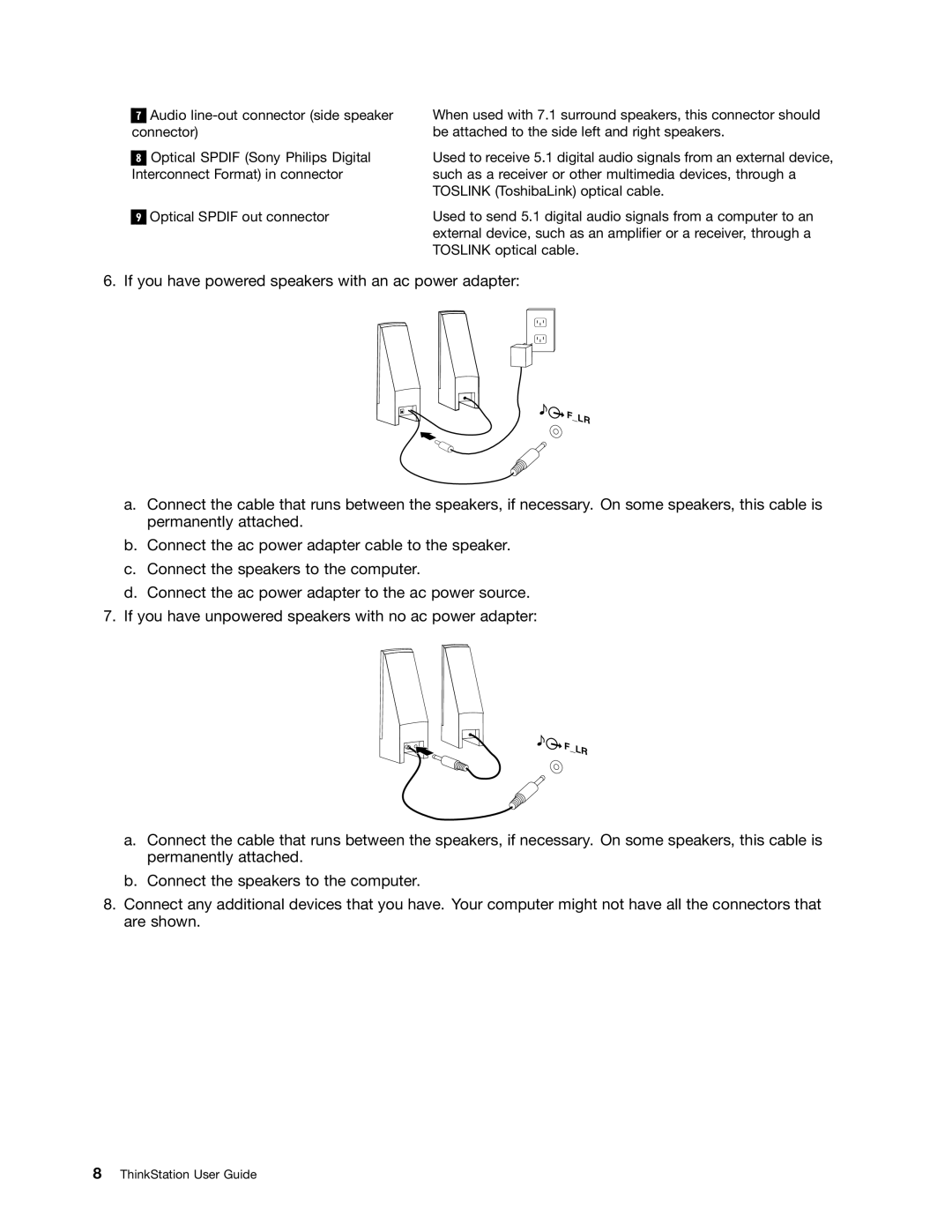7Audio
8Optical SPDIF (Sony Philips Digital Interconnect Format) in connector
9Optical SPDIF out connector
When used with 7.1 surround speakers, this connector should be attached to the side left and right speakers.
Used to receive 5.1 digital audio signals from an external device, such as a receiver or other multimedia devices, through a TOSLINK (ToshibaLink) optical cable.
Used to send 5.1 digital audio signals from a computer to an external device, such as an amplifier or a receiver, through a TOSLINK optical cable.
6. If you have powered speakers with an ac power adapter:
![]()
![]() F_LR
F_LR
a.Connect the cable that runs between the speakers, if necessary. On some speakers, this cable is permanently attached.
b.Connect the ac power adapter cable to the speaker.
c.Connect the speakers to the computer.
d.Connect the ac power adapter to the ac power source.
7.If you have unpowered speakers with no ac power adapter:
![]()
![]() F_LR
F_LR
a.Connect the cable that runs between the speakers, if necessary. On some speakers, this cable is permanently attached.
b.Connect the speakers to the computer.
8.Connect any additional devices that you have. Your computer might not have all the connectors that are shown.