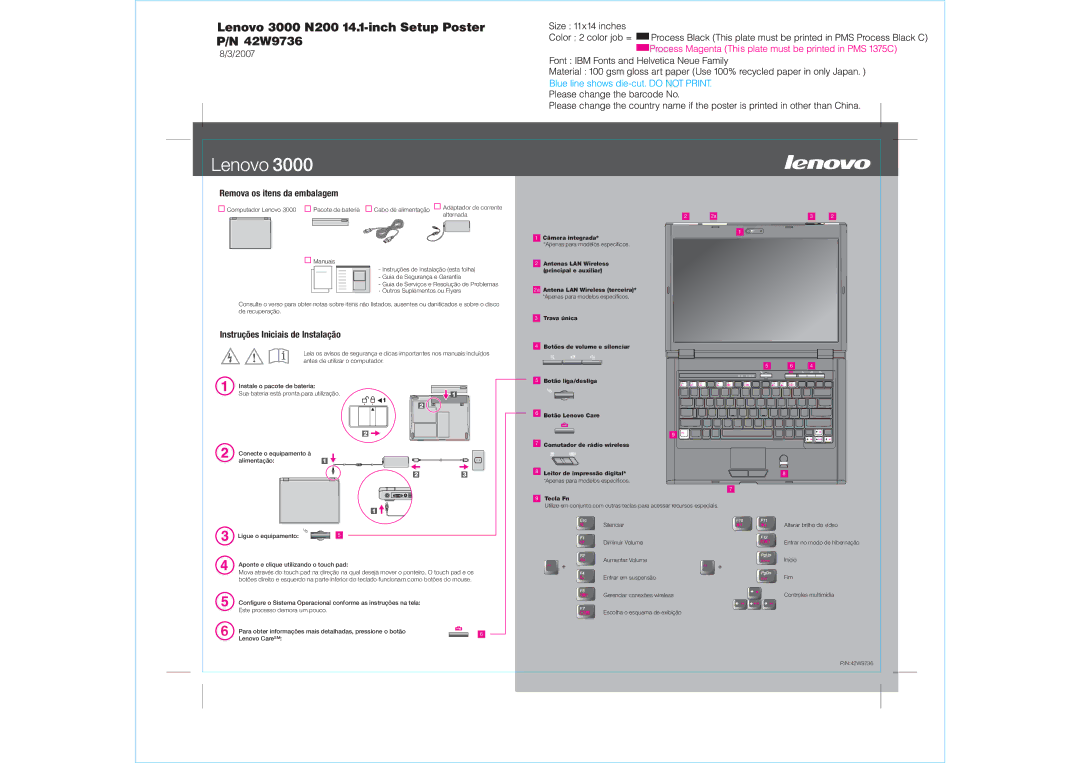42W9736 specifications
The Lenovo 42W9736 is a versatile docking station designed to enhance productivity and connectivity for users of laptops and other devices. It serves as an efficient hub that expands the functionality of your workstation, making it an ideal choice for professionals and tech enthusiasts alike.One of the standout features of the Lenovo 42W9736 is its wide range of connectivity options. It includes multiple USB ports, enabling users to connect various peripherals such as keyboards, mice, and external storage devices. With USB 3.0 support, data transfer speeds are significantly increased, allowing for quick file transfers and improved overall performance.
Beyond USB, the docking station offers HDMI and DisplayPort outputs, which facilitate connecting additional monitors. This capability is particularly beneficial for users who require multiple screens for tasks such as programming, design, or financial analysis. With support for high-resolution displays, the Lenovo docking station ensures crisp visuals and vibrant colors, enhancing the overall user experience.
The compact design of the Lenovo 42W9736 makes it easy to incorporate into any workspace. Its lightweight and portable construction allow for easy transport, making it an excellent option for professionals on the go. Whether you're working from a home office, coworking space, or traveling for business, the docking station is designed to accommodate your needs.
In terms of power delivery, the Lenovo 42W9736 is capable of charging your laptop while connected, eliminating the need for separate power adapters. This feature streamlines your workspace and reduces clutter, ensuring that you can focus on your work without worrying about multiple power sources.
Additionally, the compatibility of the Lenovo 42W9736 with various Lenovo laptops and other devices ensures seamless integration into your setup. This docking station is designed to provide a hassle-free experience, allowing users to plug and play with minimal configuration.
In conclusion, the Lenovo 42W9736 docking station is an essential accessory for enhancing productivity through its extensive connectivity options, sleek design, and robust functionality. Whether you are a remote worker, a student, or someone who frequently travels, this docking station is equipped to meet a variety of professional demands while providing convenience and efficiency. With its user-friendly features, the Lenovo 42W9736 stands out as a reliable companion for modern computing needs.