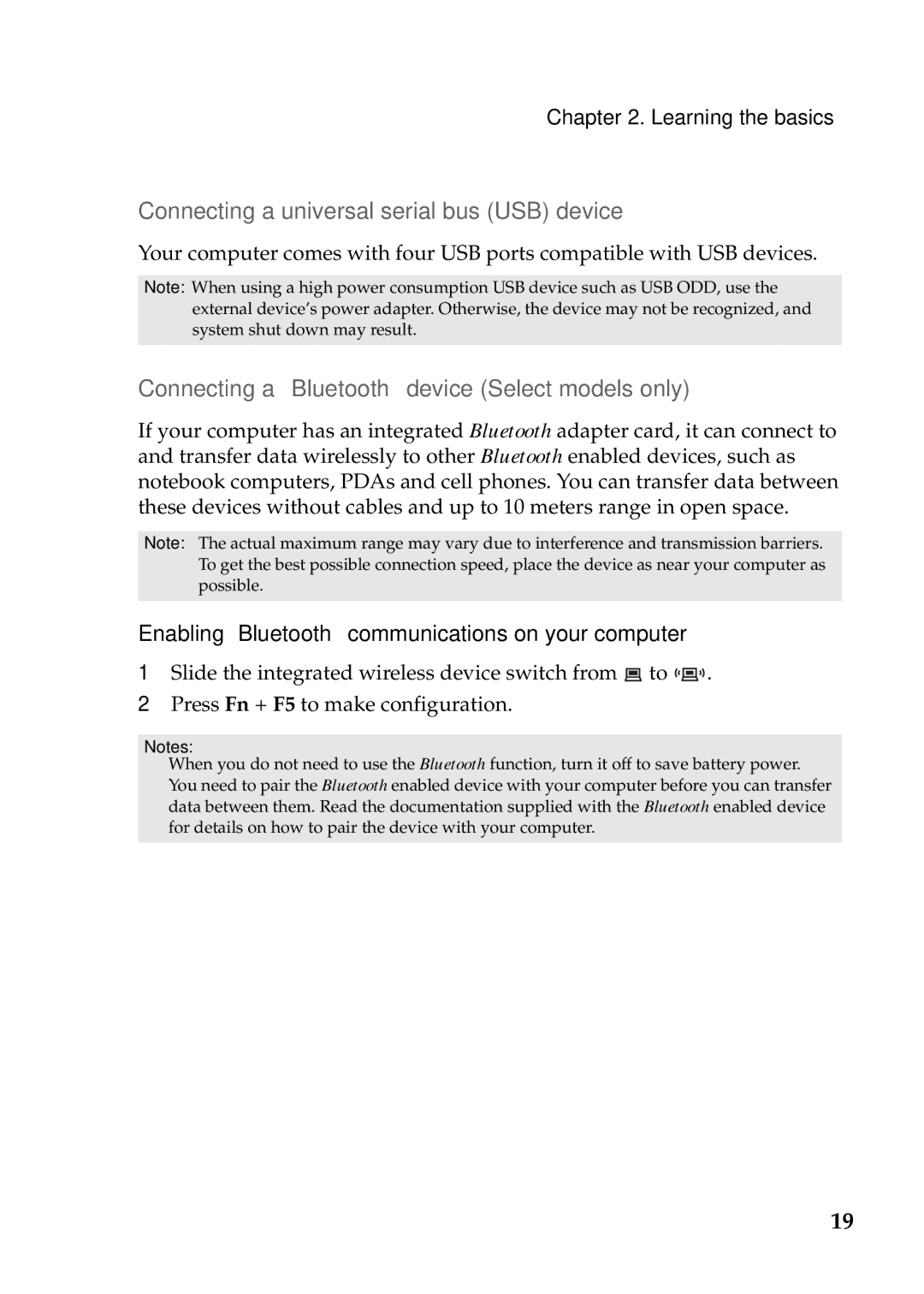G475, G470, 4334EAU, G575, G570 specifications
Lenovo has long been a prominent player in the laptop market, offering a diverse range of models tailored to various user needs. Among their offerings, the G570, G575, G470, and G475 series stand out due to their reliable performance and essential features. These models are designed to cater to both casual users and professionals seeking dependable devices.The Lenovo G570 and G575 are solid choices for everyday computing tasks. The G570 features a 15.6-inch HD display, providing ample screen real estate for comfortable viewing whether for work or entertainment. It is powered by Intel processors, offering a good balance between performance and energy efficiency. The graphics capabilities are supported by integrated Intel HD graphics, which are suitable for light gaming and multimedia consumption.
The G575, meanwhile, comes equipped with AMD processors, providing options for users who prefer AMD’s architecture. With similar specifications in terms of screen size and design, the G575 caters to users who may need slightly more graphics capability, especially when equipped with dedicated graphics options. Both models boast up to 8GB of RAM and can accommodate larger storage options, allowing users to multitask seamlessly and store substantial data.
The G470 and G475 series are designed with portability in mind, featuring a slightly smaller 14-inch display. This makes them ideal for users who need a laptop that is easy to carry without compromising on performance. The G470 is powered by Intel processors, while the G475 provides AMD options, similar to its G570 and G575 counterparts. Users can expect decent battery life, ensuring that the laptops can handle a full day of work or study without needing a recharge.
All four models come with essential connectivity options including USB 2.0 and USB 3.0 ports, HDMI output, and a built-in card reader, enhancing their usability for various devices and accessories. The design is user-friendly, and the keyboards are generally well-spaced and comfortable for extended typing sessions. Additionally, Lenovo incorporates their energy-saving technologies, which help to extend battery life during mobile use.
In summary, the Lenovo G570, G575, G470, and G475 laptops provide a spectrum of features, robust performance, and portability. They are suitable for students, professionals, and casual users alike, catering to a wide range of computing needs without compromising quality. With solid build quality and dependable specifications, these models remain competitive in the budget-friendly laptop segment.