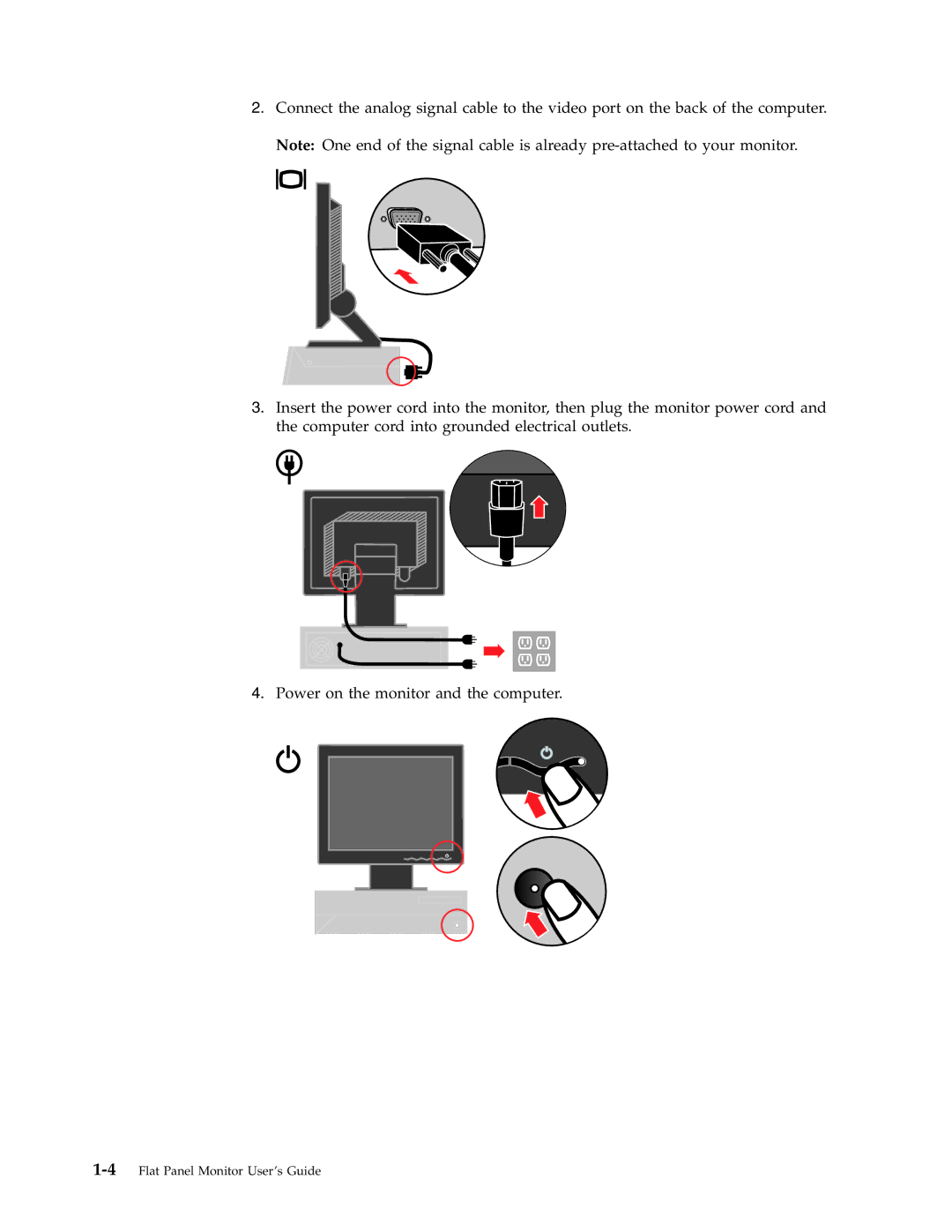2.Connect the analog signal cable to the video port on the back of the computer. Note: One end of the signal cable is already
3.Insert the power cord into the monitor, then plug the monitor power cord and the computer cord into grounded electrical outlets.
4.Power on the monitor and the computer.