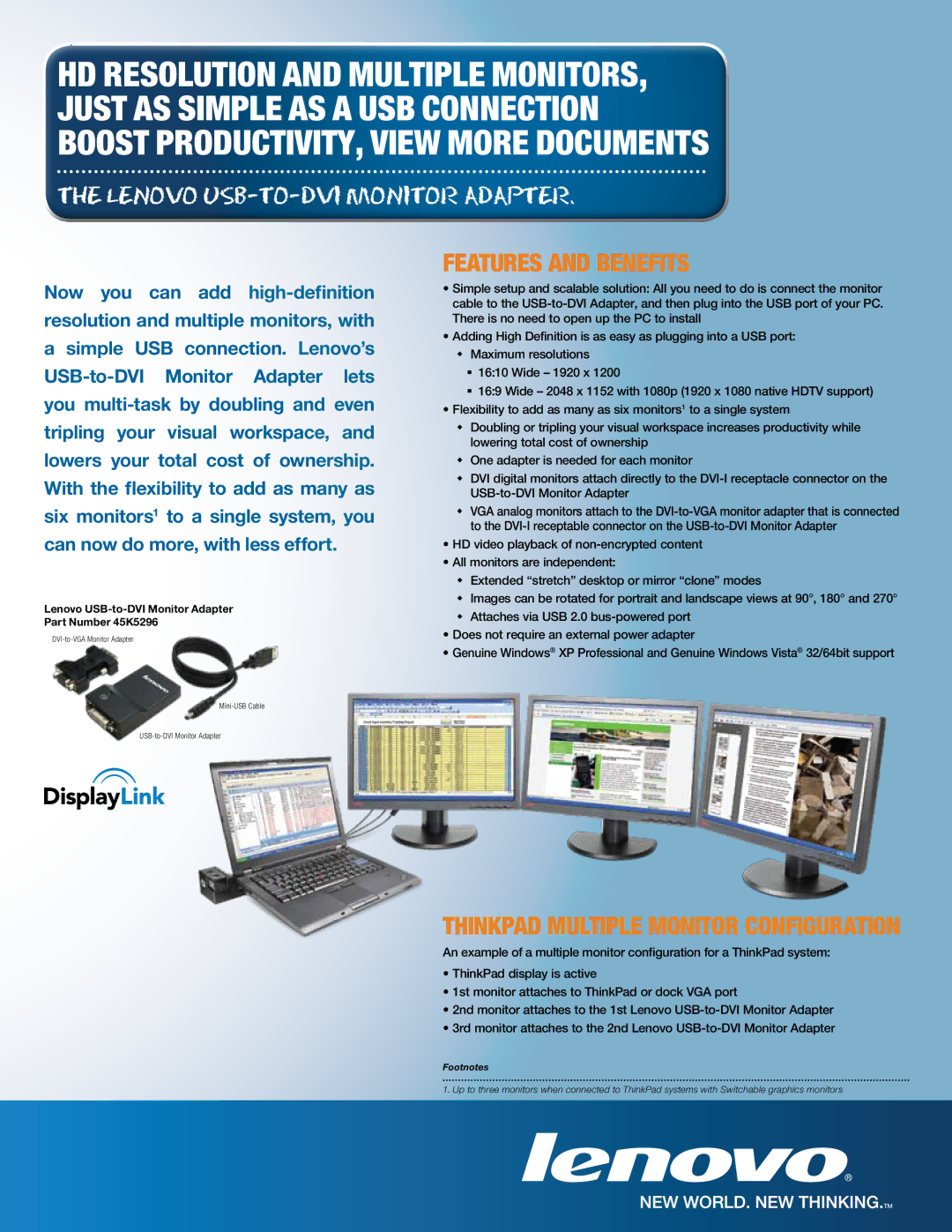45K5296 specifications
The Lenovo 45K5296 is an advanced replacement battery designed specifically for Lenovo laptops, ensuring longevity and reliable performance for users on the go. This essential component is part of Lenovo's commitment to providing high-quality accessories that enhance the user experience and extend the life of devices.One of the standout features of the Lenovo 45K5296 is its impressive battery capacity. With a power rating that typically matches or exceeds the original specifications, this battery allows users to work or play for extended periods without the constant need for charging. The high capacity is crucial for professionals who rely on their laptops for demanding tasks, as well as for students who need to get through long days of classes and study sessions.
In terms of technology, the Lenovo 45K5296 utilizes lithium-ion chemistry, which is known for its energy density and efficiency. This technology not only provides a longer lifespan but also minimizes the memory effect commonly associated with older battery technologies. As a result, users can charge and discharge the battery without worrying about losing capacity over time.
The design of the Lenovo 45K5296 ensures a perfect fit for compatible Lenovo laptop models, allowing for easy installation and removal. The battery is built with safety features that protect against overcharging and overheating, providing peace of mind to users. Its robust construction and high-quality materials contribute to overall durability, making it a reliable choice for anyone in need of a battery replacement.
Another notable characteristic of the Lenovo 45K5296 is its compatibility. It works seamlessly with various Lenovo laptop models, making it a versatile option for users who may switch between devices. Lenovo's reputation for quality assurance further enhances the reliability of this battery, as it undergoes rigorous testing to meet OEM standards.
In conclusion, the Lenovo 45K5296 is an essential accessory for Lenovo laptop users looking to maintain performance and extend battery life. With its high capacity, advanced lithium-ion technology, safety features, and compatibility, it represents an excellent choice for both personal and professional use, ensuring that users stay productive without unnecessary interruptions.