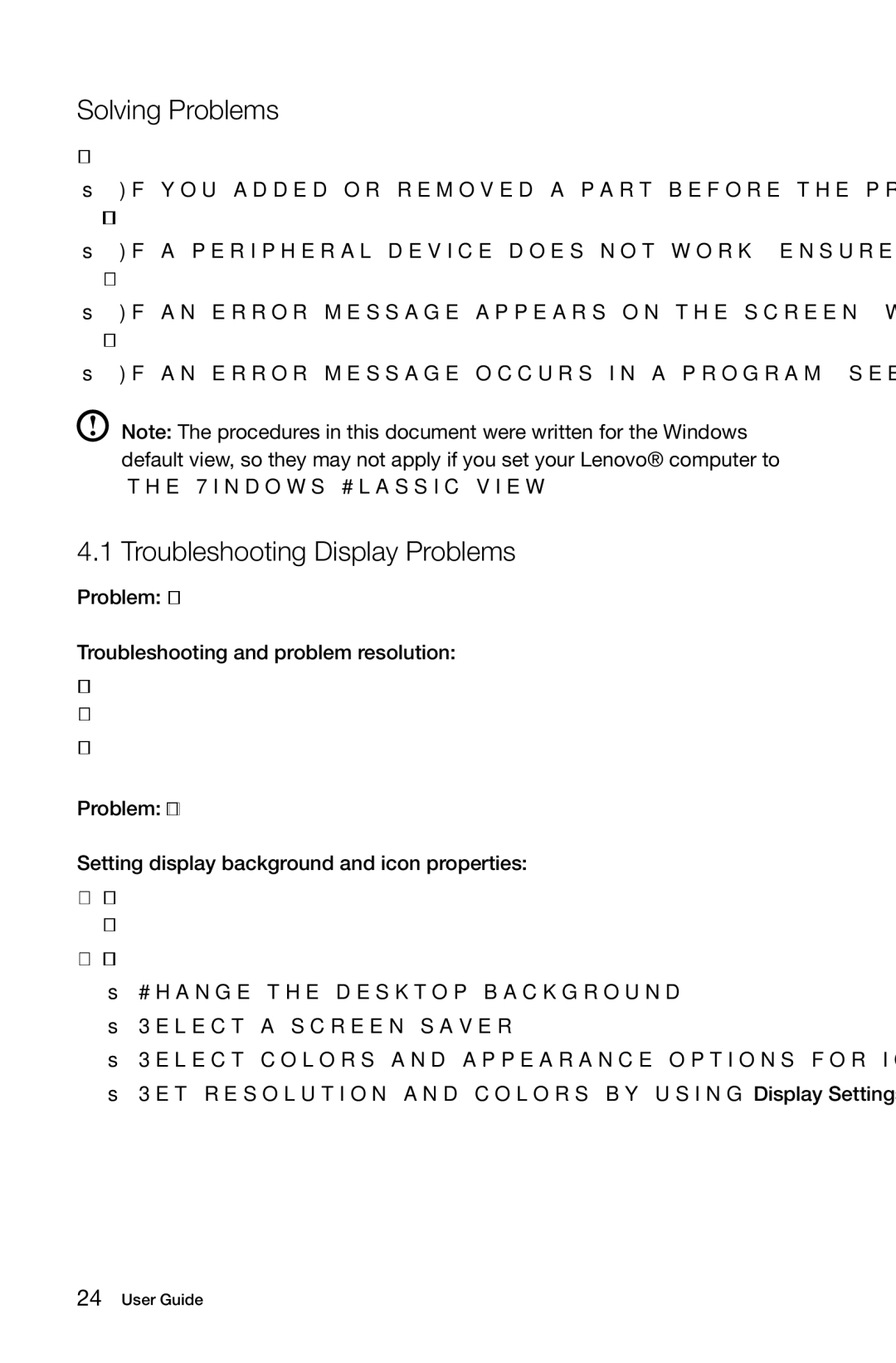A3 specifications
The Lenovo A3 is a versatile tablet that expertly blends performance, portability, and an array of features, making it an ideal choice for both everyday users and professionals on the go. This device stands out with its sleek design, offering a quality build and an aesthetically pleasing appearance that caters to modern tastes.One of the main features of the Lenovo A3 is its stunning display. The tablet boasts a vibrant 10.3-inch FHD (1920 x 1200) IPS touchscreen, delivering crisp visuals and rich colors that enhance the viewing experience whether you are streaming movies, playing games, or browsing the web. The wide viewing angles and responsive touch technology ensure that every interaction feels smooth and intuitive.
Under the hood, the Lenovo A3 is powered by a robust MediaTek Helio P60 processor, which provides more than adequate performance for multitasking, gaming, and productivity applications. With options for 4GB or 6GB of RAM, users can tailor the device's memory to their needs, enabling them to switch between numerous apps seamlessly without any lag.
Another notable characteristic is the tablet's long-lasting battery life. The Lenovo A3 features a powerful 7500mAh battery, which supports extended use on a single charge, allowing users to enjoy entertainment, work, or conduct video calls without the worry of frequently plugging in. This mobile-oriented design is perfect for those who are always on the move.
In terms of storage, the Lenovo A3 offers different configurations, with options ranging from 64GB up to 128GB, expandable via a microSD slot. This flexibility ensures that there is ample space for all your apps, documents, photos, and multimedia files, making it a reliable companion for both personal and professional use.
The Lenovo A3 also incorporates advanced connectivity options, including dual-band Wi-Fi, Bluetooth 5.0, and optional 4G LTE capability, allowing users to stay connected no matter where life takes them. Additionally, it's equipped with dual speakers with Dolby Atmos support, providing an immersive audio experience that complements its visual capabilities.
Overall, the Lenovo A3 integrates powerful technology and thoughtful design features, delivering an impressive user experience that caters to the demands of today’s digital lifestyle. Whether for work, educational purposes, or entertainment, the Lenovo A3 is a compelling choice in the competitive tablet market.