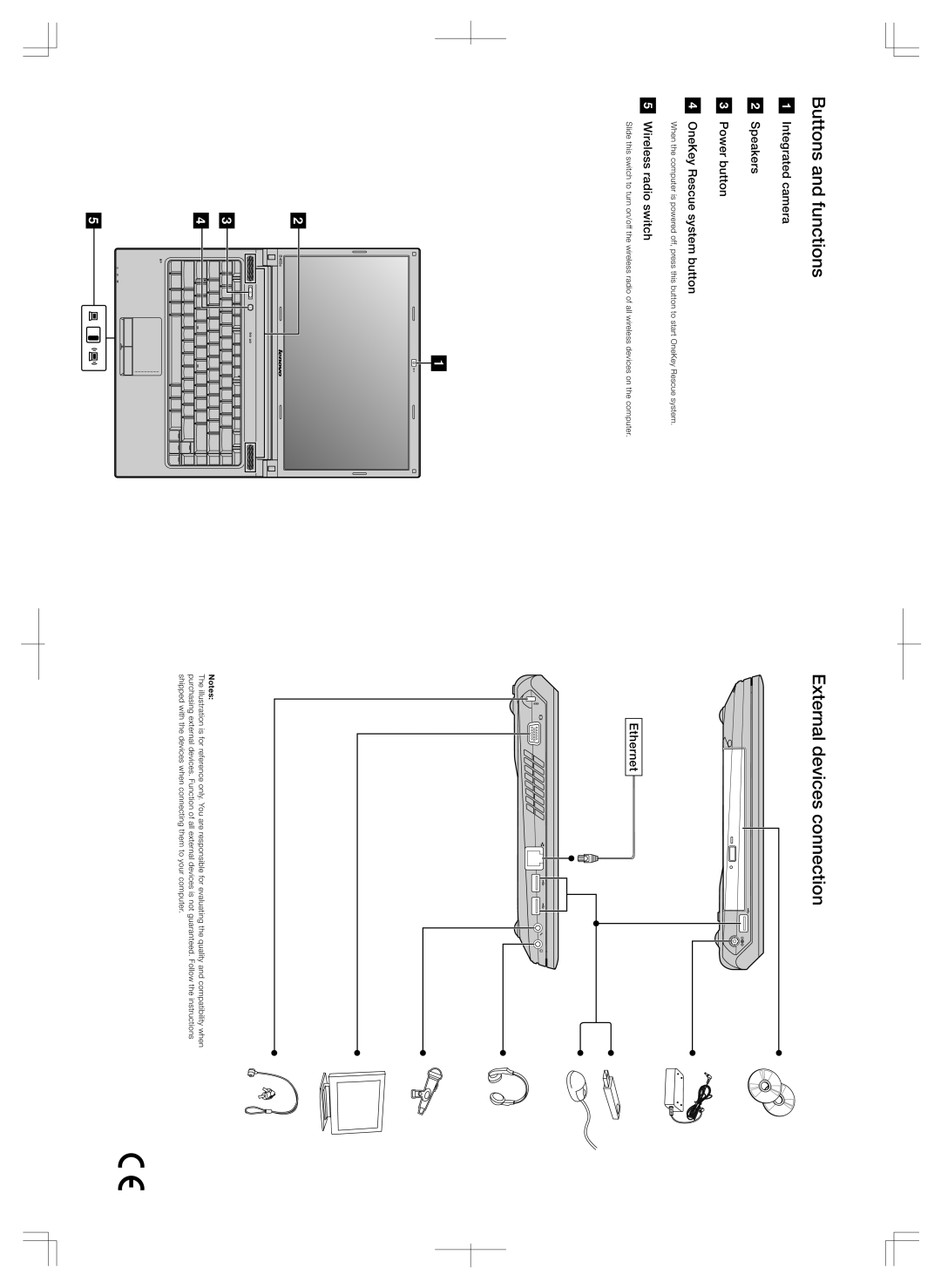B460E specifications
The Lenovo B460E is a versatile and reliable business laptop designed to meet the demands of professionals and small business users. This laptop combines an aesthetically pleasing design with powerful performance, making it an ideal choice for those seeking productivity on the go.One of the standout features of the Lenovo B460E is its robust Intel Core processor, which allows for seamless multitasking and efficient performance. Available with options ranging from the Intel Core i3 to the Core i5, users can choose a configuration that best suits their workload. This ensures that applications run smoothly, whether for demanding tasks like video editing or everyday office applications.
The laptop is equipped with a 14-inch display that offers vibrant colors and sharp visuals, making it suitable for presentations, multimedia, and document work. With a resolution of 1366 x 768 pixels, the screen provides clear images while maintaining good battery efficiency. For those who prioritize portability, the B460E is lightweight and compact, making it easy to carry to meetings or work remotely.
In terms of connectivity, the Lenovo B460E comes with a range of ports including USB 3.0, HDMI, and a multi-card reader, enabling users to connect various devices without hassle. Additionally, it features integrated Wi-Fi and Ethernet options that ensure reliable internet connectivity, essential for online collaborations and cloud-based applications.
Security is another critical aspect of the B460E. It offers features like a fingerprint reader and a Trusted Platform Module (TPM) for enhanced data protection. This is particularly beneficial for business users who need to safeguard sensitive information.
The battery life of the Lenovo B460E is commendable, providing up to 6 hours of usage on a single charge. This allows professionals to stay productive throughout the day without the constant need for recharging.
Furthermore, the laptop includes Lenovo’s simple and intuitive user interface, enhancing the overall user experience while minimizing settings and customizations that can overwhelm new users.
In summary, the Lenovo B460E stands out with its solid performance, portability, security features, and reasonable battery life. It is designed to cater to the needs of both professionals and small businesses, making it a reliable tool for anyone looking for a dependable laptop that delivers quality and performance at an accessible price point.