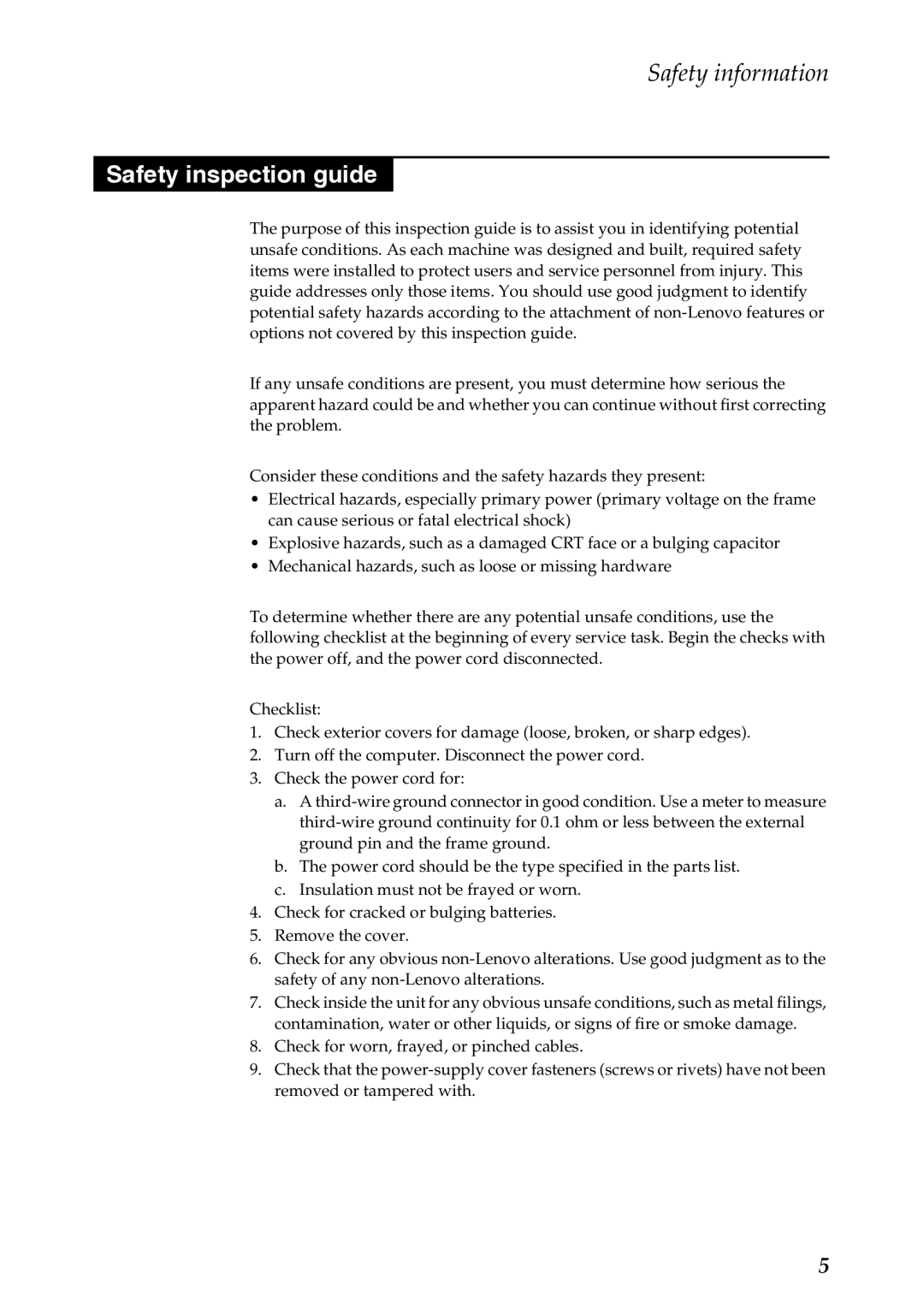B575 specifications
The Lenovo B575 is a notable entry in the realm of budget-friendly laptops, catering to users who seek a reliable and functional machine without breaking the bank. This device embodies the essential features and technologies that are ideal for everyday computing tasks, making it a popular choice for students, professionals, and casual users alike.One of the standout features of the Lenovo B575 is its ergonomic design. The laptop sports a sleek and compact chassis, which makes it highly portable and easy to carry. Weighing in at just around 5.5 pounds, it is an adequate companion for individuals who are always on the go. Additionally, the 15.6-inch display provides ample screen real estate for various tasks, with a resolution that delivers clear and vibrant visuals, enhancing the overall viewing experience.
Under the hood, the Lenovo B575 is powered by AMD processors, commonly featuring the AMD E-Series or A-Series APUs. These processors are known for their balance of performance and energy efficiency, allowing users to enjoy seamless multitasking capabilities without excessive power consumption. Whether it’s browsing the web, streaming media, or working on documents, the B575 handles these tasks effectively.
To complement its processing power, the B575 generally comes with a standard configuration of 4GB of RAM, which can be upgraded depending on the user's needs. This memory configuration ensures smooth performance during typical usage scenarios. The device also offers a variety of storage options, including traditional hard drives, which provide ample space for files and applications.
Connectivity is another strong point of the Lenovo B575. It features multiple USB ports, an HDMI output for connecting to external displays, and a built-in card reader. The inclusion of Wi-Fi and Ethernet capabilities ensures that users can stay connected to the internet, whether at home, in the office, or on the move.
The B575's battery life is commendable for a budget laptop, allowing for several hours of usage on a single charge. This longevity is particularly appealing for students or professionals who may not have immediate access to power outlets.
In summary, the Lenovo B575 offers a robust set of features and capabilities that cater to everyday computing demands. Its balance of performance, portability, and functionality makes it an attractive option for users seeking an affordable laptop that meets their essential needs while providing a satisfying user experience.