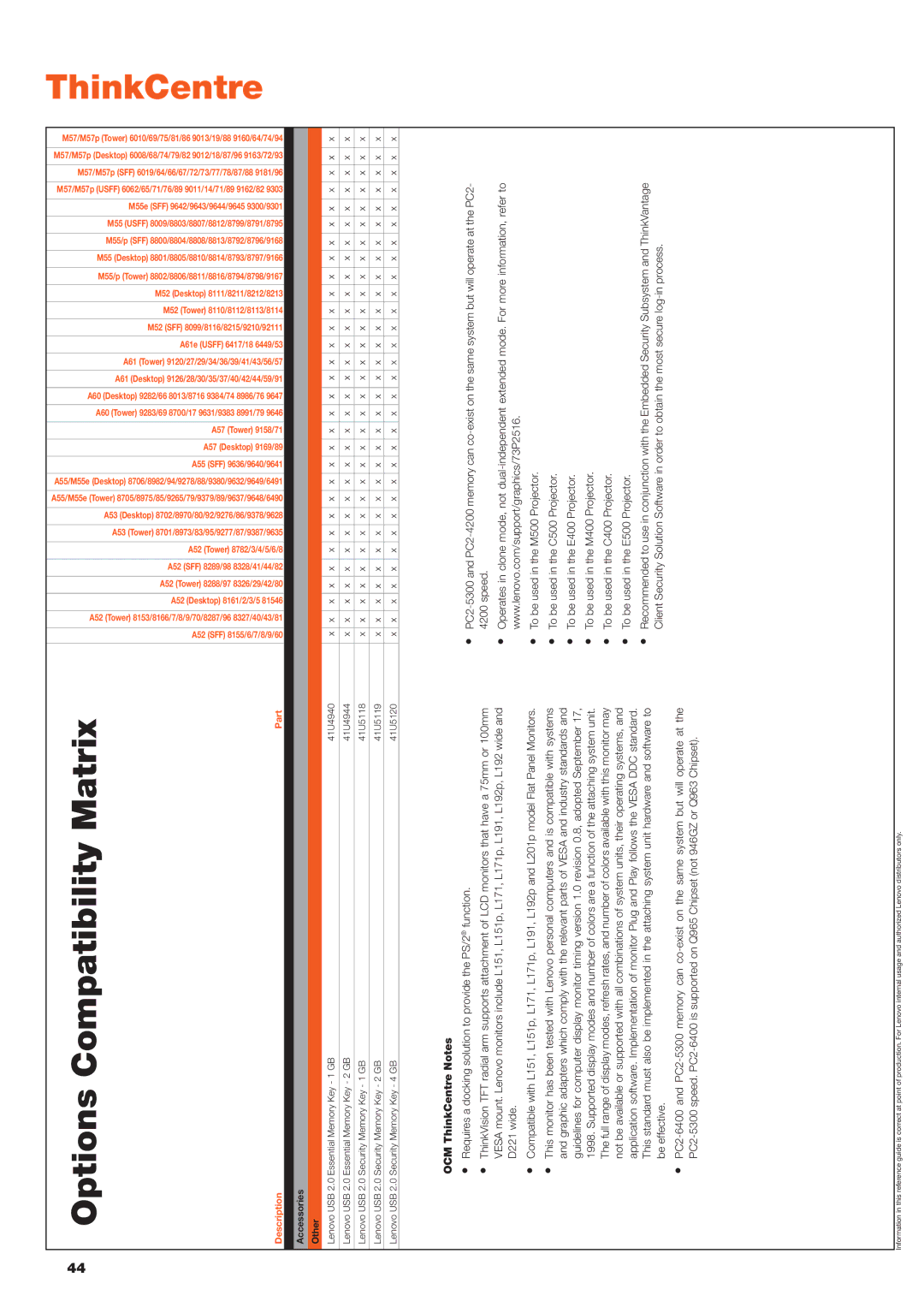Laptop Computer specifications
Lenovo has established itself as a leading brand in the laptop computer market, known for its innovative designs, powerful performance, and user-friendly features. The Lenovo laptop lineup caters to a wide range of customers, from students and professionals to gamers and creative artists.One of the standout features of Lenovo laptops is their exceptional build quality. Many models, particularly the ThinkPad series, are designed with a robust chassis that meets military-grade specifications for durability. This makes them highly resistant to everyday wear and tear, ensuring they can withstand the rigors of travel and daily use.
Powerful performance is another hallmark of Lenovo laptops. They are equipped with the latest Intel and AMD processors, providing users with ample processing power for multitasking, content creation, and even gaming. Alongside these processors, Lenovo’s laptops often come with advanced graphics options, such as NVIDIA GeForce GPUs, making them suitable for graphic-intensive applications.
Lenovo places a strong emphasis on display quality. Many of their laptops feature vibrant, high-resolution displays that deliver sharp images and excellent color reproduction. Options such as IPS technology and touchscreens enhance the visual experience, making them perfect for designers and media consumers.
Another significant characteristic is Lenovo's commitment to battery life. Many models are designed to offer extended battery performance, allowing users to work for hours without needing to recharge. Rapid Charge technology enables quick recharging, ensuring that even during a busy day, the laptop can be ready to go in a short amount of time.
The keyboard experience is also a notable focus for Lenovo, particularly in the ThinkPad series, known for their ergonomic design and tactile feedback. Backlit keyboards are available on many models, making it easy to work in low-light environments.
Lenovo incorporates advanced technologies into their laptops, including AI-enhanced features that improve performance and connectivity. For example, some models utilize AI-based software to optimize system performance based on user habits, while others offer AI-based noise cancellation for clearer communication during calls.
Security features are robust in Lenovo laptops, with options such as fingerprint readers and IR cameras for facial recognition, ensuring that users can keep their data private and secure.
In summary, Lenovo laptops combine durability, powerful performance, stunning displays, and user-centric features, making them a top choice for various users seeking reliable and advanced computing solutions.