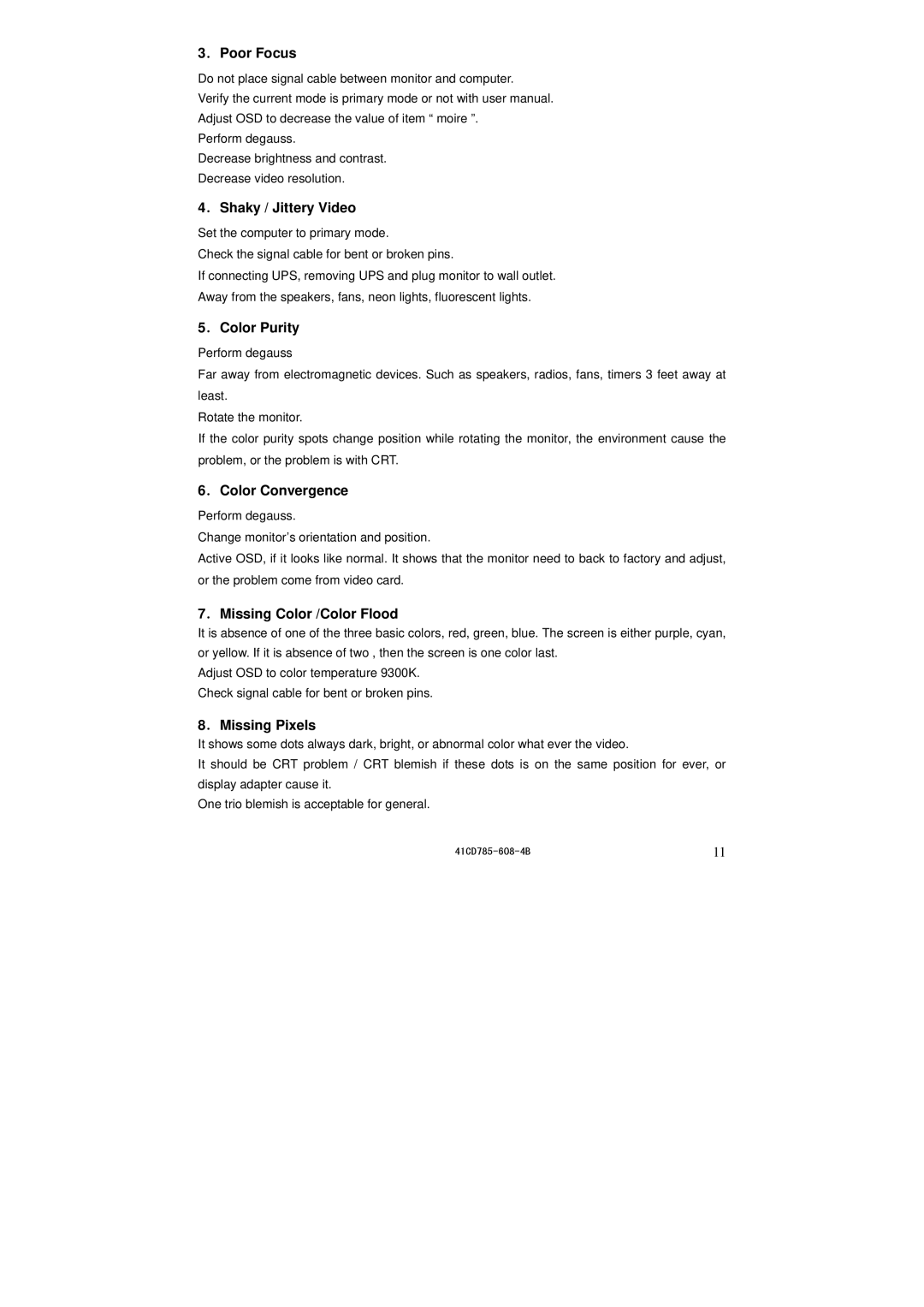3.Poor Focus
Do not place signal cable between monitor and computer.
Verify the current mode is primary mode or not with user manual.
Adjust OSD to decrease the value of item “ moire ”.
Perform degauss.
Decrease brightness and contrast.
Decrease video resolution.
4.Shaky / Jittery Video
Set the computer to primary mode.
Check the signal cable for bent or broken pins.
If connecting UPS, removing UPS and plug monitor to wall outlet.
Away from the speakers, fans, neon lights, fluorescent lights.
5.Color Purity
Perform degauss
Far away from electromagnetic devices. Such as speakers, radios, fans, timers 3 feet away at least.
Rotate the monitor.
If the color purity spots change position while rotating the monitor, the environment cause the problem, or the problem is with CRT.
6.Color Convergence
Perform degauss.
Change monitor’s orientation and position.
Active OSD, if it looks like normal. It shows that the monitor need to back to factory and adjust, or the problem come from video card.
7.Missing Color /Color Flood
It is absence of one of the three basic colors, red, green, blue. The screen is either purple, cyan, or yellow. If it is absence of two , then the screen is one color last.
Adjust OSD to color temperature 9300K. Check signal cable for bent or broken pins.
8.Missing Pixels
It shows some dots always dark, bright, or abnormal color what ever the video.
It should be CRT problem / CRT blemish if these dots is on the same position for ever, or display adapter cause it.
One trio blemish is acceptable for general.
11 |