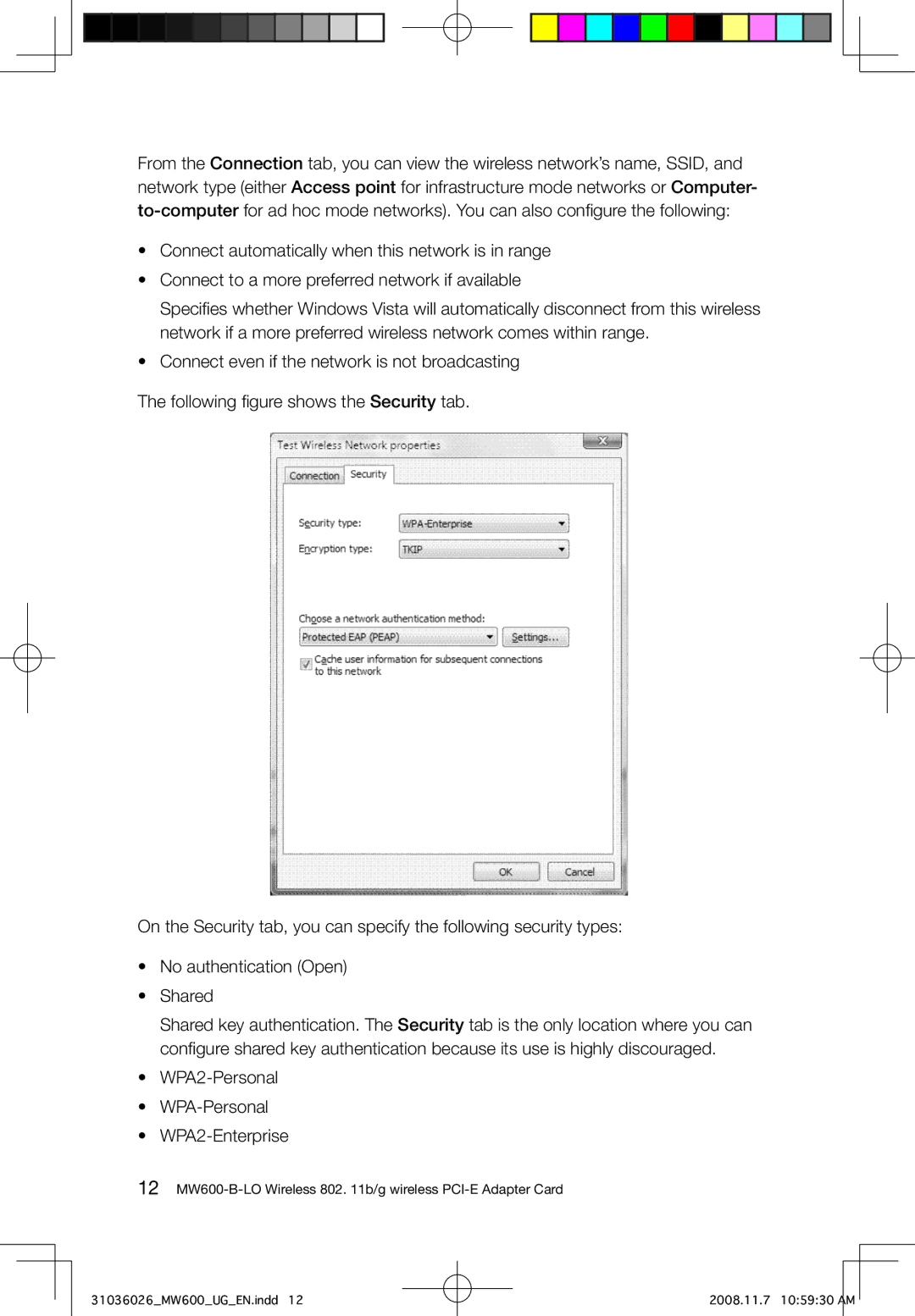From the Connection tab, you can view the wireless network’s name, SSID, and network type (either Access point for infrastructure mode networks or Computer-
•Connect automatically when this network is in range
•Connect to a more preferred network if available
Specifies whether Windows Vista will automatically disconnect from this wireless network if a more preferred wireless network comes within range.
•Connect even if the network is not broadcasting
The following figure shows the Security tab.
On the Security tab, you can specify the following security types:
•No authentication (Open)
•Shared
Shared key authentication. The Security tab is the only location where you can configure shared key authentication because its use is highly discouraged.
•WPA2-Personal
•WPA-Personal
•WPA2-Enterprise
12
31036026_MW600_UG_EN.indd
 12
12
2008.11.7 10:59:30 AM