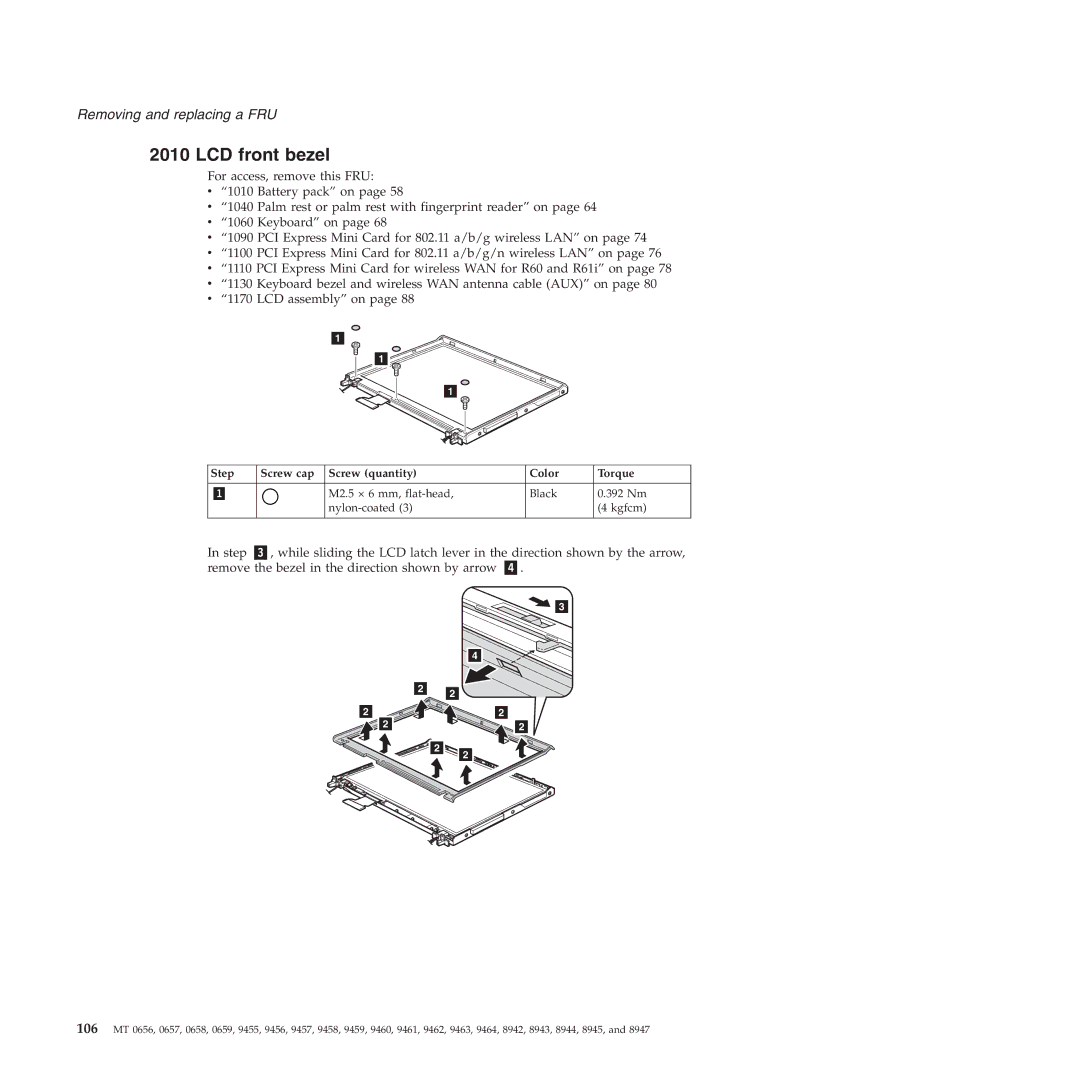Removing and replacing a FRU
2010 LCD front bezel
For access, remove this FRU:
v“1010 Battery pack” on page 58
v“1040 Palm rest or palm rest with fingerprint reader” on page 64
v“1060 Keyboard” on page 68
v“1090 PCI Express Mini Card for 802.11 a/b/g wireless LAN” on page 74
v“1100 PCI Express Mini Card for 802.11 a/b/g/n wireless LAN” on page 76
v“1110 PCI Express Mini Card for wireless WAN for R60 and R61i” on page 78
v“1130 Keyboard bezel and wireless WAN antenna cable (AUX)” on page 80
v“1170 LCD assembly” on page 88
1
1
1
Step | Screw cap | Screw (quantity) | Color | Torque |
|
|
|
|
|
|
| M2.5 × 6 mm, | Black | 0.392 Nm |
|
|
| (4 kgfcm) | |
|
|
|
|
|
In step | , while sliding the LCD latch lever in the direction shown by the arrow, | ||
remove the bezel in the direction shown by arrow | . | ||
|
|
| 3 |
|
| 4 |
|
| 2 | 2 |
|
|
|
| |
| 2 |
| 2 |
| 2 |
| 2 |
2![]()
2
106MT 0656, 0657, 0658, 0659, 9455, 9456, 9457, 9458, 9459, 9460, 9461, 9462, 9463, 9464, 8942, 8943, 8944, 8945, and 8947