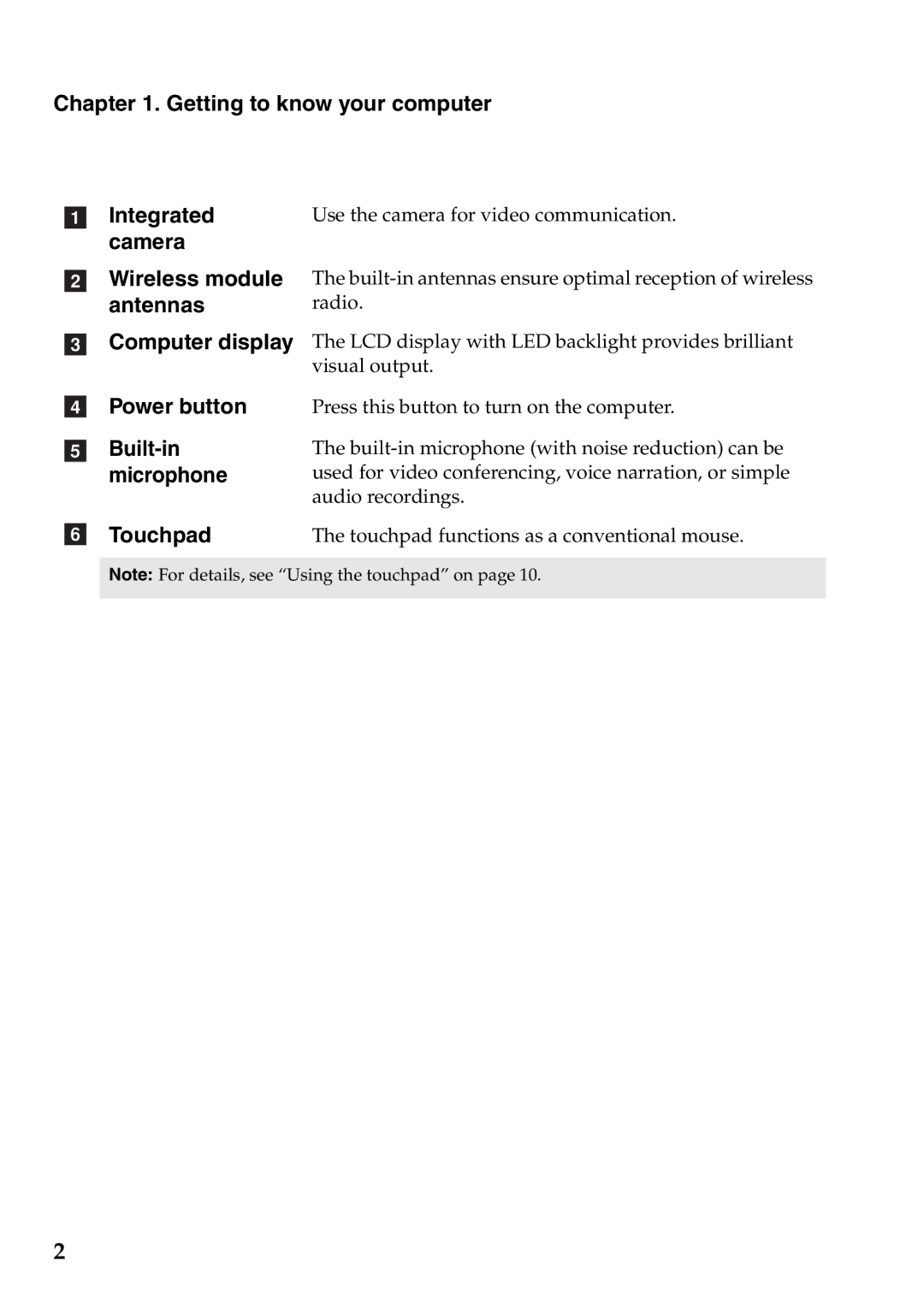Chapter 1. Getting to know your computer
a Integrated | Use the camera for video communication. |
camera |
|
bWireless module antennas
cComputer display
dPower button
e
The
The LCD display with LED backlight provides brilliant visual output.
Press this button to turn on the computer.
The
f Touchpad | The touchpad functions as a conventional mouse. |
Note: For details, see “Using the touchpad” on page 10.
2