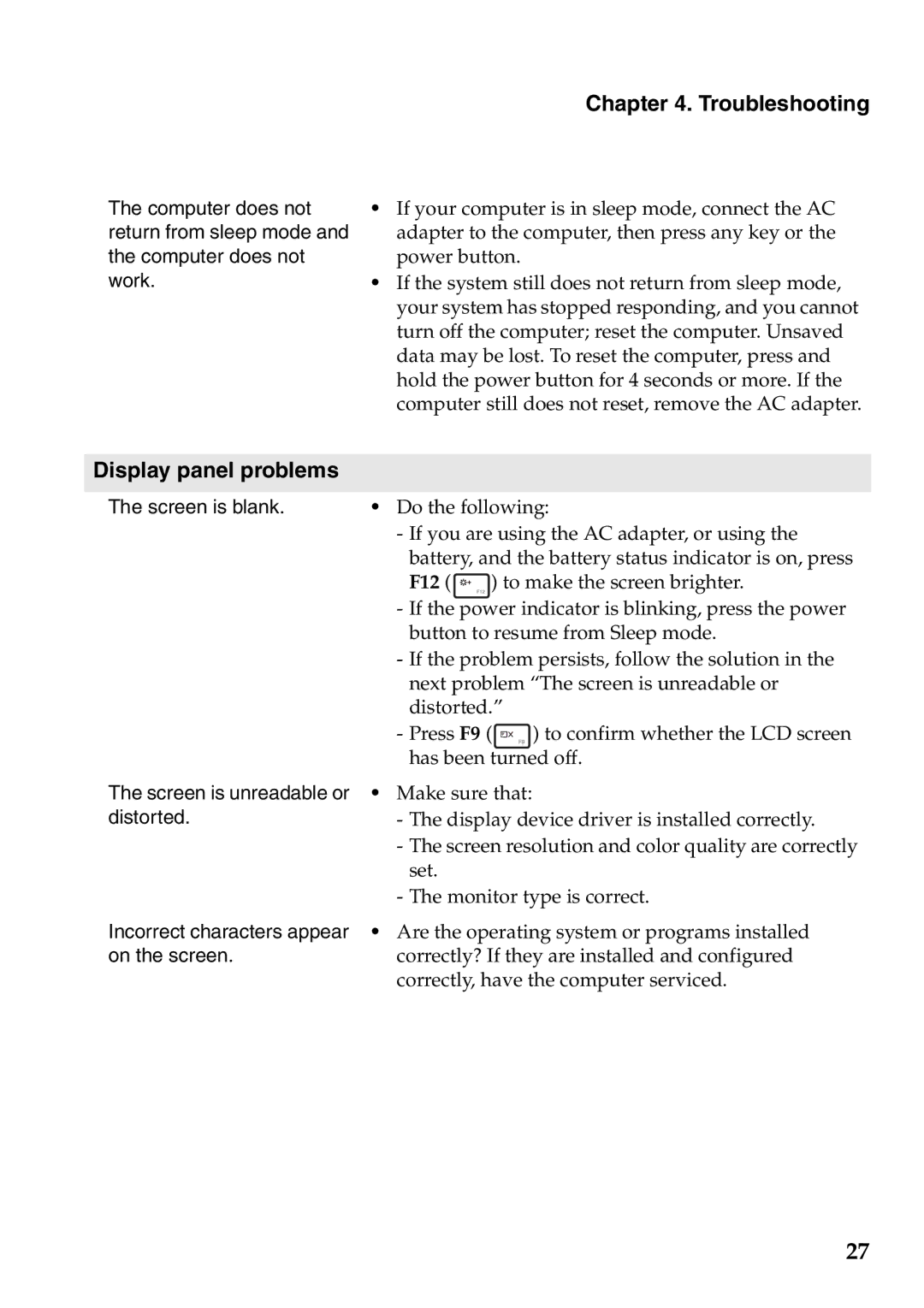4941XF2, U510, 59RF0049 specifications
Lenovo has established itself as a prominent player in the computing industry, known for delivering robust and innovative products. One of its notable products is the Lenovo 59RF0049, often recognized for its various features, technologies, and characteristics that cater to diverse user needs.The Lenovo 59RF0049 is primarily designed to enhance user productivity while ensuring seamless performance. It features a powerful Intel processor, which provides quick responsiveness and efficiency for multitasking. This makes the device ideal for professionals, students, and everyday users who require reliable performance for tasks ranging from document editing to media consumption and more.
Equipped with the U510 and 4941XF2 technologies, this device leverages advanced graphics capabilities. This enhances the visual experience, making it suitable for casual gaming, video editing, and graphic design. The integration of high-definition displays paired with these technologies ensures sharp imagery and vibrant colors, bringing content to life.
Another significant characteristic of the Lenovo 59RF0049 is its ergonomic design. The device is engineered for comfort, featuring a sleek profile that makes it easy to carry. Whether you are moving between meetings or studying in a café, its lightweight and portable design ensures you can work on the go without hassle.
Additionally, the device boasts an impressive battery life. Users can expect prolonged usage without the incessant need for recharging, which is a considerable advantage for those with busy lifestyles. Coupled with fast-charging capabilities, this feature allows users to power up their devices quickly when needed.
Connectivity options are another highlight of the Lenovo 59RF0049. It includes USB ports, HDMI outputs, and Wi-Fi capabilities that facilitate easy connections to various peripherals and networks. This versatility ensures that users remain connected and productive, whether at home, in the office, or on the move.
In conclusion, the Lenovo 59RF0049 offers a compelling mix of performance, design, and usability features. With its powerful processing capabilities, advanced graphics technologies, ergonomic design, remarkable battery life, and ample connectivity options, it stands out as an excellent choice for anyone seeking a reliable and efficient computing solution. This device epitomizes Lenovo’s commitment to delivering high-quality products that cater to the evolving needs of modern users.