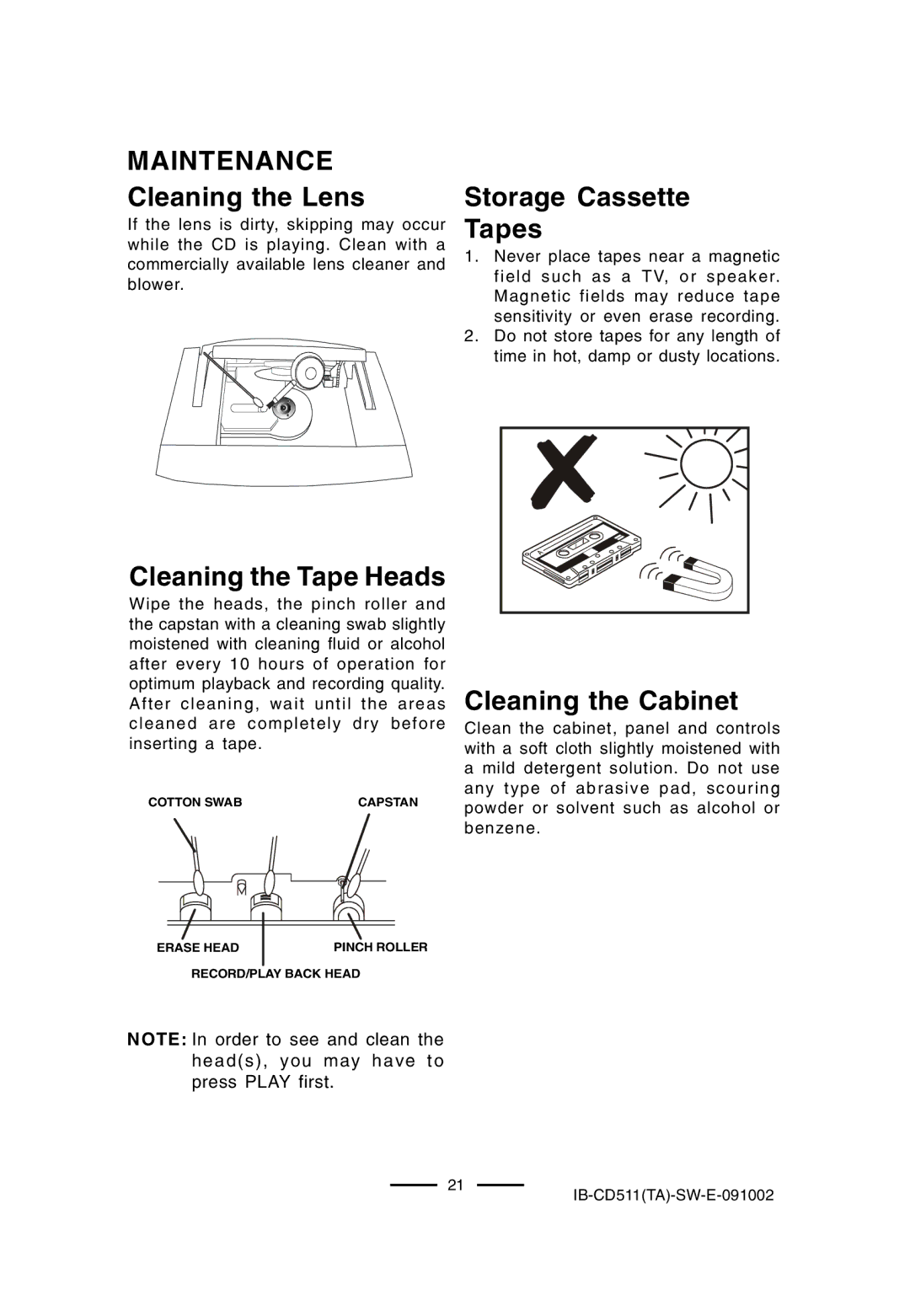CD-511 specifications
Lenoxx Electronics has made a significant mark in the audio equipment market with its CD-511 model, a versatile and feature-rich compact disc player that appeals to both casual listeners and audio enthusiasts. The CD-511 is designed to offer superior sound quality and user-friendly functionality, making it an ideal addition to any home audio setup.One of the standout features of the Lenoxx CD-511 is its ability to play various audio formats. While it primarily focuses on standard CDs, it also supports CD-R and CD-RW formats, allowing users to enjoy their favorite music collections without limitations. The device is compatible with MP3 files, further expanding its versatility. This flexibility ensures that users can easily enjoy their audio libraries, regardless of the format.
In terms of sound quality, the CD-511 incorporates advanced digital-to-analog conversion technology. This enhancement optimizes audio playback, delivering clear highs and robust lows, ensuring that every note is captured with precision. Additionally, the player features analog outputs, allowing for seamless connection to external amplifiers and speaker systems for an amplified listening experience.
The user-friendly design of the CD-511 enhances its appeal. The front panel includes a large LCD display that clearly shows track information, time elapsed, and other essential details, allowing for easy navigation through playlists. The intuitive control buttons make it simple to manage playback, seek tracks, and adjust volume levels.
Portability is another highlight of the Lenoxx CD-511. Its compact and lightweight design means it can be easily transported, making it suitable for use in various settings, from home to travel. Furthermore, the CD player is constructed with a durable chassis, ensuring it withstands the rigors of transport without compromising performance.
For those who enjoy customizing their listening experience, the CD-511 offers playback options such as repeat and random play modes, allowing users to tailor their listening sessions to their preferences.
In conclusion, the Lenoxx Electronics CD-511 stands out as a reliable and feature-packed CD player. With its support for multiple audio formats, superior sound quality, and user-friendly design, it caters to a broad audience, making it an excellent choice for anyone seeking a high-quality audio playback solution. Whether you are revisiting classic albums or discovering new favorites, the CD-511 delivers an enjoyable listening experience that brings out the best in your music collection.