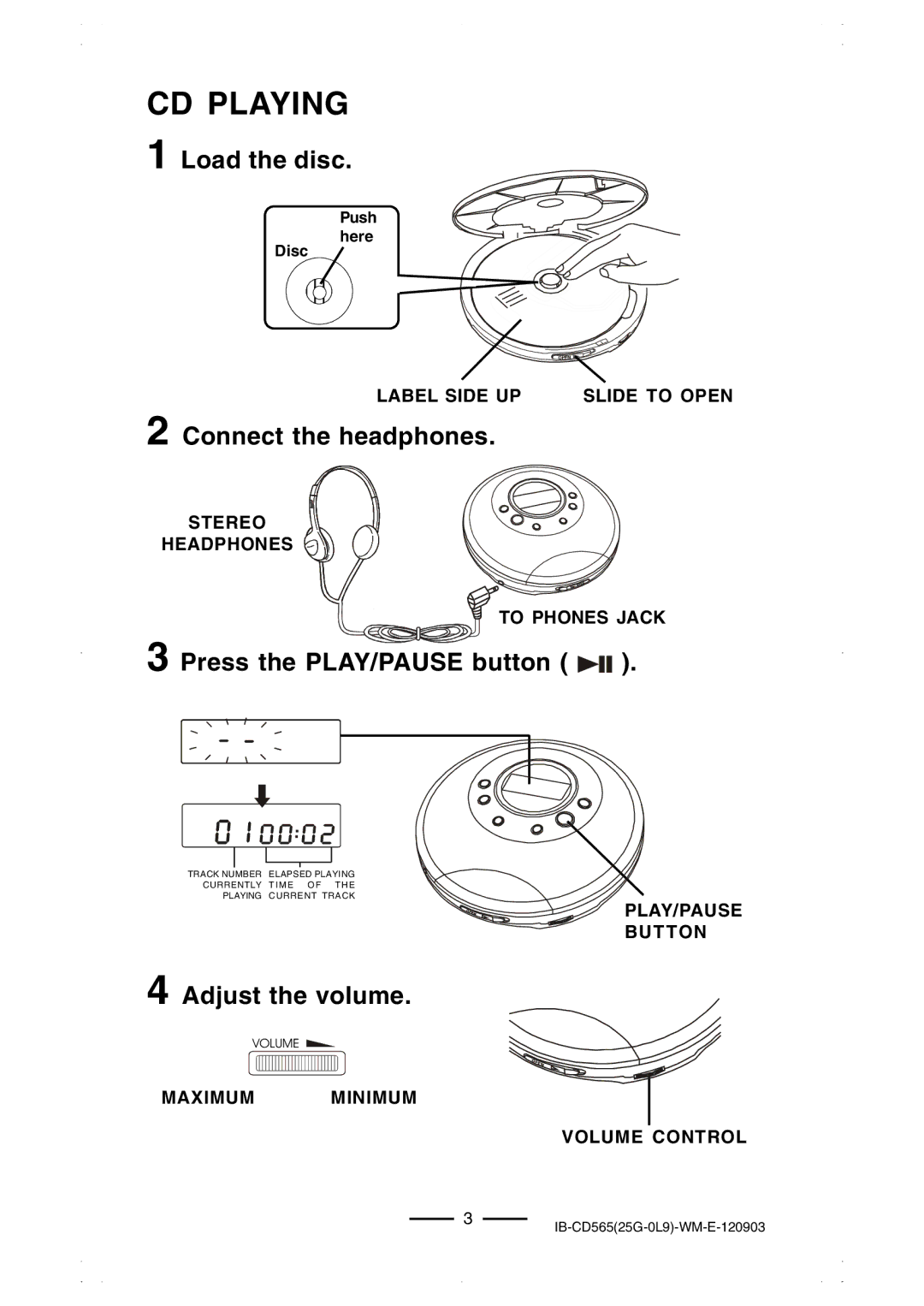CD PLAYING
1Load the disc.
Disc
Push here
LABEL SIDE UP | SLIDE TO OPEN |
2Connect the headphones.
STEREO
HEADPHONES
 TO PHONES JACK
TO PHONES JACK
3Press the PLAY/PAUSE button ( ![]()
![]()
![]() ).
).
TRACK NUMBER ELAPSED PLAYING
CURRENTLY TIME OF THE
PLAYING CURRENT TRACK
PLAY/PAUSE
BUTTON
4Adjust the volume.
VOLUME ![]()
MAXIMUM MINIMUM
VOLUME CONTROL
3