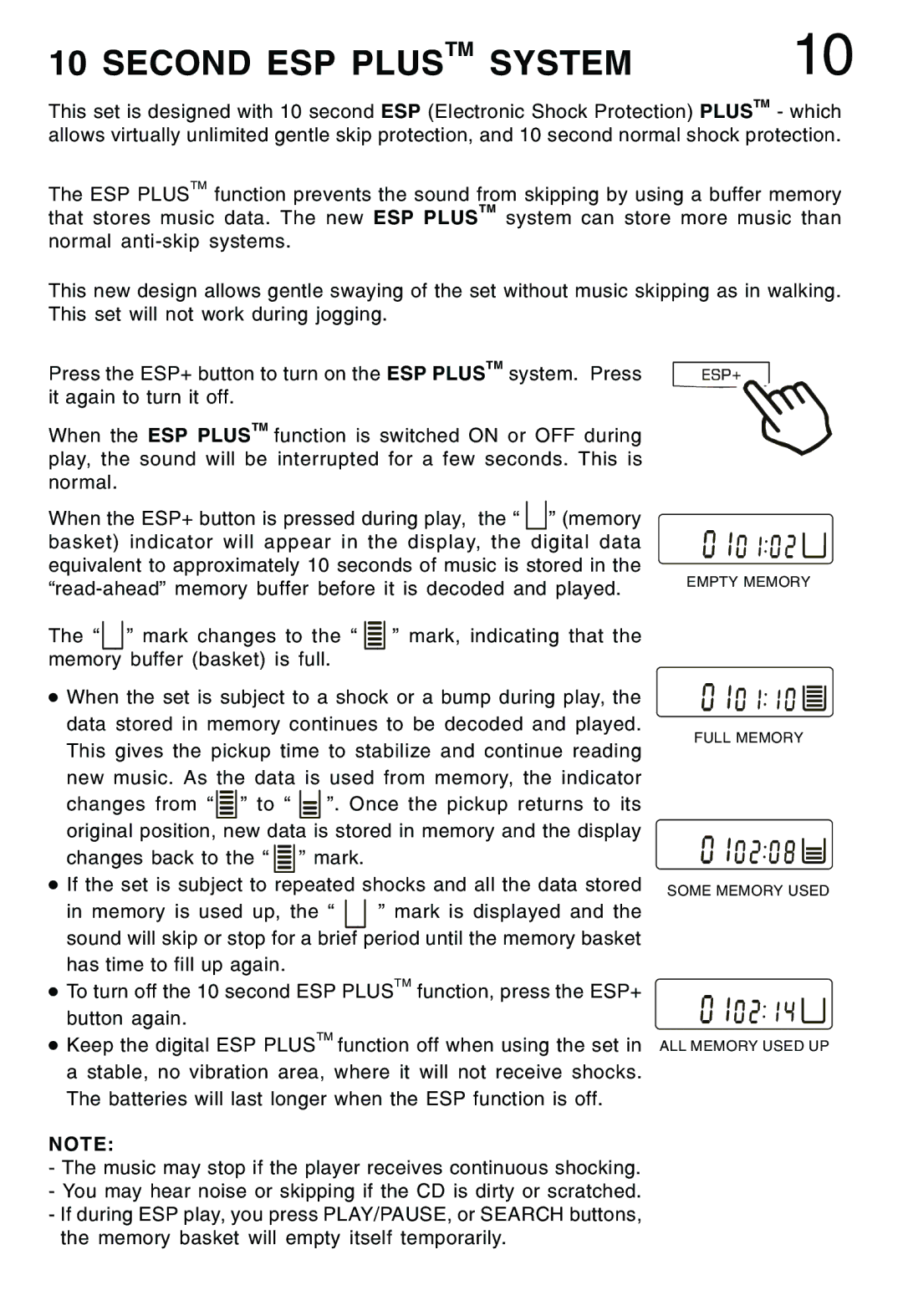CD-79 specifications
Lenoxx Electronics CD-79 is a versatile and feature-rich compact disc player that combines classic design with modern technology. This device is perfect for audiophiles and casual listeners alike, delivering exceptional audio quality and ease of use.One of the standout features of the CD-79 is its ability to play a variety of formats. While primarily designed for standard audio CDs, it also supports playback of CD-R and CD-RW discs, allowing users to enjoy their custom mix CDs without any hassle. This flexibility makes the CD-79 an ideal choice for those who appreciate both commercial music and their own curated playlists.
The CD-79 incorporates advanced digital signal processing technology, which ensures that sound quality remains crisp and clear, even at higher volumes. This technology minimizes the risk of distortion, making it suitable for listening in various settings—from cozy home environments to larger gatherings. The device also features a built-in equalizer, allowing users to customize the audio output to their personal preferences. With preset equalizer settings for different music genres, listeners can easily switch between options to enhance their listening experience.
The design of the CD-79 is also noteworthy. Its sleek, compact form fits easily on any shelf or entertainment system, while the user-friendly control panel makes it straightforward to operate. The large LCD display provides clear information about track numbers, playing time, and other features, ensuring that users can navigate their music selections with ease.
Additionally, the Lenoxx Electronics CD-79 includes a variety of playback options, such as repeat and random play, giving listeners the ability to enjoy their favorite tracks in a way that best suits their mood. The inclusion of standard audio outputs means that the CD player can be easily connected to external speakers and audio systems, further enhancing the listening experience.
Durability is another characteristic of the CD-79, built to ensure reliable performance over time. Its robust construction and quality components guarantee longevity, making it a smart investment for music lovers.
In summary, the Lenoxx Electronics CD-79 offers a combination of classic playback capabilities and modern technological features, making it a great choice for anyone looking to enjoy their favorite music with precision and ease. With its impressive audio quality, user-friendly design, and versatile playback options, this compact disc player is a valuable addition to any audio collection.