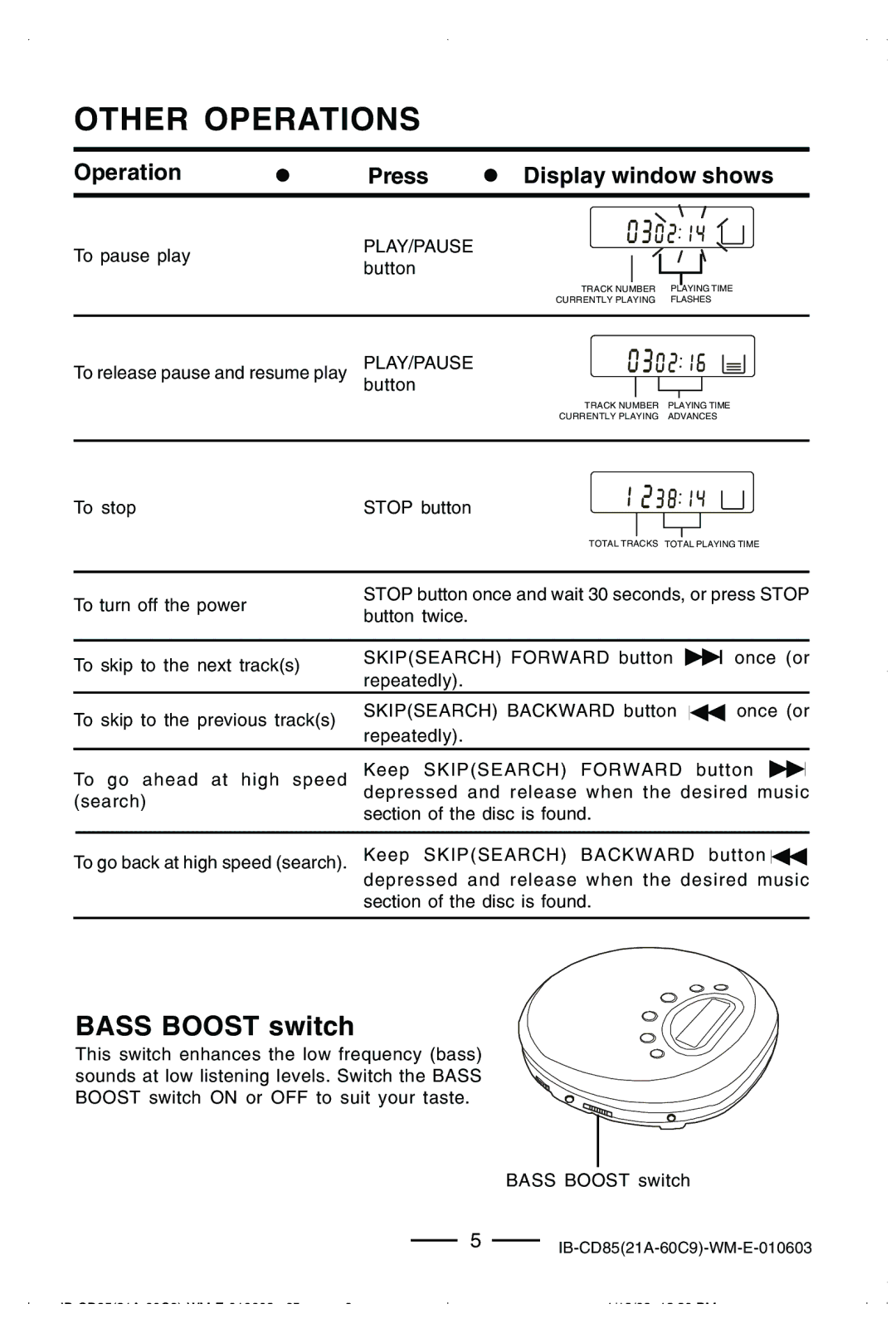CD85 specifications
Lenoxx Electronics CD85 is a modern compact disc player that seamlessly combines classic audio technologies with contemporary design elements, making it an appealing choice for both audiophiles and casual listeners. One of the standout features of the CD85 is its sleek and compact form factor, which allows it to fit perfectly into any entertainment setup without taking up excessive space. The stylish yet functional design is complemented by smooth lines and an intuitive interface, highlighting Lenoxx's commitment to both aesthetics and user experience.The CD85 supports a wide range of audio formats, including standard CDs, CD-R, and CD-RW, making it versatile for various media. This feature ensures that users can enjoy their entire music collection without compatibility issues. With its integrated digital-to-analog converter (DAC), the CD85 delivers rich and accurate sound reproduction, providing an engaging listening experience that captures the nuances of every track.
Another significant characteristic of the CD85 is its user-friendly controls. The device features a simple interface with dedicated buttons for play, pause, skip, and repeat functions, making navigation effortless. Additionally, the large LED display provides essential information such as track number, elapsed time, and playback mode, allowing users to monitor their listening experience easily.
In terms of connectivity, the Lenoxx CD85 is equipped with multiple output options, including standard RCA outputs, enabling connectivity to a range of audio systems and amplifiers. This flexibility ensures that users can integrate the CD player into their existing setups without needing additional adapters or equipment.
Moreover, the CD85 is designed with reliability in mind, featuring a robust build quality that withstands daily use while ensuring longevity. The anti-shock technology incorporated into the device significantly reduces the chances of playback interruptions caused by vibrations, making it ideal for use in various environments.
Overall, the Lenoxx Electronics CD85 stands out as a versatile, functional, and aesthetically pleasing compact disc player, equipped with essential features, advanced technologies, and robust performance characteristics that cater to a wide range of audio needs. Whether for casual listening at home or enjoying music with family and friends, the CD85 is sure to enhance any audio experience.