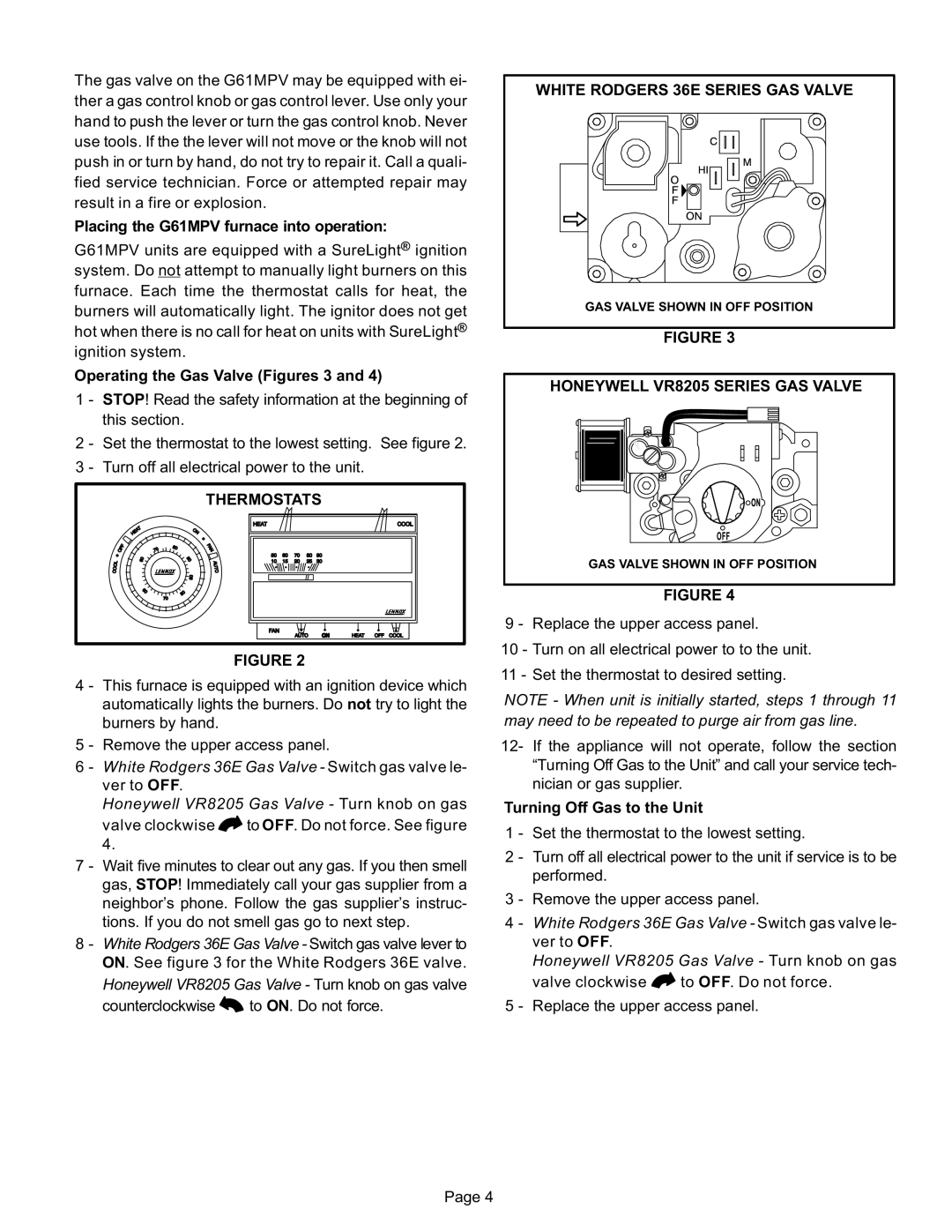The gas valve on the G61MPV may be equipped with ei/ ther a gas control knob or gas control lever. Use only your hand to push the lever or turn the gas control knob. Never use tools. If the the lever will not move or the knob will not push in or turn by hand, do not try to repair it. Call a quali/ fied service technician. Force or attempted repair may result in a fire or explosion.
Placing the G61MPV furnace into operation:
G61MPV units are equipped with a SureLight® ignition system. Do not attempt to manually light burners on this furnace. Each time the thermostat calls for heat, the burners will automatically light. The ignitor does not get hot when there is no call for heat on units with SureLight® ignition system.
Operating the Gas Valve (Figures 3 and 4)
1 - STOP! Read the safety information at the beginning of this section.
2 - Set the thermostat to the lowest setting. See figure 2. 3 - Turn off all electrical power to the unit.
THERMOSTATS |
FIGURE 2
4 - This furnace is equipped with an ignition device which automatically lights the burners. Do not try to light the burners by hand.
5 - Remove the upper access panel.
6 - White Rodgers 36E Gas Valve - Switch gas valve le/ ver to OFF.
Honeywell VR8205 Gas Valve - Turn knob on gas valve clockwise ![]() to OFF. Do not force. See figure 4.
to OFF. Do not force. See figure 4.
7 - Wait five minutes to clear out any gas. If you then smell gas, STOP! Immediately call your gas supplier from a neighbor's phone. Follow the gas supplier's instruc/ tions. If you do not smell gas go to next step.
8 - White Rodgers 36E Gas Valve - Switch gas valve lever to ON. See figure 3 for the White Rodgers 36E valve. Honeywell VR8205 Gas Valve - Turn knob on gas valve
counterclockwise ![]() to ON. Do not force.
to ON. Do not force.
WHITE RODGERS 36E SERIES GAS VALVE
GAS VALVE SHOWN IN OFF POSITION
FIGURE 3
HONEYWELL VR8205 SERIES GAS VALVE
GAS VALVE SHOWN IN OFF POSITION
FIGURE 4
9 - Replace the upper access panel.
10 - Turn on all electrical power to to the unit.
11 - Set the thermostat to desired setting.
NOTE - When unit is initially started, steps 1 through 11 may need to be repeated to purge air from gas line.
12- If the appliance will not operate, follow the section •Turning Off Gas to the Unit" and call your service tech/ nician or gas supplier.
Turning Off Gas to the Unit
1 - Set the thermostat to the lowest setting.
2 - Turn off all electrical power to the unit if service is to be performed.
3 - Remove the upper access panel.
4 - White Rodgers 36E Gas Valve - Switch gas valve le/ ver to OFF.
Honeywell VR8205 Gas Valve - Turn knob on gas
valve clockwise ![]() to OFF. Do not force. 5 - Replace the upper access panel.
to OFF. Do not force. 5 - Replace the upper access panel.
Page 4