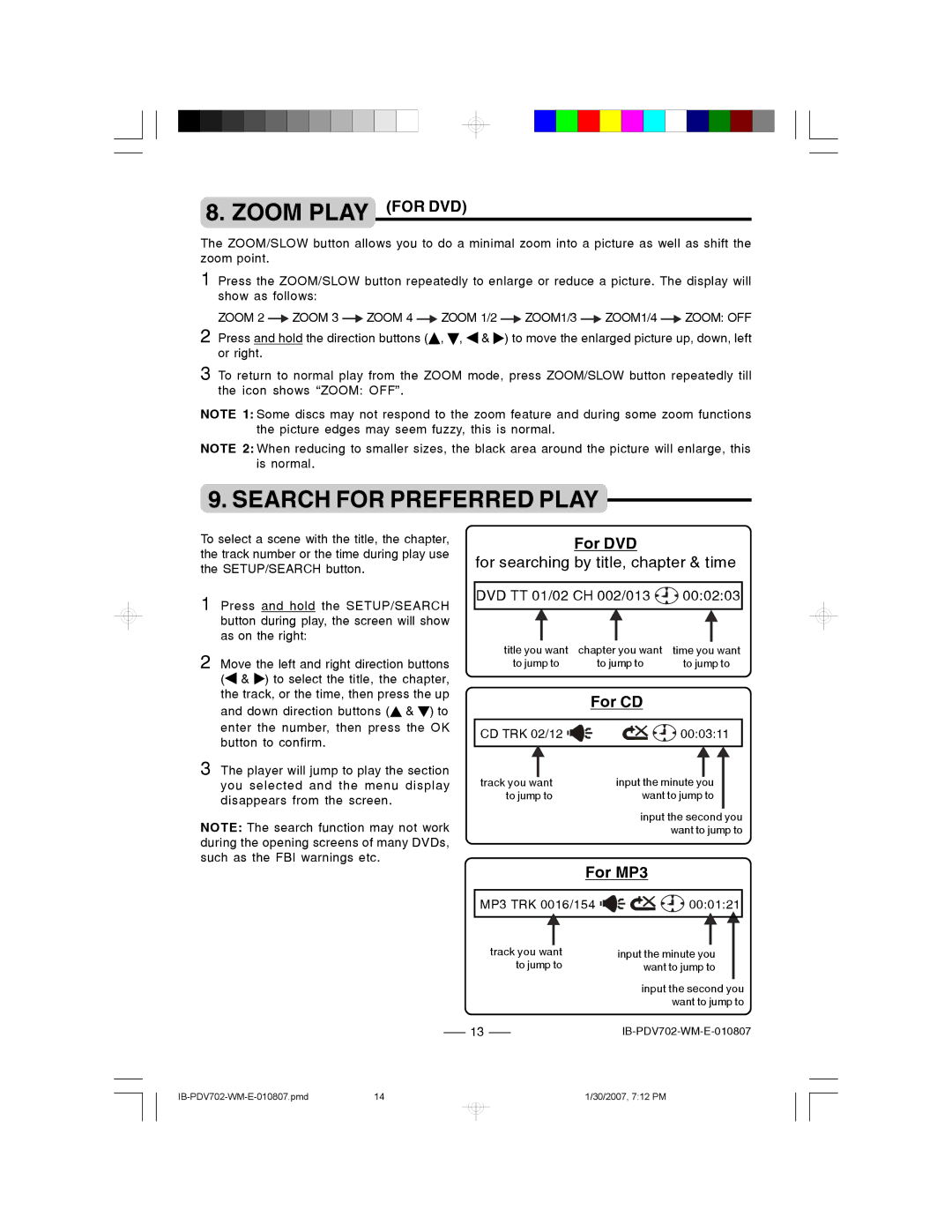8. ZOOM PLAY (FOR DVD)
The ZOOM/SLOW button allows you to do a minimal zoom into a picture as well as shift the zoom point.
1 Press the ZOOM/SLOW button repeatedly to enlarge or reduce a picture. The display will show as follows:
ZOOM 2 ![]() ZOOM 3
ZOOM 3 ![]() ZOOM 4
ZOOM 4 ![]() ZOOM 1/2
ZOOM 1/2 ![]() ZOOM1/3
ZOOM1/3 ![]() ZOOM1/4
ZOOM1/4 ![]() ZOOM: OFF
ZOOM: OFF
2 Press and hold the direction buttons (![]() ,
, ![]() ,
, ![]() &
& ![]() ) to move the enlarged picture up, down, left or right.
) to move the enlarged picture up, down, left or right.
3 To return to normal play from the ZOOM mode, press ZOOM/SLOW button repeatedly till the icon shows “ZOOM: OFF”.
NOTE 1: Some discs may not respond to the zoom feature and during some zoom functions the picture edges may seem fuzzy, this is normal.
NOTE 2: When reducing to smaller sizes, the black area around the picture will enlarge, this is normal.
9. SEARCH FOR PREFERRED PLAY
To select a scene with the title, the chapter, the track number or the time during play use the SETUP/SEARCH button.
1 Press and hold the SETUP/SEARCH button during play, the screen will show as on the right:
2 Move the left and right direction buttons (![]() &
& ![]() ) to select the title, the chapter, the track, or the time, then press the up
) to select the title, the chapter, the track, or the time, then press the up
and down direction buttons (![]() &
& ![]() ) to enter the number, then press the OK button to confirm.
) to enter the number, then press the OK button to confirm.
3 The player will jump to play the section you selected and the menu display disappears from the screen.
NOTE: The search function may not work during the opening screens of many DVDs, such as the FBI warnings etc.
For DVD
for searching by title, chapter & time
DVD TT 01/02 CH 002/013 ![]() 00:02:03
00:02:03
title you want | chapter you want | time you want |
to jump to | to jump to | to jump to |
| For CD |
CD TRK 02/12 | 00:03:11 |
track you want | input the minute you |
to jump to | want to jump to |
| input the second you |
| want to jump to |
For MP3
MP3 TRK 0016/154 





 00:01:21
00:01:21
track you want | input the minute you |
to jump to | want to jump to |
| input the second you |
| want to jump to |
13 |
14 |
|
| 1/30/2007, 7:12 PM | |
|
|
|
|
|