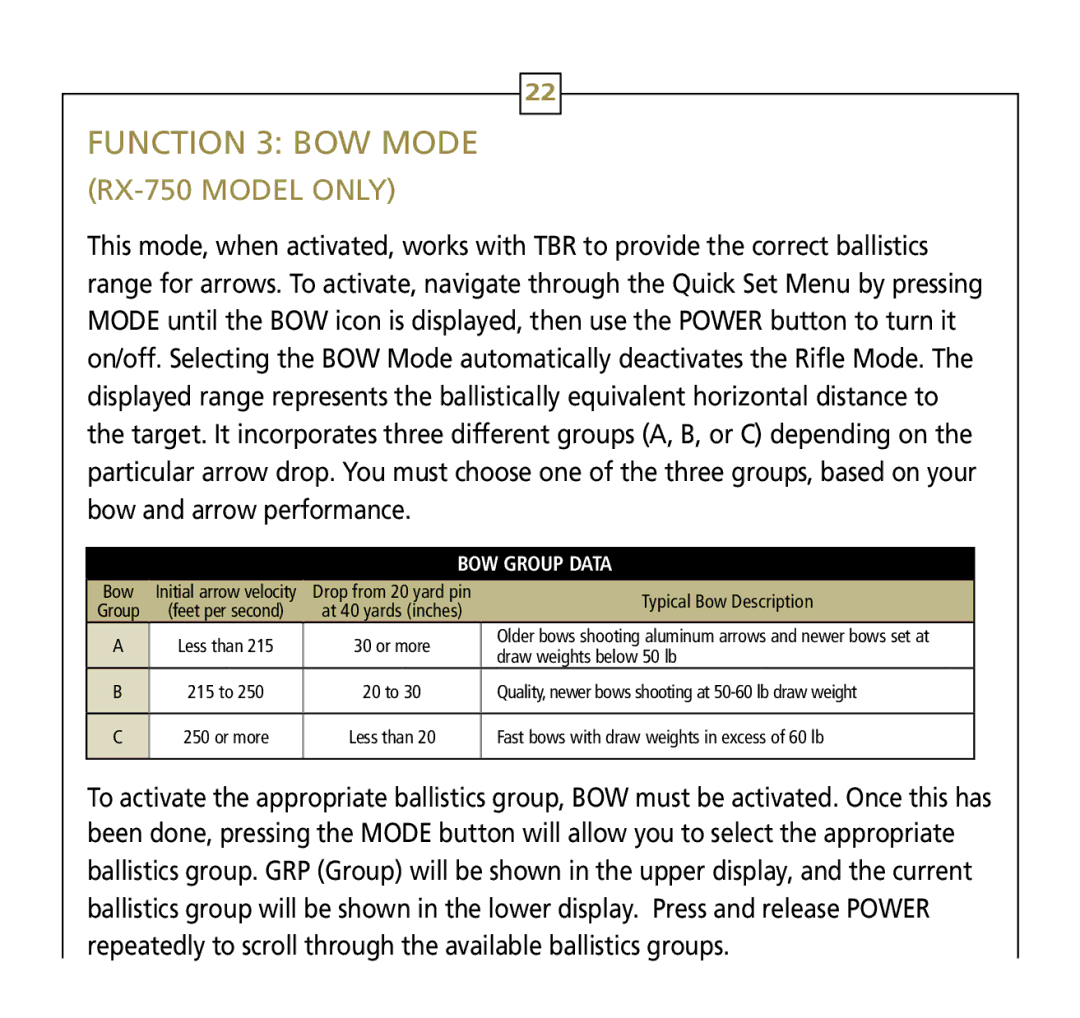RX-600 Series, RX-750 Series specifications
Leupold is renowned for its high-quality optics and rangefinders, and the RX-750 and RX-600 series are prime examples of their commitment to innovation and performance in the field of hunting and outdoor sports. Both series are designed for optimal precision and ease of use, catering specifically to the needs of hunters, shooters, and outdoor enthusiasts.The RX-750 series stands out for its advanced laser technology, boasting an impressive range of up to 750 yards. Its lightweight design makes it portable, allowing users to carry it comfortably during long treks. One of its most notable features is the TruPulse technology, which provides accurate readings even in difficult conditions. This is particularly beneficial for hunters who need reliable distance measurements to make informed shots.
In addition, the RX-750 series features the unique LOS (Line of Sight) and MDH (Mill Dot Horizontal) modes. The LOS mode calculates the true distance to the target while accounting for elevation changes, and the MDH mode assists shooters in calculating holdover by providing distance measurements relevant to their reticle. The RX-750 also includes a feature that displays the angle of elevation or decline, crucial for accurate shooting in hilly terrain.
On the other hand, the RX-600 series, while slightly less advanced in terms of range, offers remarkable performance for its price. With a maximum range of 600 yards, the RX-600 features a compact and robust design. It is equipped with Leupold's proprietary DNA (Digital Enhanced Accuracy) technology, which enhances the rangefinder’s ability to quickly process and display data in high-definition clarity. This means faster readings and improved accuracy, especially in challenging lighting conditions.
Both series benefit from Leupold's commitment to durability. They are built to withstand the rigors of outdoor use, featuring a rugged, waterproof, and fog-proof construction. This ensures that users can rely on their rangefinders in varying weather conditions.
In summary, whether you opt for the RX-750 or the RX-600 series, you are investing in high-quality rangefinders that incorporate cutting-edge technology, exceptional durability, and user-friendly features that cater to the demanding needs of outdoor enthusiasts. These rangefinders not only enhance precision in shooting but also provide confidence to hunters in the field.