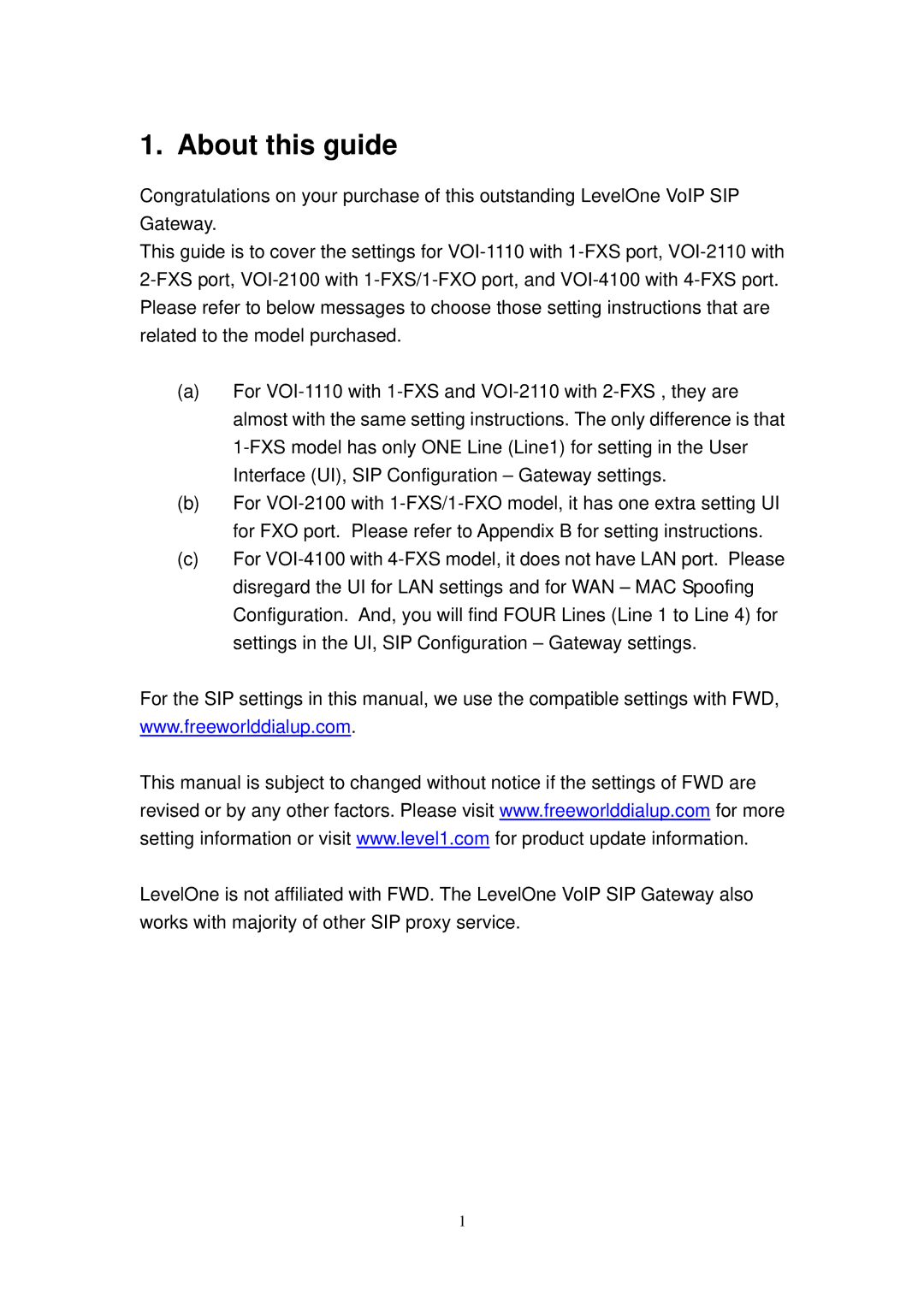2110, VOI-1110, 2100, 4100 specifications
LevelOne's networking products, including the LevelOne 4100, 2100, VOI-1110, and 2110, represent a cohesive blend of performance, innovation, and reliability. Designed to meet the demands of both small businesses and larger enterprises, these devices offer a variety of features that cater to diverse networking needs.The LevelOne 4100 is a high-performance switch that supports multiple Gigabit Ethernet ports, enabling fast data transfer and improved network efficiency. With its user-friendly interface, network administrators can easily configure VLANs to segment traffic, enhancing security and performance. The intelligent design supports Auto MDI/MDI-X, ensuring compatibility with various network devices, making it an adaptable choice for any environment.
Moving to the LevelOne 2100, this model offers a more compact solution while still maintaining robust features. It also includes multiple ports for connectivity and is equipped with advanced management capabilities. The LevelOne 2100's Power over Ethernet (PoE) technology streamlines installation by allowing devices to receive power and data through the same cable, reducing the need for additional wiring. This feature is particularly advantageous in scenarios where power outlets are limited.
The VOI-1110 and 2110 are specialized voice over IP (VoIP) gateways that enhance communication capabilities. The VOI-1110 is designed for smaller installations, supporting essential telephony functions with a focus on cost-efficiency. On the other hand, the VOI-2110 caters to larger enterprises, offering enhanced features such as QoS (Quality of Service) to prioritize voice traffic and ensure clear, uninterrupted calls. Both models come equipped with user-friendly interfaces and powerful processing capabilities, making them ideal for integrating VoIP into existing networks.
All four devices incorporate advanced security features to protect sensitive data and maintain network integrity. These include support for 802.1x authentication, firewall capabilities, and robust encryption protocols, ensuring that organizations can safely leverage modern networking technologies.
In summary, LevelOne's 4100, 2100, VOI-1110, and 2110 models provide comprehensive networking solutions that cater to a range of requirements. Their blend of performance, versatility, and security makes them suitable for businesses looking to enhance their operational efficiency and communication capabilities. Whether it's for basic connectivity or advanced VoIP applications, LevelOne's offerings stand out as reliable choices in today’s dynamic networking landscape.