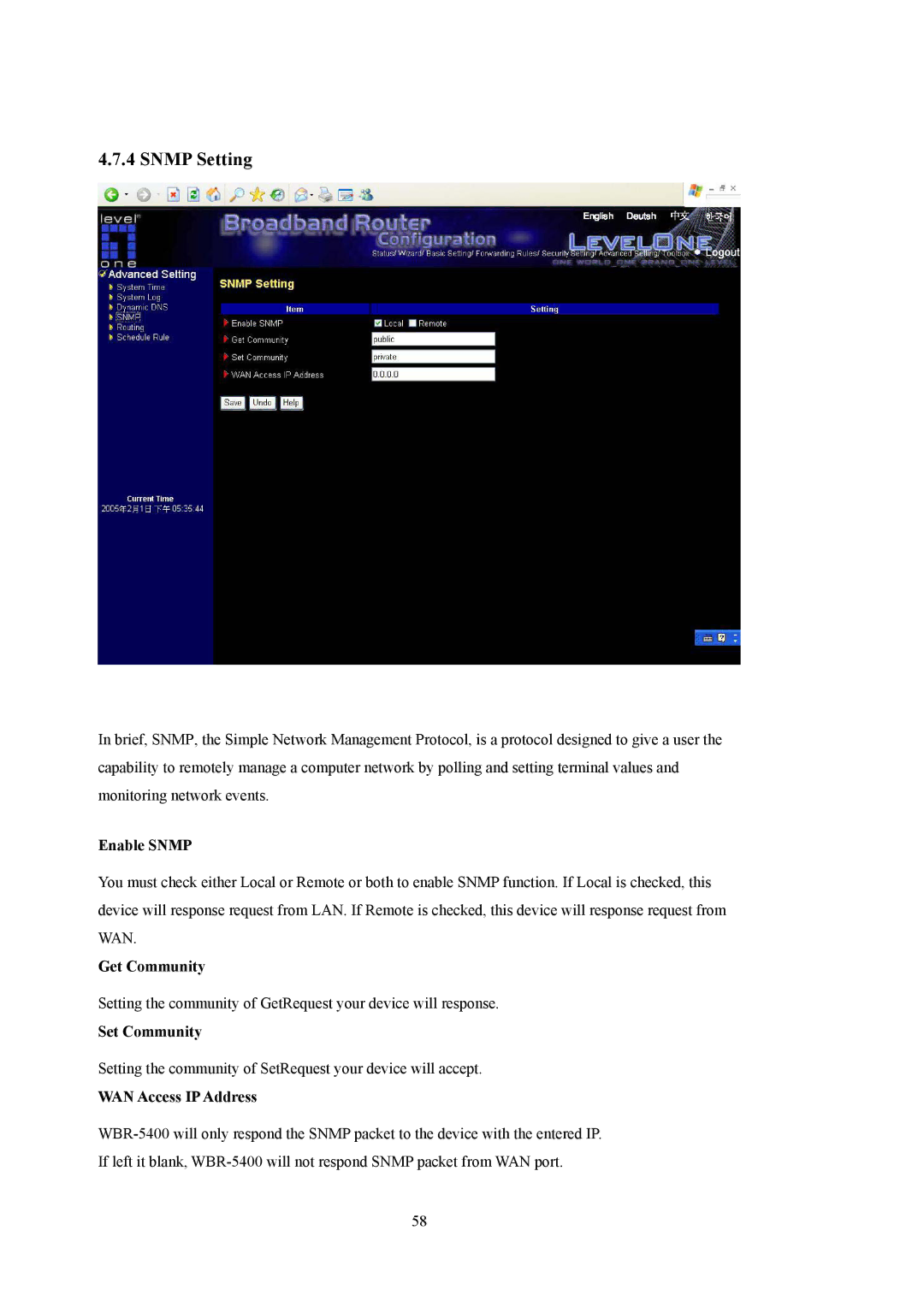WBR-5400 specifications
The LevelOne WBR-5400 is a robust wireless router designed to meet the needs of both home and small office environments. With its efficient and reliable performance, the WBR-5400 stands out as a versatile networking solution, delivering seamless connectivity and impressive features.One of the key characteristics of the WBR-5400 is its compliance with the IEEE 802.11n standard, which allows for a significant boost in wireless coverage and data transfer speeds. The device can deliver wireless speeds of up to 300 Mbps, ensuring smooth online activities ranging from streaming high-definition content to online gaming. By utilizing multiple antennas and advanced MIMO (Multiple Input Multiple Output) technology, the router optimizes wireless signals, minimizing dead zones and allowing for reliable connections throughout various spaces.
The WBR-5400 also supports both wired and wireless connectivity, featuring four 10/100 Mbps Ethernet ports for users who prefer a stable hardwired connection. This flexibility allows businesses and homes to connect various devices simultaneously, including computers, printers, and smart home devices, providing an efficient networking experience.
Security is paramount in modern networking, and the WBR-5400 incorporates robust encryption protocols, such as WPA and WPA2, to protect sensitive data from unauthorized access. The device also includes a built-in firewall, providing an additional layer of security against potential cyber threats.
Furthermore, the WBR-5400 comes with easy setup and management features. The user-friendly interface assists users in configuring the router settings effortlessly, making it accessible even to those with limited technical knowledge. The router offers features like DHCP server, which assigns IP addresses automatically, and Port Forwarding, allowing specific network traffic to reach designated devices.
In terms of design, the LevelOne WBR-5400 is compact and stylish, perfect for integration into any home or office environment. Its lightweight build makes it easy to install and set up on a shelf or desk.
Overall, the LevelOne WBR-5400 wireless router combines advanced features, secure connections, and user-friendly setup, making it an ideal choice for individuals and small businesses seeking reliable networking solutions. With its combination of performance, security, and convenience, it offers a solid foundation for a seamless online experience.