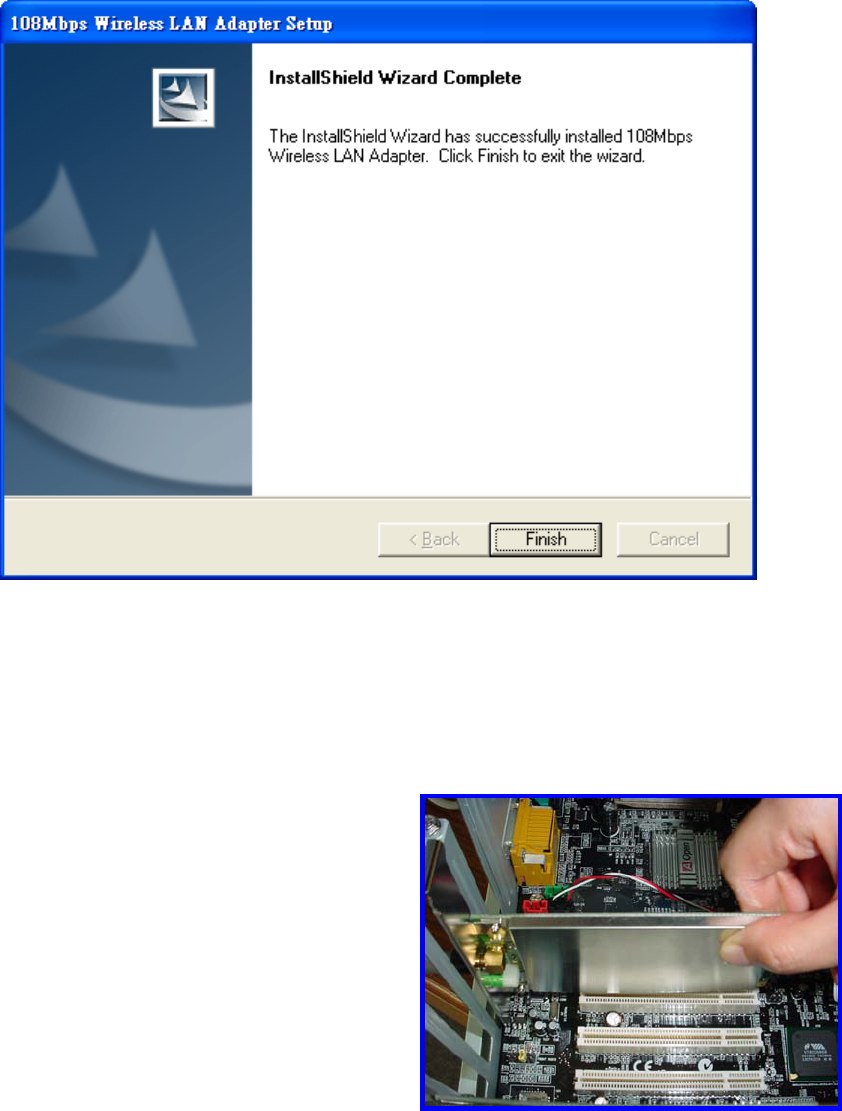
7
4. Please click “Finish”
NOW.
1. Turn off your computer, and remove the
power cord from your PC.
2. Open up the cover of your PC.
3. Remove the PCI slot cover from PC case.
4. Insert the 11g Wireless Network PCI
Adapter into the empty PCI slot.
5. Place the computer case back on and plug
the power cord.
6. Turn on yo ur c ompu ter.
7. Continue with Driver Installation.