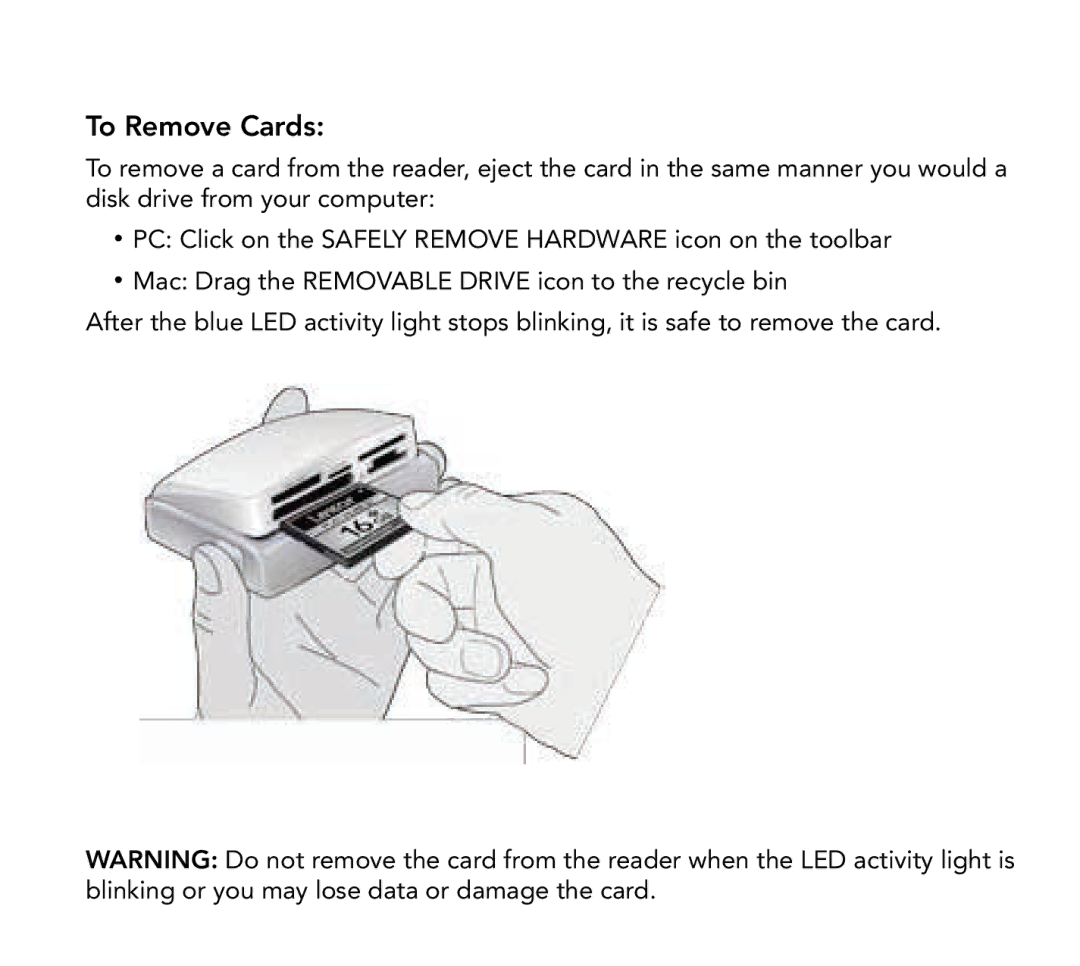To Remove Cards:
To remove a card from the reader, eject the card in the same manner you would a disk drive from your computer:
•PC: Click on the SAFELY REMOVE HARDWARE icon on the toolbar
•Mac: Drag the REMOVABLE DRIVE icon to the recycle bin
After the blue LED activity light stops blinking, it is safe to remove the card.
WARNING: Do not remove the card from the reader when the LED activity light is blinking or you may lose data or damage the card.