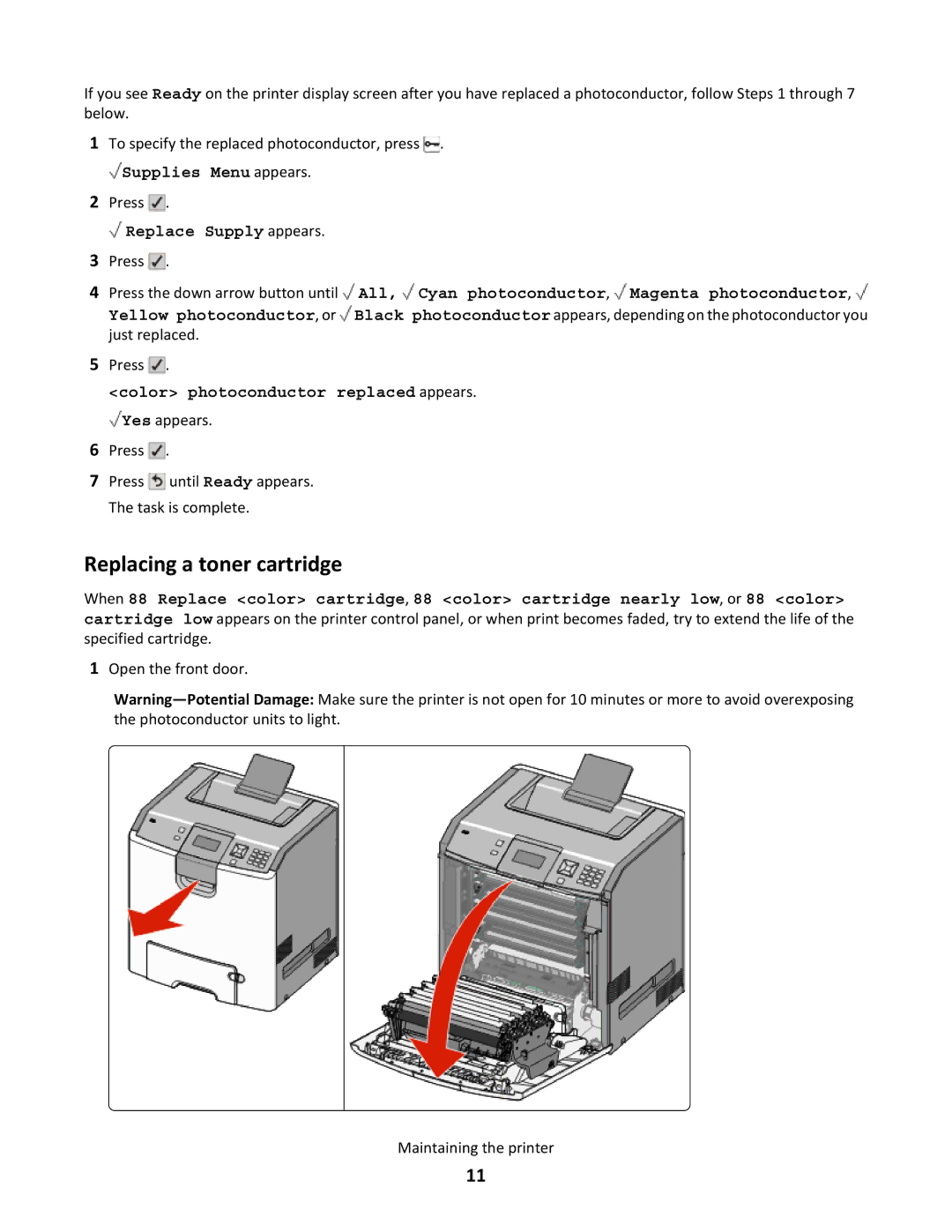Open the front door.
Maintaining the printer
11
1
<color> photoconductor replaced appears. Yes appears.
6 Press .
7 Press until Ready appears. The task is complete.
Replacing a toner cartridge
When 88 Replace <color> cartridge, 88 <color> cartridge nearly low, or 88 <color> cartridge low appears on the printer control panel, or when print becomes faded, try to extend the life of the specified cartridge.
Press .
5
Yellow photoconductor, or just replaced.
Black photoconductor appears, depending on the photoconductor you
If you see Ready on the printer display screen after you have replaced a photoconductor, follow Steps 1 through 7 below.
1To specify the replaced photoconductor, press ![]() .
.
 Supplies Menu appears.
Supplies Menu appears.
2Press ![]() .
.
![]() Replace Supply appears.
Replace Supply appears.
3 | Press . |
4 | Press the down arrow button until All, Cyan photoconductor, Magenta photoconductor, |