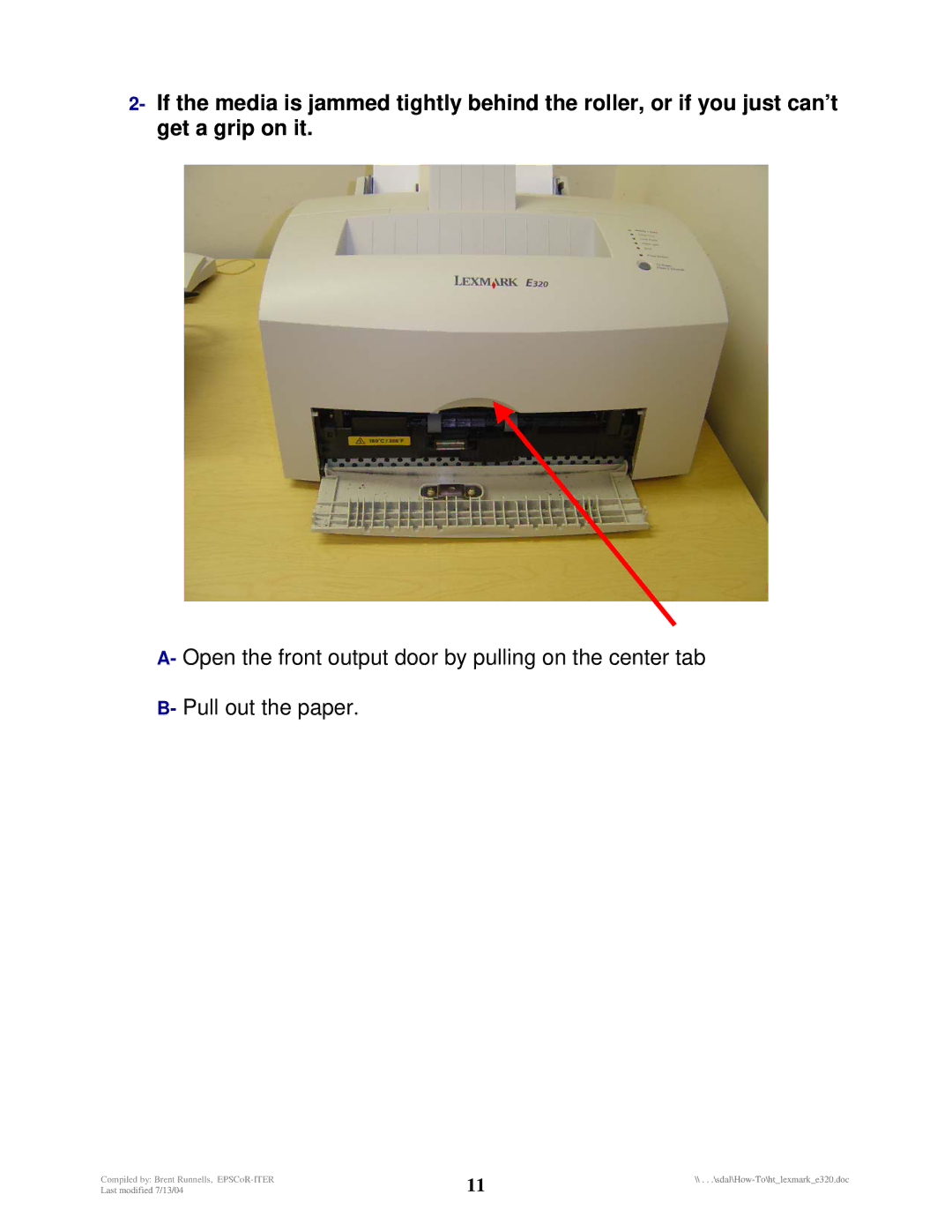E320 specifications
The Lexmark E320 and E322 are compact monochrome laser printers designed for small to medium-sized businesses that require efficient printing solutions without compromising on quality. Both models are part of Lexmark's commitment to delivering reliable performance combined with user-friendly features.One of the main features of the Lexmark E320 and E322 is their impressive print speed. The E320 can produce up to 25 pages per minute (ppm), while the E322 slightly enhances this capability with a print speed of up to 30 ppm. This quick output makes both models highly suitable for busy office environments where time is of the essence.
Print quality is another hallmark of these devices. With a maximum print resolution of 1200 x 1200 dpi, the E320 and E322 deliver sharp text and detailed graphics. This level of clarity is essential for producing professional-looking documents, making them ideal for reports, presentations, and other business materials.
In terms of design, the Lexmark E320 and E322 are characterized by their compact footprint, making them easy to fit into any workspace. Their sleek and modern design ensures they do not become a distraction in the office. Additionally, they feature a robust build quality that ensures durability over time, even in heavy usage scenarios.
Both printers utilize advanced laser technology, which is not only efficient but also environmentally friendly. Lexmark has integrated energy-saving modes that reduce power consumption when the devices are idle. This feature is part of Lexmark's initiative to minimize the ecological impact of their products.
Connectivity options are versatile, allowing users to print from various sources. The E320 and E322 come equipped with USB and parallel interfaces, ensuring compatibility with most computers and networks. Furthermore, they offer simple and intuitive controls, making the user experience straightforward, regardless of technical expertise.
Another important characteristic is the cost efficiency of these printers. The E320 and E322 support high-yield toner cartridges, which means businesses can print more pages at a lower cost per page. This economical printing approach is particularly beneficial for organizations with high-volume printing needs.
In summary, the Lexmark E320 and E322 laser printers provide a fantastic combination of speed, quality, and reliability. With their compact design, energy-saving features, and cost-efficient printing solutions, these models are well-suited for any business looking to enhance their productivity while maintaining a professional image in their printed materials.