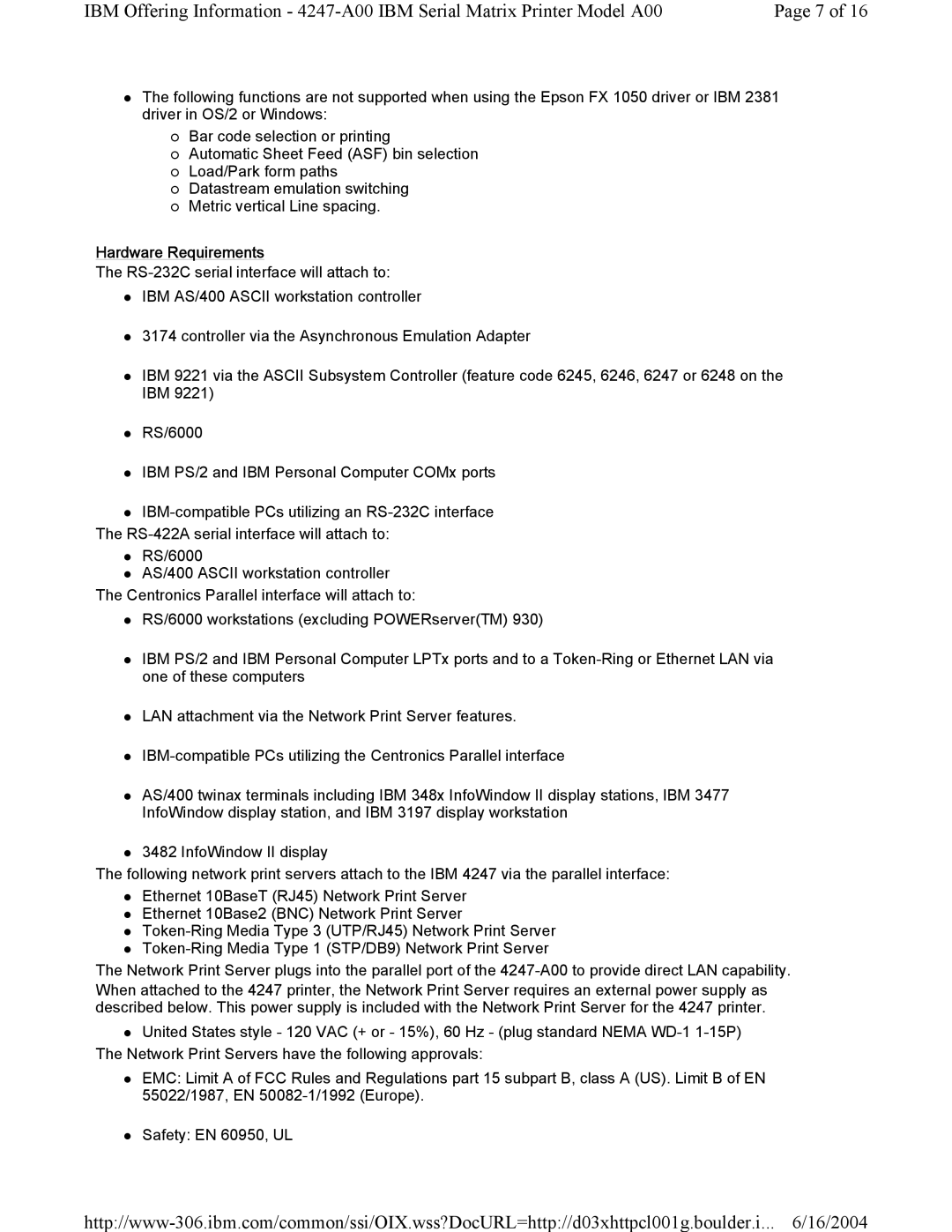Model A00 specifications
The Lexmark Model A00 is a versatile and reliable printer designed to meet the needs of both personal and professional environments. Known for its exceptional performance and durability, the A00 boasts an array of features that make it an ideal choice for businesses seeking efficiency without sacrificing quality.One of the standout features of the Lexmark Model A00 is its high-speed printing capability. With print speeds that can reach up to 35 pages per minute, this printer can easily handle large print jobs, ensuring that users do not have to wait long for their documents. Additionally, it supports automatic duplex printing, which allows for double-sided printing, saving both time and paper. This feature is particularly beneficial for organizations looking to reduce their environmental footprint while maintaining productivity.
The A00 utilizes Lexmark's advanced laser printing technology, which produces sharp and vibrant text and graphics with a resolution of up to 1200 x 1200 dpi. This high resolution ensures that users receive professional-quality prints, making it suitable for producing everything from simple text documents to intricate presentations and marketing materials. Moreover, the printer is designed for reliability, with a robust print engine that minimizes downtime and maintenance needs.
Connectivity is another significant aspect of the Lexmark Model A00. It comes equipped with versatile connectivity options, including USB and network interfaces, allowing users to connect it easily to a variety of devices. Furthermore, the printer supports mobile printing capabilities, enabling users to print directly from smartphones and tablets via popular applications like Apple AirPrint and Google Cloud Print. This feature adds a layer of convenience for users who are on the go or working remotely.
The A00 is also designed with user-friendliness in mind. Its intuitive control panel and easy-to-navigate menu make it simple for users to access different functions and settings. Additionally, the printer features a compact design, making it suitable for small office spaces or home offices where space may be limited.
In terms of cost efficiency, the Lexmark Model A00 is a standout choice. It employs high-yield toner cartridges that can significantly reduce the cost per page, making it an economical option for businesses that require high-volume printing. Coupled with its energy-efficient features, the A00 positions itself as an environmentally friendly solution in the printing landscape.
Overall, the Lexmark Model A00 combines speed, quality, and ease of use, making it a powerful asset for any workplace. Whether for everyday printing tasks or specialized documents, this printer delivers exceptional results while supporting the diverse needs of its users.