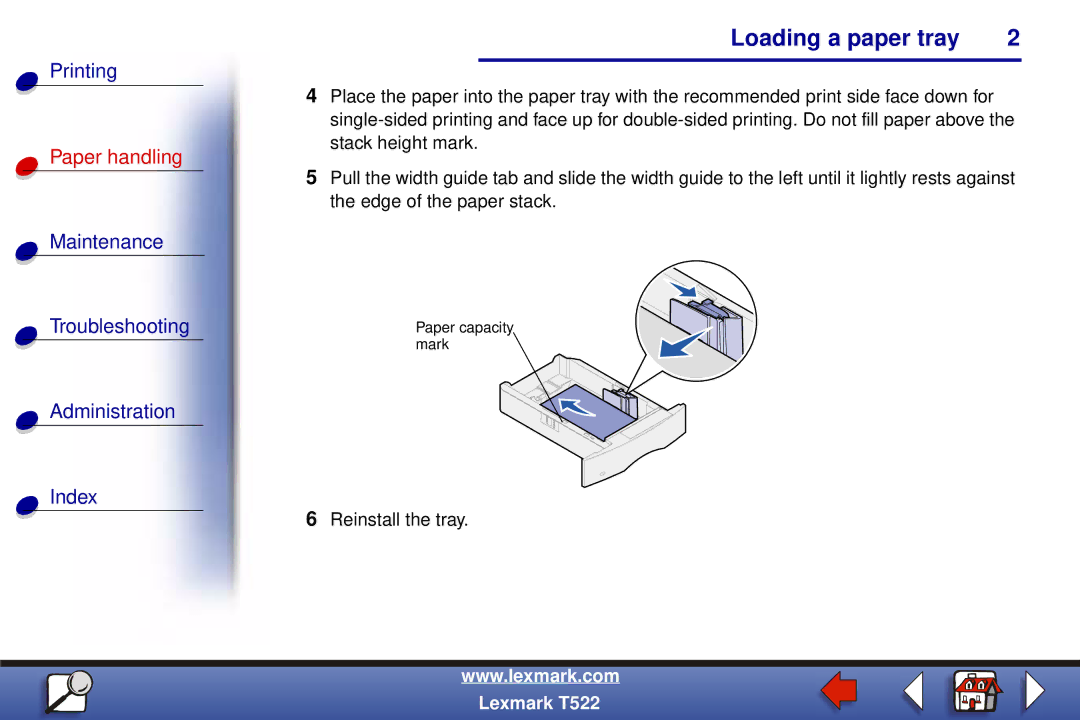Printing
Paper handling
Maintenance
Troubleshooting
Administration
Index
Loading a paper tray | 2 |
|
|
4Place the paper into the paper tray with the recommended print side face down for
5Pull the width guide tab and slide the width guide to the left until it lightly rests against the edge of the paper stack.
Paper capacity mark
6Reinstall the tray.
www.lexmark.com
Lexmark T522