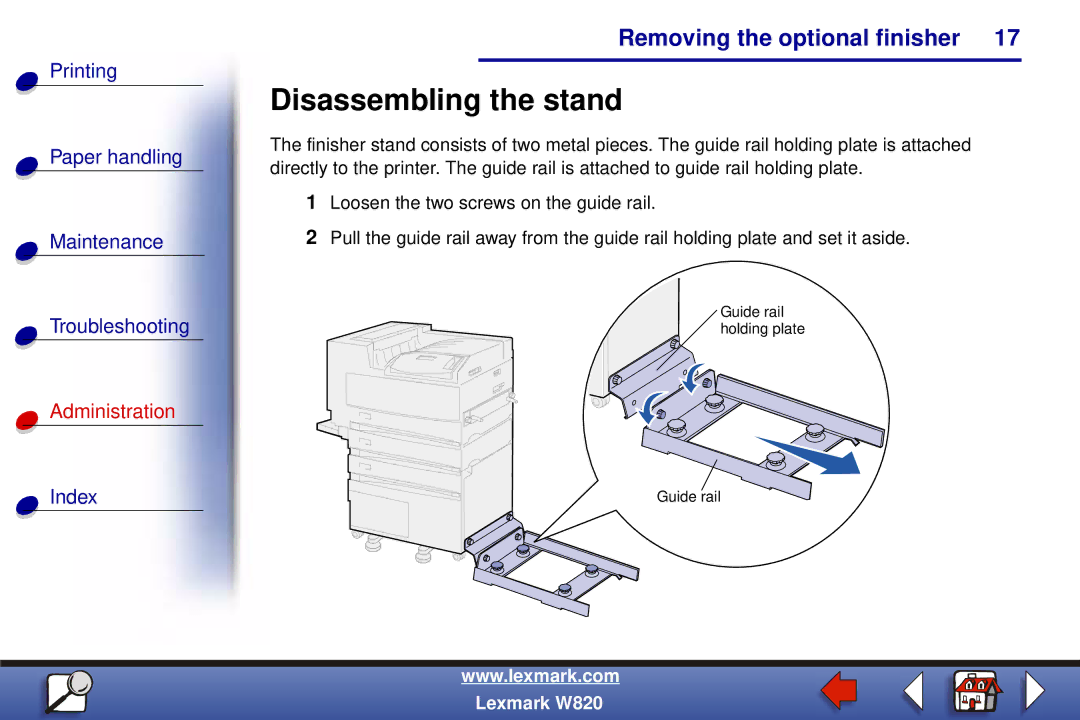W820 specifications
The Lexmark W820 is a robust monochrome laser printer designed for high-volume printing, aimed primarily at medium to large-sized businesses. Known for its speed and efficiency, the W820 is particularly favored in environments where reliability and output quality are of utmost importance.At the heart of the W820 is its impressive print speed, which can reach up to 55 pages per minute. This quick output ensures that businesses can manage their document needs efficiently without long waiting times. Additionally, the printer features a first-page-out time of approximately 6.5 seconds, allowing users to access their printed documents almost immediately.
One of the key characteristics of the Lexmark W820 is its print resolution, which maxes out at 1200 x 1200 dpi. This high resolution ensures sharp text and detailed graphics, making it suitable for a variety of printing tasks, from simple documents to more complex materials like reports and marketing materials. The printer is also equipped with advanced toner and imaging technology, which contributes to its consistent output quality and longevity.
The W820 supports a variety of media types and sizes, making it versatile for different printing applications. It can handle everything from letter-sized paper to larger tabloid formats, and supports various media weights, enabling organizations to print on everything from plain paper to heavier cardstock. Furthermore, with a maximum paper capacity of up to 3,100 sheets through multiple input trays, users can spend less time on paper loading and more time on actual printing.
Another notable technology in the W820 is its duplex printing feature, which allows users to print on both sides of the paper automatically. This not only saves on paper costs but is also a step towards more environmentally friendly printing practices. The printer is equipped with an advanced processor and generous memory options, which can help in managing complex print jobs and multiple users simultaneously.
The device also offers a range of connectivity options, including USB, Ethernet, and optional wireless printing, making it easy to integrate into various network environments. The user-friendly interface, with a color LCD panel, simplifies navigation through the printer's robust features, ensuring efficient operation.
In summary, the Lexmark W820 stands out as a powerful, efficient, and flexible monochrome laser printer suitable for demanding business settings. Its high speed, resolution, capacity, and advanced features make it a valuable tool for organizations looking to streamline their document management processes.