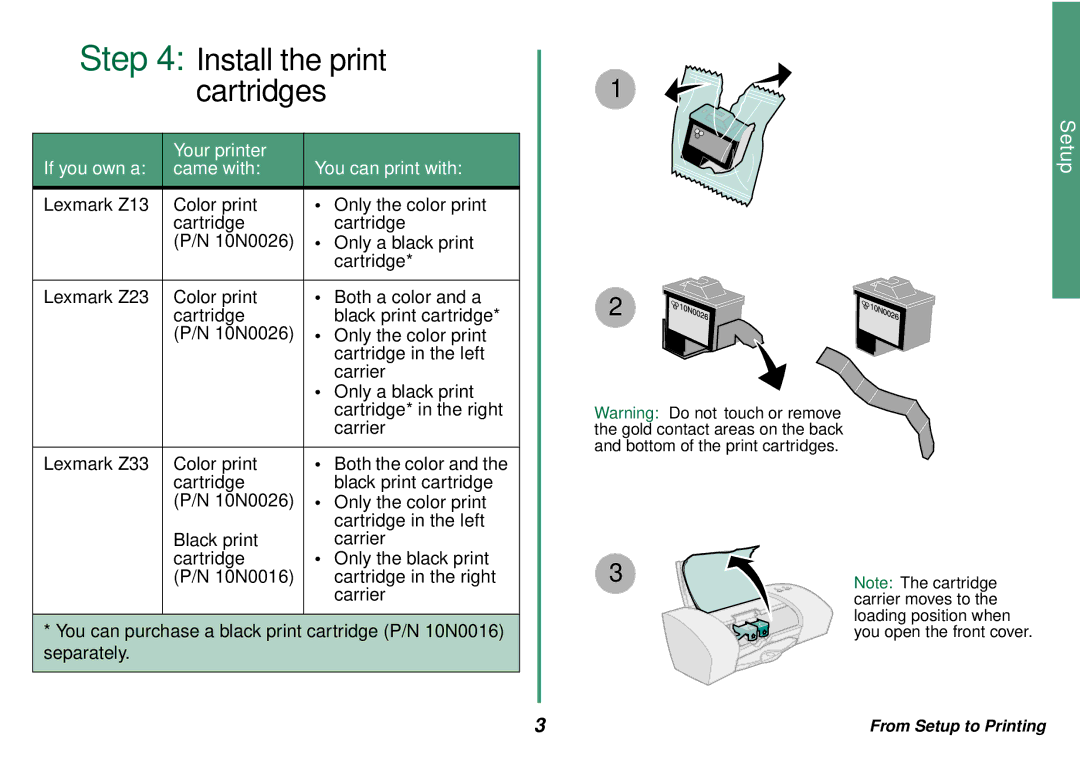Z33, Z23, Z13 specifications
The Lexmark Z13, Z23, and Z33 series of inkjet printers represent a range of user-friendly options designed for both home and small office environments. These printers gained popularity in the early 2000s due to their affordability, compact design, and decent print quality, catering to a diverse audience looking for reliable printing solutions.The Lexmark Z13 is a basic model that offers a straightforward approach to printing. It features a maximum print resolution of 1200 x 1200 dpi, which ensures crisp text and vibrant images. The Z13 is equipped with a 4800 dpi print engine that provides smooth color transitions and finer details. It can handle various media sizes, making it versatile for different printing tasks. The printer is also known for its fast print speed, providing around 5 pages per minute for black text and up to 3 pages per minute for color prints.
Moving to the Lexmark Z23, this model builds on the foundation of the Z13 with several enhancements. The Z23 introduces improved networking features, allowing it to be easily shared between multiple users in a small office or home network. It maintains the impressive print resolution while slightly increasing the printing speed. Another notable addition is the ability to print on various media types, including glossy photo paper, which enhances its versatility for personal and professional projects alike.
The Lexmark Z33 is an advanced model in this lineup, offering even better performance and increased features. Not only does it provide enhanced print quality and speed, but it also includes a larger ink cartridge capacity, reducing the frequency of replacements and lowering overall printing costs. The Z33 supports automatic two-sided printing, which is an excellent feature for those looking to save on paper costs and reduce waste. Furthermore, this printer comes with improved software capabilities, allowing users to easily manage print jobs and access templates directly from their computers.
All three models are powered by Lexmark's advanced inkjet technology, which includes features like individual ink cartridges, ensuring that users can replace only the color that runs out. These printers are also designed to be user-friendly with easy installation processes and simple controls.
In summary, the Lexmark Z13, Z23, and Z33 series provide a range of options that cater to various printing needs. With solid print quality, notable speed, and user-friendly features, these printers remain a solid choice for anyone seeking reliable and efficient printing solutions.