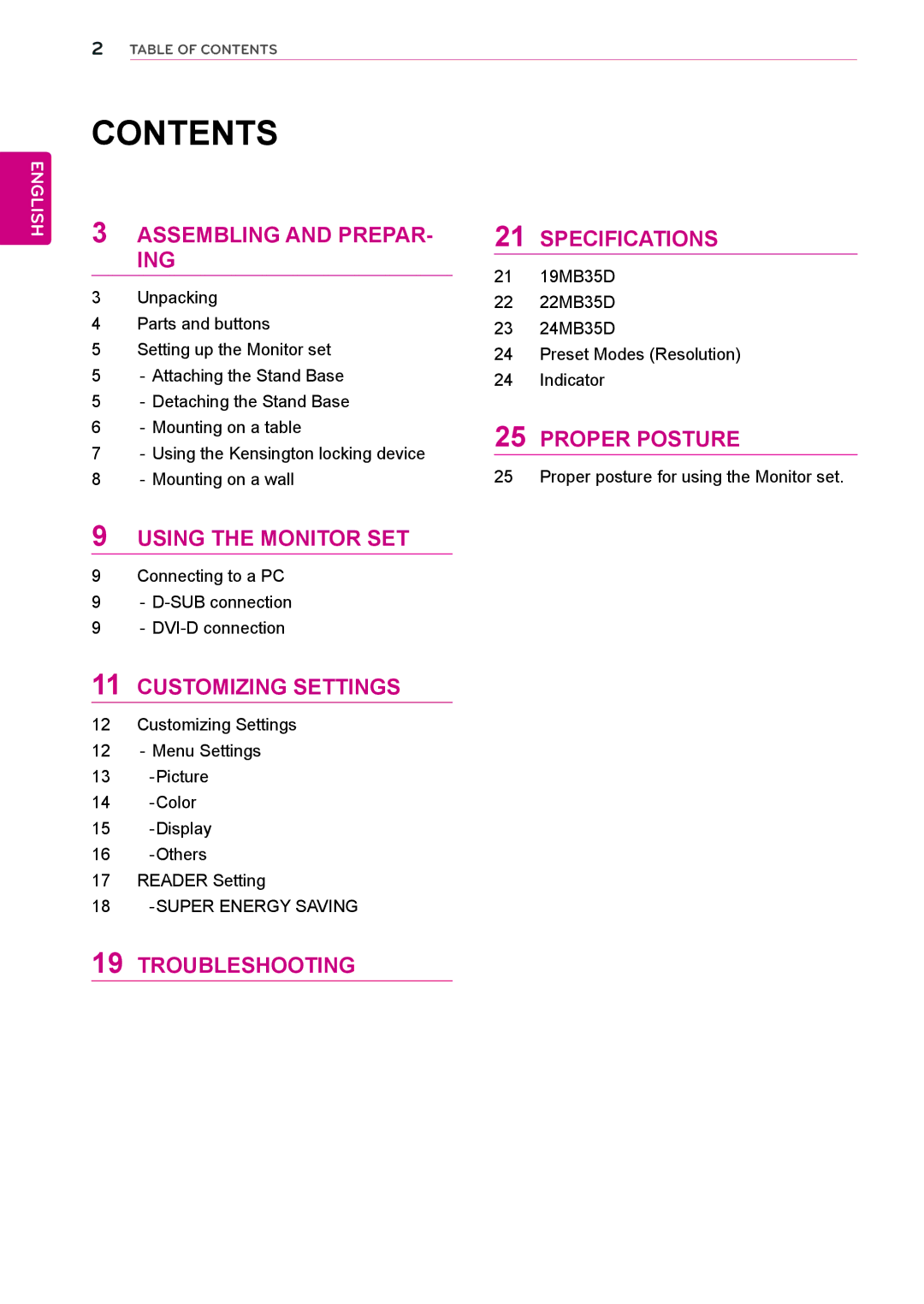19MB35DB specifications
The LG Electronics 19MB35DB is a compact yet feature-rich monitor designed primarily for business and educational environments. With a screen size of 19 inches, this monitor strikes a perfect balance between portability and usability, allowing it to fit seamlessly into small workspaces or be used as a secondary display.One of the standout features of the 19MB35DB is its Full HD resolution, offering a crisp and clear image quality. With a resolution of 1920 x 1080 pixels, it ensures that text, images, and videos appear sharp and detailed, making it ideal for tasks such as document editing, spreadsheets, and multimedia presentations.
The monitor incorporates LG's In-Plane Switching (IPS) technology, which is known for delivering wide viewing angles and excellent color accuracy. This means that regardless of your position relative to the monitor, you'll experience consistent color and brightness levels, enhancing the overall viewing experience. The IPS panel allows for vibrant colors, making this monitor suitable for creative work such as graphic design and video editing as well.
In terms of design, the LG 19MB35DB features an aesthetically pleasing profile with slim bezels, making it an attractive addition to any office setup. It also includes a tilt-adjustable stand, allowing users to customize the viewing angle for optimal comfort during extended periods of use.
Connectivity options are another strong suit of the 19MB35DB. It is equipped with several input ports, including HDMI and D-Sub, ensuring compatibility with a wide range of devices such as laptops, PCs, and gaming consoles. This versatility makes it a great choice for users who require flexible connectivity in their daily workflows.
For those concerned about eye strain, the monitor features an array of eye comfort technologies. These include Flicker Safe and Reader Mode, both designed to reduce harmful blue light emissions and flickering, promoting a more comfortable viewing experience over long durations.
In conclusion, the LG Electronics 19MB35DB is a well-rounded monitor that excels in delivering reliable performance and eye-friendly features. Its combination of Full HD resolution, IPS technology, adjustable design, and multiple connectivity options make it an excellent choice for both professional and everyday use, catering to a variety of user needs while maintaining an emphasis on comfort and visual quality.