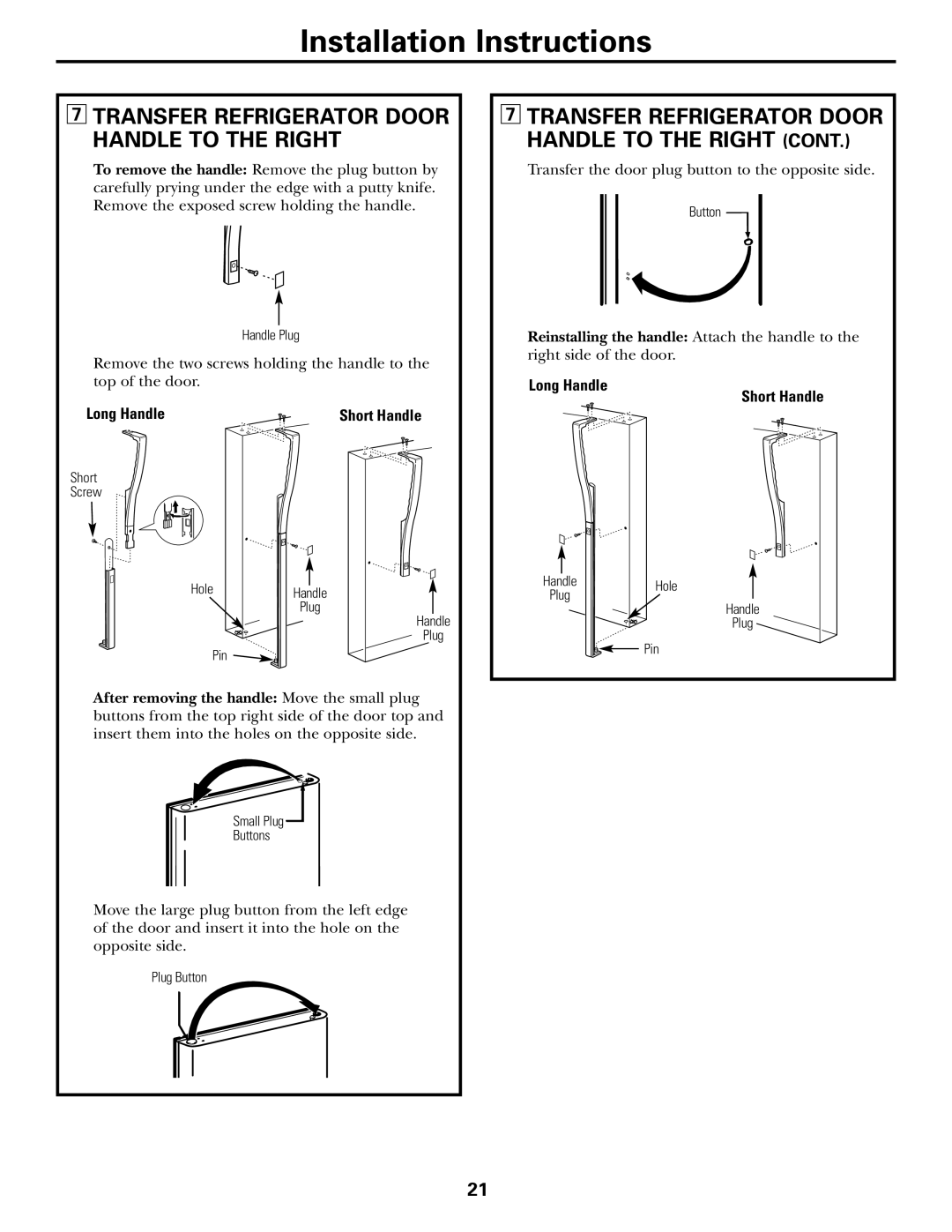25, 22 specifications
LG Electronics has made a significant mark in the appliance and technology sector with its innovative range of products, and the LG Electronics 22,25 models are no exception. These versatile appliances are designed to enhance user convenience while prioritizing energy efficiency and cutting-edge technology.At the core of the LG 22,25 lineup is advanced smart technology that allows for intuitive operation and seamless integration into modern smart homes. Featuring Wi-Fi connectivity, users can control and monitor their appliances remotely via a dedicated app. This means you can adjust settings, receive notifications, and even troubleshoot potential issues right from your smartphone. The integration of artificial intelligence in some models promotes energy-saving features and personalized settings based on user habits.
One of the standout features of the LG 22,25 is its unique design aimed at maximizing space while providing robust storage solutions. The models include adjustable shelving, crisp drawers, and organization compartments, ensuring optimal usability while maintaining a sleek appearance. The exterior finishes are also designed to resist fingerprints, making cleaning and maintenance easier for busy households.
Energy efficiency is a crucial characteristic in today’s appliances, and LG ensures the 22,25 models are no exception. Many of these products are Energy Star certified, which means they utilize less energy without compromising performance. This not only reduces the overall carbon footprint but also leads to substantial savings on electricity bills.
The incorporation of advanced cooling technologies guarantees that food stays fresh longer. Multi-air flow systems distribute cool air more consistently throughout the refrigerator, minimizing temperature fluctuations. Moreover, LG’s Inverter Linear Compressor technology enhances energy efficiency while also reducing noise levels, making it a quiet addition to any kitchen.
Safety features are paramount, with child lock options and clear indicators ensuring users have peace of mind. Furthermore, LG’s commitment to durability means these appliances are built with high-quality materials designed to stand the test of time.
In conclusion, the LG Electronics 22,25 series exemplifies the brand's dedication to innovation, user comfort, and sustainable technology. With sleek designs, smart features, outstanding energy efficiency, and advanced cooling systems, these models cater to the modern consumer’s needs while promising reliability and style.