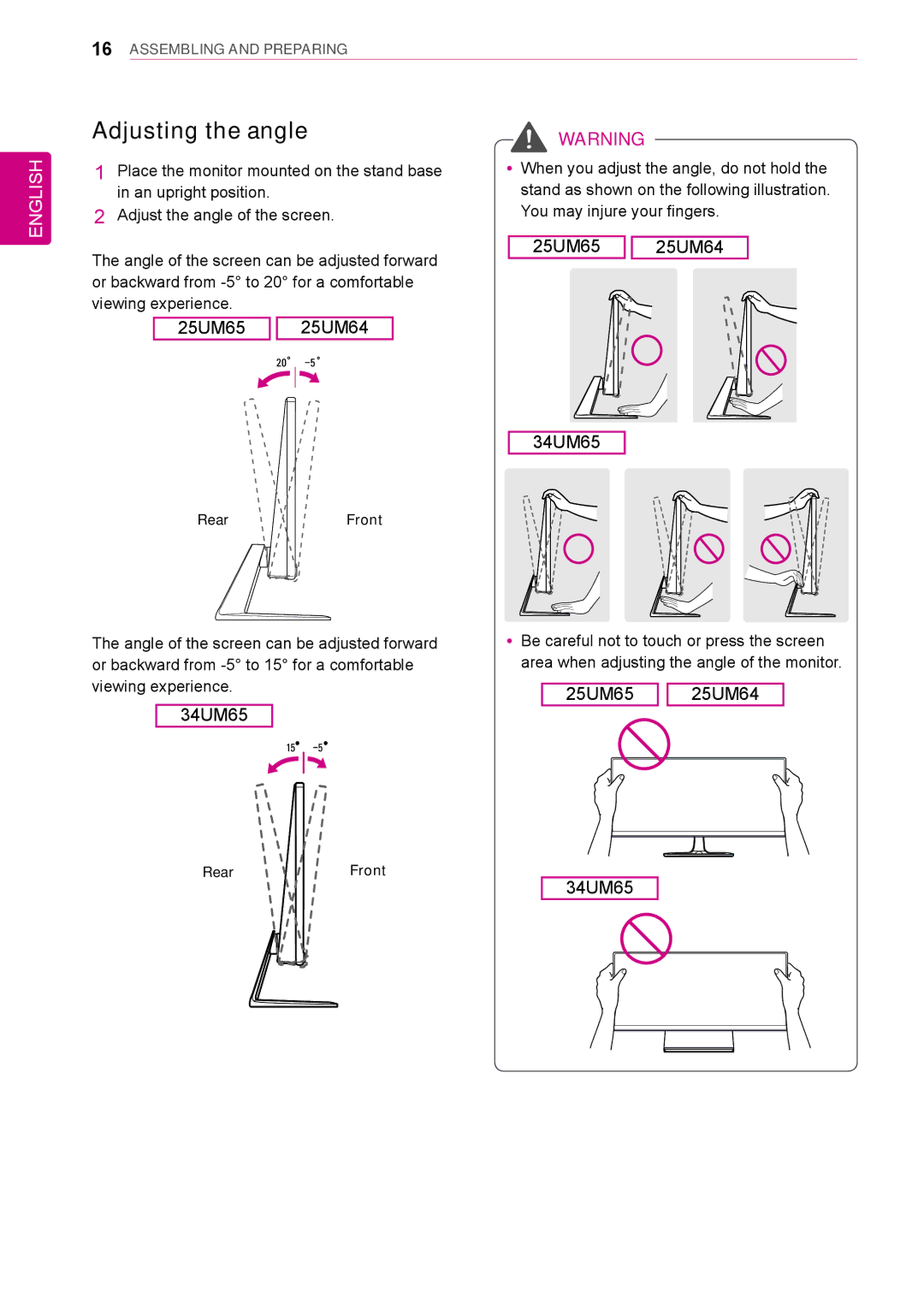25UM64-S specifications
The LG Electronics 25UM64-S is a high-quality ultra-wide monitor that offers an exceptional viewing experience for both professional and casual users. With its impressive 25-inch screen and an aspect ratio of 21:9, this monitor provides users with a wider field of view, ideal for multitasking, gaming, and immersive media experiences. The resolution of 2560 x 1080 pixels delivers sharp images and vibrant colors, ensuring that every detail is visible, making it perfect for graphic design, video editing, and entertainment.One of the main features of the LG 25UM64-S is its IPS (In-Plane Switching) technology, which allows for wider viewing angles and more accurate color reproduction. This means that colors remain consistent, even when viewed from extreme angles, making it an excellent choice for group presentations or creative work where color accuracy is crucial. The monitor supports 99% of the sRGB color space, providing rich and vivid visuals that enhance the overall experience.
The design of the 25UM64-S is sleek and modern, with a slim bezel that maximizes screen real estate and minimizes distractions. The adjustable stand allows users to customize the height, tilt, and pivot of the monitor to achieve the most comfortable viewing position. This ergonomic design factor not only enhances user comfort during extended use but also contributes to an organized and visually pleasing workspace.
In terms of connectivity, the monitor comes equipped with multiple input options, including HDMI and DisplayPort, enabling users to connect their devices easily. This connectivity versatility means that users can switch between gaming consoles, laptops, and desktop computers seamlessly. Additionally, the Picture by Picture (PBP) feature allows for displaying content from two different sources simultaneously, further enhancing multitasking capabilities.
The LG 25UM64-S also incorporates cutting-edge technologies to reduce eye strain during prolonged usage. The reader mode minimizes blue light emissions, while the Flicker Safe feature effectively reduces screen flicker, making it more comfortable on the eyes, especially during long working hours or intense gaming sessions.
In summary, the LG Electronics 25UM64-S ultra-wide monitor blends impressive performance, stylish design, and advanced technology, making it an excellent choice for anyone seeking an expansive and immersive display experience. With its high-resolution IPS panel, versatile connectivity options, and user-friendly features, it stands out as a valuable addition to any workspace or entertainment setup.