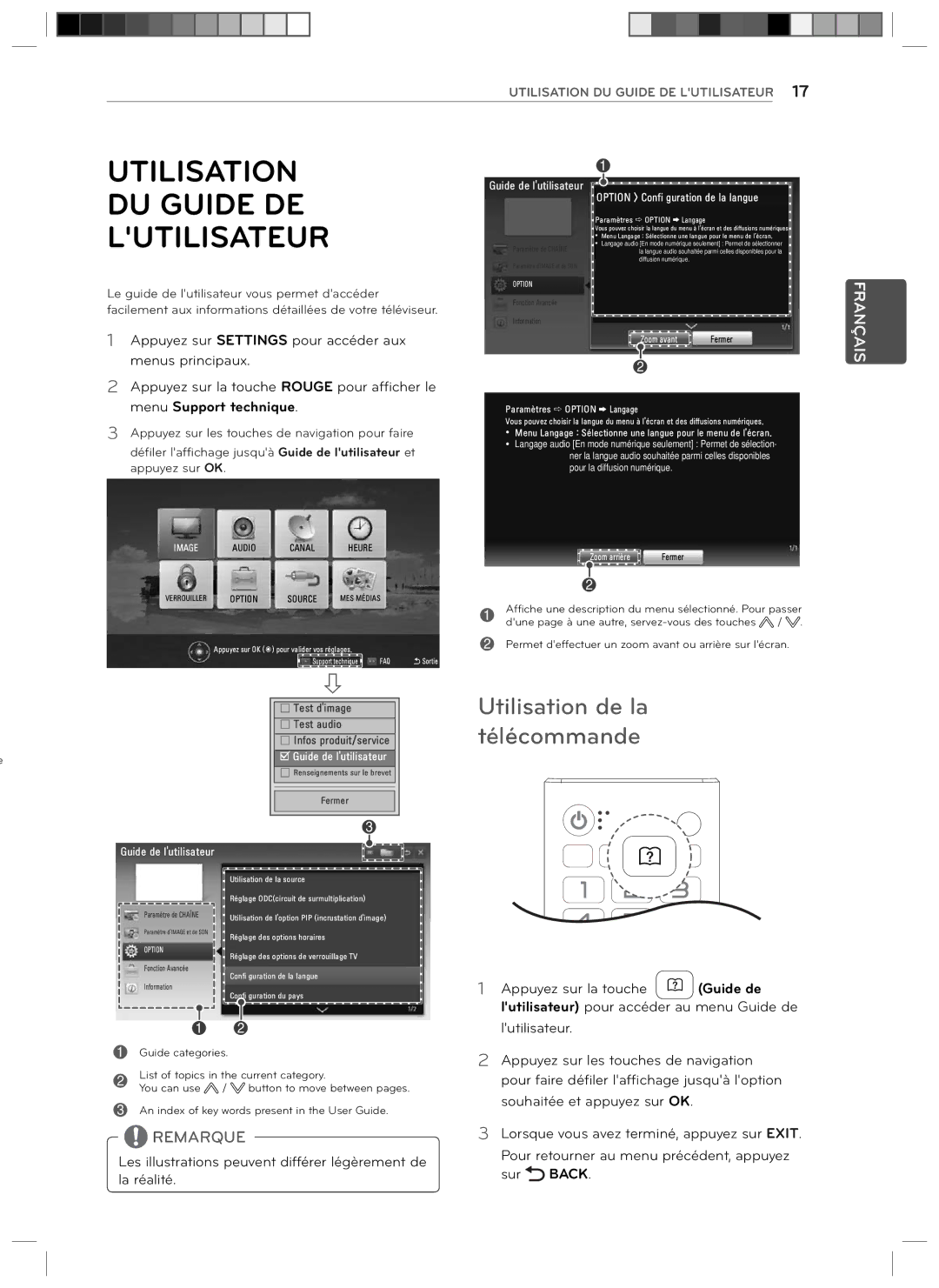29LN4510 specifications
The LG Electronics 29LN4510 is a versatile 29-inch LED TV that stands out for its combination of features, technology, and design, making it an appealing choice for both casual viewers and dedicated cinephiles. One of the most notable characteristics of this model is its ultra-wide screen, which offers a 21:9 aspect ratio, allowing for a more immersive viewing experience, particularly for movies and gaming.The display is powered by LG’s innovative LED technology, ensuring vibrant colors and deep contrast ratios. The clarity is further enhanced by a Full HD resolution of 2560 x 1080 pixels, providing a sharp and detailed picture. The screen is designed to minimize reflections and improve visibility, making it suitable for various lighting conditions, whether you’re watching in a dark room or a brightly lit living space.
One of the key features of the 29LN4510 is its integrated Smart TV capabilities. With access to popular streaming services such as Netflix, YouTube, and Hulu, users can effortlessly enjoy a wide array of content right from their television, with an intuitive interface that simplifies navigation. The TV also supports screen mirroring, allowing users to cast content from their smartphones or tablets onto the larger display for shared viewing experiences.
In terms of audio, the LG 29LN4510 does not fall short. It features Virtual Surround technology that creates a more immersive sound experience, delivering clear dialogue and a balanced audio profile. The built-in speakers are designed to fill the room, ensuring that the sound complements the visuals beautifully.
Connectivity options are abundant with this model. It includes multiple HDMI and USB ports, enabling users to connect a variety of devices such as gaming consoles, Blu-ray players, and external media storage. This flexibility caters to modern entertainment setups, allowing for seamless integration of all your favorite devices.
Design-wise, the 29LN4510 boasts a sleek and modern aesthetic with minimal bezels that maximize the viewing area. The stand is sturdy yet elegant, providing stability without compromising on style. This TV is an excellent addition to any living space, from home theaters to small apartments, where a compact yet high-quality viewing option is essential.
In summary, the LG Electronics 29LN4510 offers a unique combination of expansive screen real estate, Smart TV features, and superior audio-visual technology. It's designed for users who value both functionality and aesthetics, making it a standout choice in the competitive LED TV market.