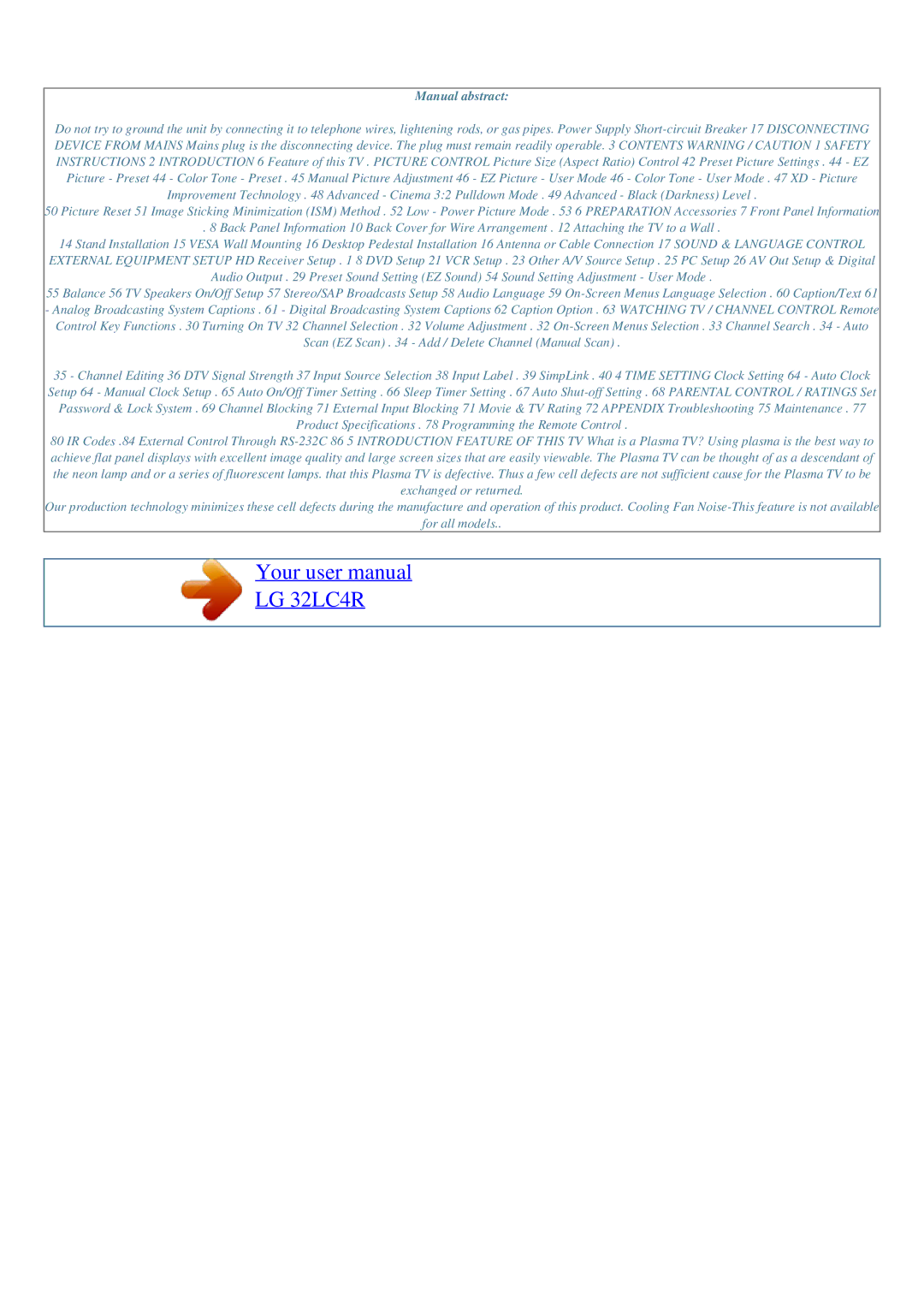32LC4R specifications
The LG Electronics 32LC4R is a versatile and compact television that brings a plethora of features designed for both casual viewers and dedicated enthusiasts. With its 32-inch screen, it offers an ideal size for small to medium-sized rooms, making it perfect for bedrooms, kitchens, or even as an extra screen in living areas.This model boasts a LED-backlit LCD panel, which produces vivid colors and deep blacks, enhancing the overall viewing experience. With a resolution of 1366 x 768 pixels, the 32LC4R delivers sharp and clear images, ensuring that every detail is visible, whether you're watching a movie, playing a video game, or following a sports event.
One of the standout features of the LG 32LC4R is its inclusion of Virtual Surround technology, which simulates a surround sound experience without the need for multiple speakers. This technology ensures that audio is immersive, elevating the enjoyment of films and music alike. Additionally, the integrated sound system provides ample audio quality for everyday viewing.
The 32LC4R also includes multiple connectivity options, featuring HDMI ports, USB ports, and a composite video input, ensuring compatibility with various devices such as gaming consoles, Blu-ray players, and streaming devices. These ports facilitate seamless connectivity, allowing users to easily switch between multiple input sources.
Another notable characteristic is the television's sleek and modern design. With slim bezels and a clean aesthetic, the 32LC4R fits well in any room decor. The lightweight construction makes it easy to mount on walls or place on stands, offering flexibility in terms of placement.
Energy efficiency is another important aspect of the LG 32LC4R. It complies with various energy standards, contributing to lower electricity bills while minimizing its environmental footprint.
In summary, the LG Electronics 32LC4R is a compact television that excels in delivering quality performance, versatile connectivity options, and user-friendly features. Its combination of vibrant visuals, immersive audio, and energy efficiency makes it an excellent choice for a wide range of viewing needs. Whether you're streaming your favorite shows or catching up on the latest sports, the LG 32LC4R ensures a satisfying viewing experience that doesn't compromise on quality.