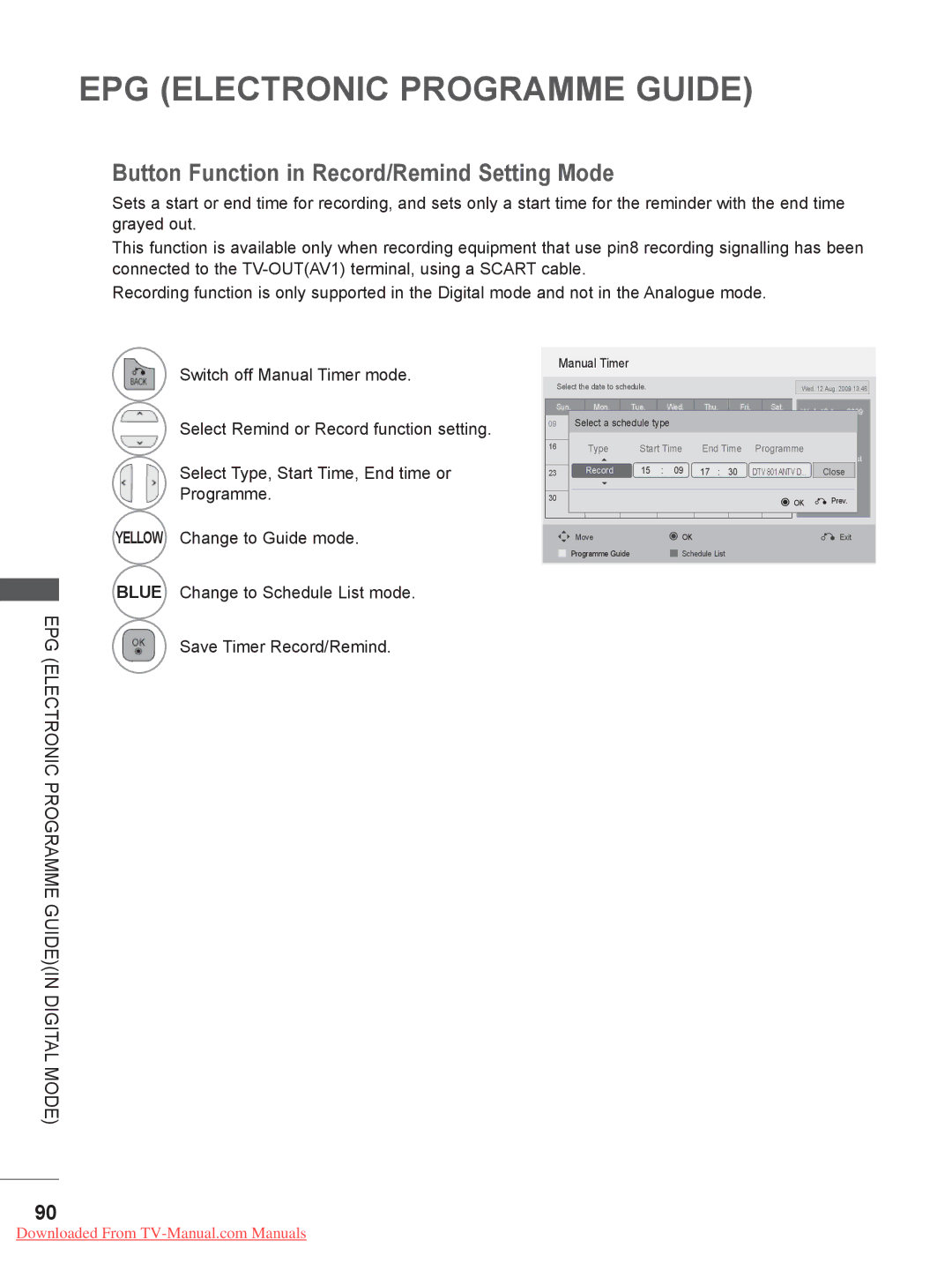LCD TV / LED LCD TV
Wireless Media Box
Separate purchase
Contents
Contents
Preparation
Accessories
Power Cord
Polishing Cloth
Front Panel Controls
Speaker
Back Panel Information
Only 26LD35**, 26LD34
USB Input
RGB/DVI Audio Input
Power Cord Socket
HDMI/DVI in Input
Euro Scart Socket AV1
Stand Installation
Only 19/22LD35**, 19/22LD34
Only 26/32LD35**, 26/32LD34
Carefully place the TV screen side down
Not Using the DESK-TYPE Stand
Only 19/22LD35**, 19/22LD34 Only 26/32LD35 , 26/32LD34
Detach the stand from TV
Open the Cable Management Clip as
Back Cover for Wire Arrangement
External Equipment Setup section
Shown
Swivel Stand
Attaching the TV to a
Only 19/22LD35**, 19/22LD34
System
Earthing
Installation
Mounting bracket when mounting the TV to a
We recommend the use of a LG Brand wall
Remote Control KEY Functions
Subtitle Recalls your preferred subtitle in digital mode
Installing Batteries
Bolts for stand assembly
AAA
Only 32/37
Only 32/37/42/47LD45
Input Power
Only 26LD32**, 26LD33
Back Panel Information
Screen from damage Assemble the TV as shown
Open the Cable Management Clip as shown
Not Using DESK-TYPE Stand
Attaching the TV to a Desk
Fit the Cable Management Clip as shown
Use the eye-bolts or TV brackets/bolts to fix
Product to the wall as shown in the picture
32LD4 200
200 26/32LD32 26/32LD33
Remote Control KEY Functions
Installing Batteries
Remote Control
Only 32/42LD5
Preparation Speaker
Wireless Control
Assemble the TV as shown
Attaching the TV to a
Kensington Security System
32LD5 200 42LD5 46LD5 52LD5 400 60LD5
Adjust the system settings to your preference
Ratio, Clear Voice II , Picture Mode, Sound Mode
Audio or Audio Language, Sleep Timer, Skip Off
Returns to the previously viewed programme
Installing Batteries
Use on the screen. scratching or discolou- ration
Only 26LE3 26LE5 Bolts for stand assembly
Power plug, the better it is
M4x14 M4x20
Touch Sensor
Connect to the power cord socket
Only 19/22LE3***, 22LE5
Only 26LE3***, 26LE5
Only 32LE3***, 32/37/42LE4***, 32/37/42/47/55LE5
Cover with the TV
Fix the 4 bolts securely using the holes
Only 19/22LE3***, 22LE5
Back of the TV
Only 19/22/26LE3***, 22/26LE5
Connection of TV
Kensington Security System
32LE4
19/22/26LE3
32LE3
37/42LE4
Remote Control KEY Functions
Installing Batteries
External Equipment Setup
Antenna Connection
Wall Antenna Socket Outdoor
Connecting with a Component Cable
Component Input ports
Component in Audio jacks on the TV
Connecting with AN Hdmi Cable
Connecting with AN Hdmi to DVI Cable
Connecting with a Euro Scart Cable
AV1
Appropriate channel between the TV
USB Setup
Connecting with a RF Cable
VCR for viewing Wall Jack Antenna
Connecting with a RCA Cable
PC jack on the TV
Connecting with a D-SUB 15 PIN Cable
Select RGB input source using the Input but
Connect the PC audio output to the Audio
Insertion of CI Module
Headphone Setup
To adjust the headphone volume, press
Check this point as shown and insert the CI Module
Digital Audio OUT Setup
External Equipment Wireless Connection
Wireless Control jack and HDMI/DVI
HDMI/DVI-DTV mode
Supported Display Resolution
RGB-PC, HDMI/DVI-PC mode
Setup
Select Picture Select Screen Select Reset Select Yes
Screen Setup for PC Mode
Screen Reset
Run Reset
Select Auto Config
Auto Configure RGB PC mode only
Auto configure
Run Auto Config
Selecting Resolution
Select Resolution
Select the desired resolution
Adjustment for screen Position, Size, Phase
Select Position, Size or Phase
Make appropriate adjustments
Turning on the TV
Initializing Setup
Volume Adjustment
Programme Selection
Audio or Audio Language Selects the sound output
Quick Menu
Watching TV
Programme Control
On Screen Menus Selection and Adjustment
Control
32/37/42/47LD425, 32/37/42/47LD426, 26/32LD335, 26/32LD336
Select Auto Tuning
Auto Programme Tuning
Select Setup
Run Auto tuning
Select Cable
Setup -Auto Tuning -Cable -Setting
Watching
Select Comhem or Other Operators
When you select the Quick
Quick
When you select the Full
Select Full Select OK Select Start
Watching TV / Programme Control
Cable DTV Setting
Watching TV / Programme
Manual Programme Tuning
Select Manual Tuning
Select Manual Tuning Select Cable DTV
Select Setup Select V/UHF or Cable
Channel number
Commence searching
Fine Tuning
Assigning a station name
Select Name
Programme Edit
Select Programme Edit Enter the Programme Edit
Skipped
DTV/RADIO Mode
TV Mode
After activating Auto Sort once, you can no
Auto Sort
Selecting favourite programme
Start Auto Sort Longer edit programmes
Selecting favourite programme group
CI Common Interface Information
Select CI Information
Information, language, or software download etc Save
Software Update
RED Select Customer Support Select Software Update
Programme
When setting Software Update
PICTURE/SOUND Test
Select Yes or No
RED Select Customer Support
Diagnostics
Select Signal Test
Software Version
PRODUCT/SERVICE Information
RED Select Customer Support Select Product/Service Info
Simple Manual
Select Simple Manual
Select the part of the manual you want to see
Selecting a programme in the programme list
Selecting the Programme List
Displaying programme List
Display the Programme List
Turn the pages
Paging through a programme list
Return to normal TV viewing
Currently selected Group Favourite group is changed
Input List
Blue Select Input Label
Input Label
Selects a label for each input source
Select the source Select the label
Data Service
Select Data Service Select Mheg or Teletext
Select Option
Simplink
Display the Simplink Select On or Off Save
Connecting to Home Theater with the Simplink logo
Connect the HDMI/DVI in 1, Hdmi
Simplink Functions
Simplink Menu
AV Mode
Game Optimizes video and audio for playing games
Initializingreset to Original Factory Settings
Select Factory Reset
Select the USB Device menu before removing the USB device
When Connecting a USB Device
To USE a USB Device
Select USB Device
Precautions when using the USB device
To USE a USB Device
Movie List
MPEG1, MPEG2
To USE
You can also adjust USB in the Input menu
Screen Components
Select Movie List
Blue Convert to Mark Mode
Using the remote control
When playing movie files
Movie Selection
When selected movie files are played
Mark Mode
Mark all movie files on the screen
Blue Exit the Mark Mode
Play the selected movie file
Yellow Deselect all marked movie files
Using the Movie List function, play
Or Show the Option menu
Select Set Video Play., Set Video. or Set Audio
Energy Saving
When you select the Set Video Play
Select Picture Size, Audio Language
Subtitle Langugae or Repeat
When you select the Set Video
Select Picture Mode or TruMotion
When you select the Set Audio
Balance
Photo List
You can view photo files on USB storage device
Select Photo List
When playing photo files
Photo Selection
Select the desired photos Photo files are displayed
Select the target folder or drive
When selected photo files are displayed
Convert to Mark Mode
Mark desired photo file
Display the selected photo file
Mark all photo files on the screen
Yellow Deselect all marked photo files
How to view photo
Option, Hide or
Slideshow
Zoom
Exit
Using the Photo List function
When you select the Set Photo View
Select Slide Speed or BGM
Make appropriate adjustments. Refer to p to103
When you select the Set Audio
Select Music List
Contents under the folder
Music List
Corresponding buttons on
To USE a USB
When playing music files
Music Selection
Device
When selected music files are played
Display the selected music file
Mark all music files on the screen
Yellow Deselect all marked music files
Using the Music List function, play
Files Marked
Screen.Refer to p
Be played
When you select the Set Audio Play
Select Repeat or Random
When you select the Set Audio
002. B02.mp3 0031
Divx Registration Code
Display DivX Reg. Code
Deactivation
Display Deactivation
EPG Electronic Programme Guidein Digital Mode
Shows current programme information
Switch on/off EPG
Button Function in NOW/NEXT Guide Mode
Select a programme
EPG Electronic Programme Guide
Button Function in Date Change Mode
Button Function in Extended Description Box
Button Function in Record/Remind Setting Mode
Save Timer Record/Remind
Select your desired OptionModify/Delete/ Delete All
Button Function in Schedule List Mode
Switch off Schedule List
Select programme Up/Down
169 Original
Picture Size Aspect Ratio Control
Select Aspect Ratio
Just Scan
149
Cinema Zoom
Picture Wizard
Select Picture Wizard Adjust StandardBlack Level
Select input source to apply the settings
Select Picture
Select AutoOnly 32/42/46/52/60LD5***, 32LE3***, 32/37/42LE4
Energy Saving
Select Energy Saving
Off
Select Picture Mode
Preset Picture Settings
Picture Mode-Preset
32LE3***, 32/37/42LE4***, 32/37/42/47/55LE5
Manual Picture Adjustment
Picture Mode-User option
Picture Improvement Technology
Select Advanced Control
Select your desired Source
Expert Picture Control
Expert
100
101
Initialize the adjusted value
Picture Reset
Select Picture Reset
102
Trumotion
Select TruMotion Select Low, High, User or Off
Select Power Indicator Select Standby Light or Power Light
Power Indicator
Power Light
104
Mode Setting
Select Mode Setting Select Store Demo or Home Use
105
106
Demo Mode
Select Mode Setting Select Store Demo
Select On
107
Auto Volume Leveler
Select Auto Volume
Select Audio
108
Adjustment for Clear Voice Level With selecting On
Clear Voice
Select Clear Voice
Preset Sound SETTINGS-SOUND Mode
Select Audio You can also adjust Sound Mode in the Q
109
Infinite Sound
Sound Setting Adjustment -USER Mode
Select Sound Mode
110
Select Audio Select Balance Make desired adjustment
Balance
111
TV Speakers ON/ OFF Setup
112
Select TV Speaker
DTV Audio Setting in Digital Mode only
113
Select Digital Audio Out
Selecting Digital Audio OUT
114
Select Auto or PCM
Audio Reset
Select Audio Select Reset
115
Select Volume or Beep Make desired adjustment
Audio Description in Digital Mode only
Adjustment for Audio Description Volume With selecting On
116
Select the sound output
117
Select Audio or Audio Language
Mono sound selection
118
Nicam Dual I+II or FM Mono
Select LanguageLanguage
ON-SCREEN Menu Language / Country Selection
119
Select Menu Language
Select Hard of Hearing
Language Selection
120
Select your desired language
Select an audio language
121
Audio Language Selection
Subtitle Language Selection
122
Clock Setup
Time Setting
Select Time
123
Auto ON/OFF Time Setting
Setting
Select Off Time or On Time
Sleep Timer Setting
124
Select Lock System
SET Password & Lock System
125
Parental
Enter the Block Progra mme Enter the Block Programme
Block Programme
126
Yellow Select a programme to be locked
Select Lock System Select Parental Guidance
Parental Control in Digital Mode only
127
Parental Control / Ratings
Select Lock System Select Input Block
External Input Blocking
128
Select input source Select On or Off
KEY Lock
129
Simple Text
Switch ON/OFF
This feature is not available in all countries
130
131
TOP Text
Fastext
Block / group / page selection
Special Teletext Functions
132
133
Teletext Within Digital Service
Teletext in Digital Service
This function works in UK, Ireland only
Appendix
Troubleshooting
134
Hdmi
135
Audio function does not work
Cleaning the Cabinet
Maintenance
Cleaning the Screen
Extended Absence
Product Specifications
137
138
32LD4
139
42LD4
140
32LD5 32LD550-ZC / 32LD550N-ZC
141
46LD5 46LD550-ZC / 46LD550N-ZC
142
60LD5 60LD550-ZC / 60LD550N-ZC
143
42LE4 42LE4500-ZA / 42LE4500N-ZA 42LE4508-ZA
144
19LE340N-ZA / 19LE3408-ZA
145
26LE3
146
37LE5
147
47LE5
IR Codes
148
Type of Connector D-Sub 9-Pin Male
External Control Device Setup
RS-232C Setup
RS-232C Configurations
Set ID
150
Command Reference List
Communication Parameters
151
Power Command k a
Tint Command k j
153
Energy Saving Command j q
154
KeyCommand m c
155
Open Source Software Notice
156
DirectFB, glibc, gconv
157
Open Source License
158
Version 2, June
159
160
161
GNU Lesser General Public License
162
163
164
165
166
Mozilla Public License
167
168
169
170
10. U.S. Government END Users
Model Serial No