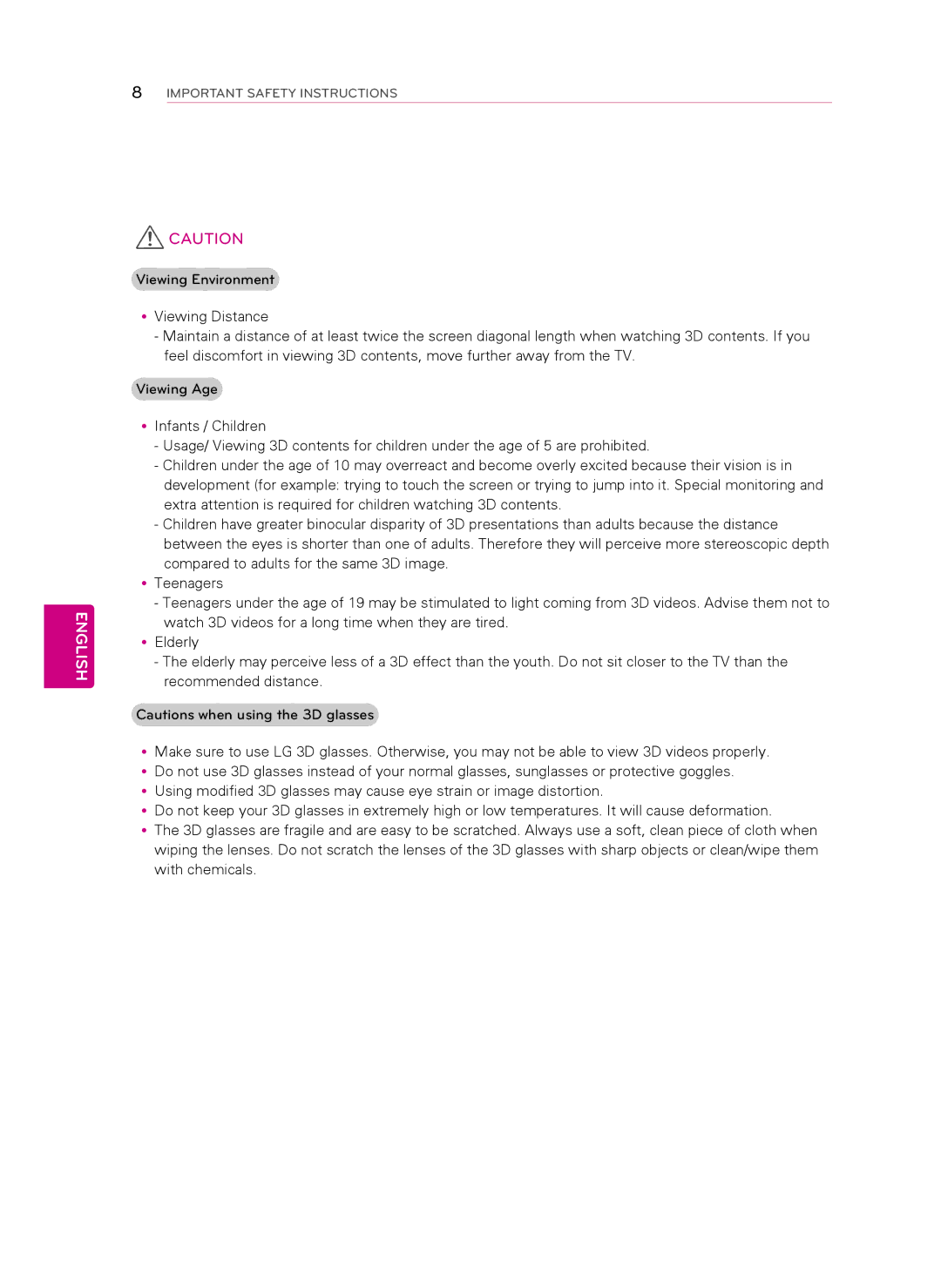ENGLISH
8IMPORTANT SAFETY INSTRUCTIONS
CAUTION
Viewing Environment
yyViewing Distance
-Maintain a distance of at least twice the screen diagonal length when watching 3D contents. If you feel discomfort in viewing 3D contents, move further away from the TV.
Viewing Age
yyInfants / Children
-Usage/ Viewing 3D contents for children under the age of 5 are prohibited.
-Children under the age of 10 may overreact and become overly excited because their vision is in development (for example: trying to touch the screen or trying to jump into it. Special monitoring and extra attention is required for children watching 3D contents.
-Children have greater binocular disparity of 3D presentations than adults because the distance between the eyes is shorter than one of adults. Therefore they will perceive more stereoscopic depth
compared to adults for the same 3D image. yyTeenagers
- Teenagers under the age of 19 may be stimulated to light coming from 3D videos. Advise them not to watch 3D videos for a long time when they are tired.
yyElderly
-The elderly may perceive less of a 3D effect than the youth. Do not sit closer to the TV than the recommended distance.
Cautions when using the 3D glasses
yyMake sure to use LG 3D glasses. Otherwise, you may not be able to view 3D videos properly. yyDo not use 3D glasses instead of your normal glasses, sunglasses or protective goggles. yyUsing modified 3D glasses may cause eye strain or image distortion.
yyDo not keep your 3D glasses in extremely high or low temperatures. It will cause deformation.
yyThe 3D glasses are fragile and are easy to be scratched. Always use a soft, clean piece of cloth when wiping the lenses. Do not scratch the lenses of the 3D glasses with sharp objects or clean/wipe them with chemicals.