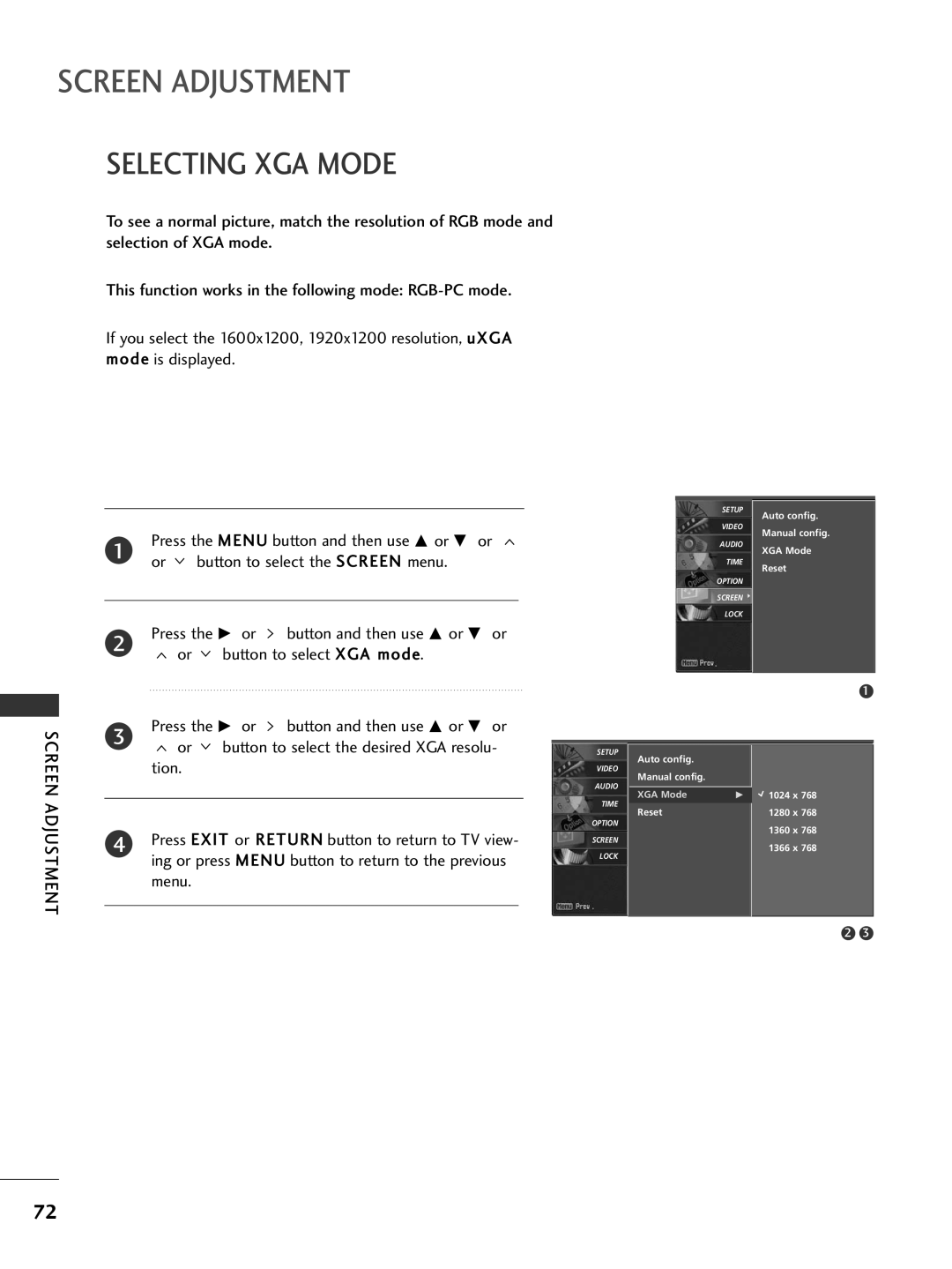32LC50CB, 42LC5DC, 42LC50C, 37500H, 32LC5DCB specifications
LG Electronics has long been a leader in the consumer electronics market, and its line of televisions exemplifies the brand's commitment to innovation and quality. Among its notable models are the LG 32LC50CS, 42500H, 37LC5DC, 32LX5DC, and 42LB50C. These TVs are designed to enhance the viewing experience by integrating advanced technologies and features that cater to diverse consumer needs.The LG 32LC50CS is a 32-inch LCD television that offers a resolution of 1366 x 768 pixels, presenting vibrant colors and sharp images. With its easy-to-navigate menu system and multiple input options, including HDMI and USB ports, users can connect various devices effortlessly. The model features a slim design, making it suitable for smaller living spaces while still delivering a captivating viewing experience.
Moving on to the 42500H, this model further expands on the features of its predecessors. The 42500H boasts enhanced picture quality with its support for higher resolutions and improved contrast ratios. It is equipped with LG's proprietary technology, which optimizes the display for different content types, allowing users to enjoy movies, games, and sports with exceptional clarity and detail.
The 37LC5DC model showcases LG's continued focus on user-friendly designs. With its 37-inch screen size, this television strikes a balance between usability and performance. The integrated audio system provides rich sound quality, while its compatibility with various multimedia formats ensures diverse entertainment options. Thanks to energy-efficient technology, the 37LC5DC also appeals to eco-conscious consumers looking to reduce their energy consumption.
The 32LX5DC offers a compact design without sacrificing features. This model includes advanced connectivity options, facilitating seamless integration with external devices. The display technology employed in this TV ensures impressive viewing angles and vivid colors, making it a great choice for family gatherings or movie nights.
Finally, the 42LB50C sets a benchmark for larger screen TVs with its 42-inch display. It features Full HD resolution, enhancing the overall viewing experience. The model incorporates cutting-edge backlight technology for greater brightness and contrast, resulting in stunning visuals. Additionally, the 42LB50C is designed with user-centric features, including smart controls and customizable settings to optimize the viewing experience further.
Overall, LG Electronics' range of televisions, including the 32LC50CS, 42500H, 37LC5DC, 32LX5DC, and 42LB50C, represent a blend of sophisticated technology and user-friendly features, making them an excellent choice for anyone looking to elevate their home entertainment setup.