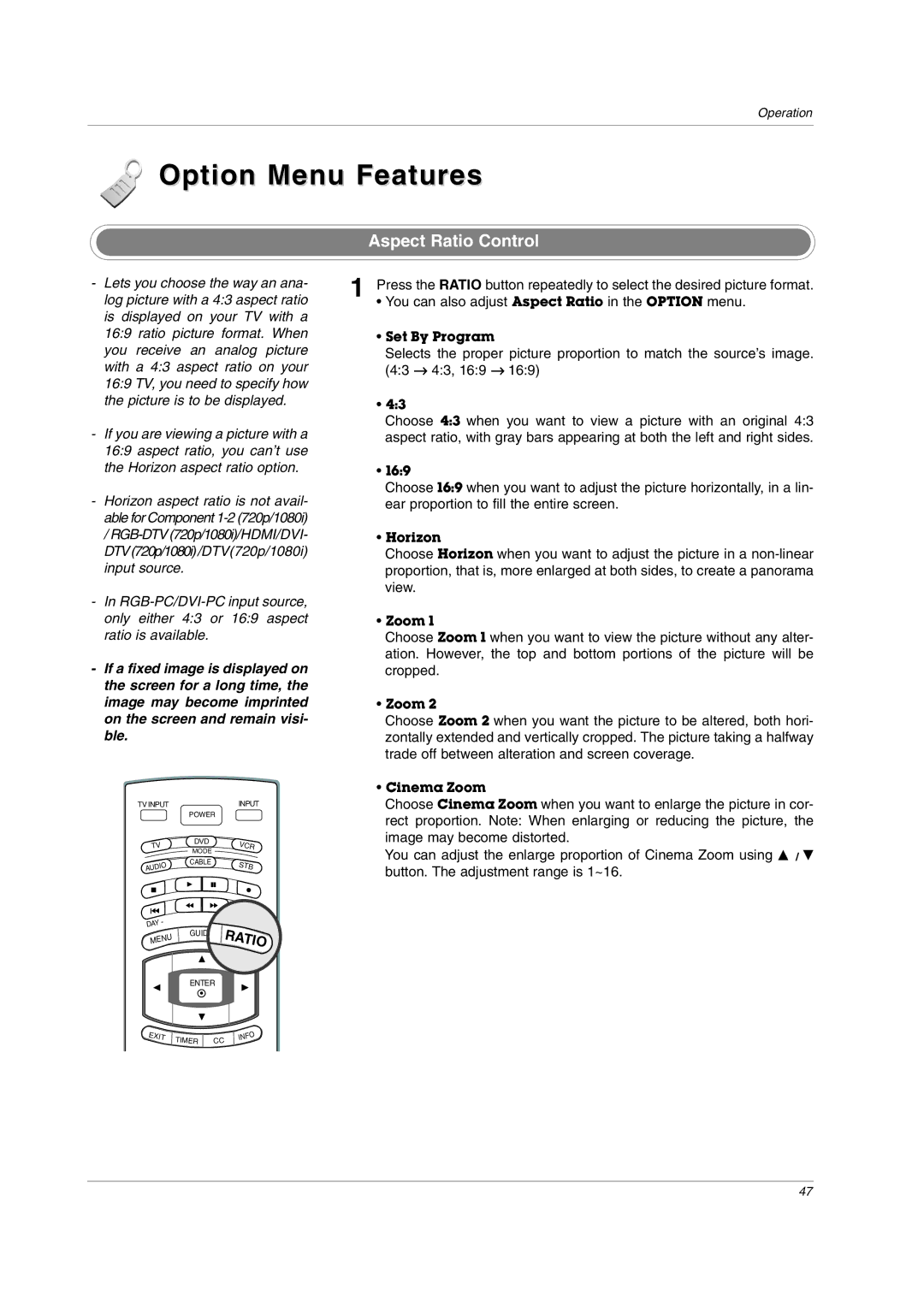32LC2D, 50PC3D, 42PC3DH, 50PC3DH, 32LC2DC specifications
LG Electronics has been a frontrunner in the television market, consistently pushing the boundaries of technology and design. Among its notable products, models such as the LG 42PC1DVH, 42LC2D, 50PC3DX, 42PC3DV, and 42PC3DVA stand out for their impressive features and performance.The LG 42PC1DVH offers an expansive 42-inch display that delivers vibrant colors and sharp images, thanks to its Plasma technology. This model is equipped with a 720p resolution, which enhances viewing experiences by providing a more defined picture quality for movies and shows. With a unique 600Hz sub-field driving technology, it minimizes motion blur, making it an excellent choice for action-packed scenes.
Next, the 42LC2D is another model that highlights LG's commitment to quality. Featuring a sleek design, this LCD TV supports a resolution of 1080p, ensuring a crisp and clear viewing experience. One of its standout features is the TruMotion technology, which enhances movement clarity by reducing blurring during fast-paced action. This model boasts a high Dynamic Contrast Ratio, improving image depth and detail in both bright and dark scenes.
The LG 50PC3DX introduces an immersive 50-inch viewing experience, making it ideal for larger rooms. Utilizing Plasma technology, this TV also offers deep blacks and expansive view angles, enriching the overall cinematic experience. With multiple HDMI inputs, it allows for easy connection of various devices, including gaming consoles and DVD players.
In the lineup, the LG 42PC3DV stands out with its exceptional color reproduction and brightness, ensuring that users enjoy an enhanced visual experience. The model supports a full HD resolution of 1080p and features robust built-in sound systems, offering an all-around entertainment experience without the need for external speakers.
Lastly, the LG 42PC3DVA comes equipped with advanced 3D capabilities, bringing movies and games to life in a way that traditional TVs cannot replicate. The television supports various 3D formats and includes passive 3D glasses for a comfortable viewing experience. Additionally, it has integrated smart features, enabling users to access streaming services and web content easily.
Overall, these LG models reflect the brand’s dedication to innovation and quality, providing consumers with a range of options that cater to diverse entertainment needs. Whether it's the superior motion clarity of the PC1DVH or the immersive 3D experience of the PC3DVA, LG televisions continue to set a high standard in home entertainment technology.