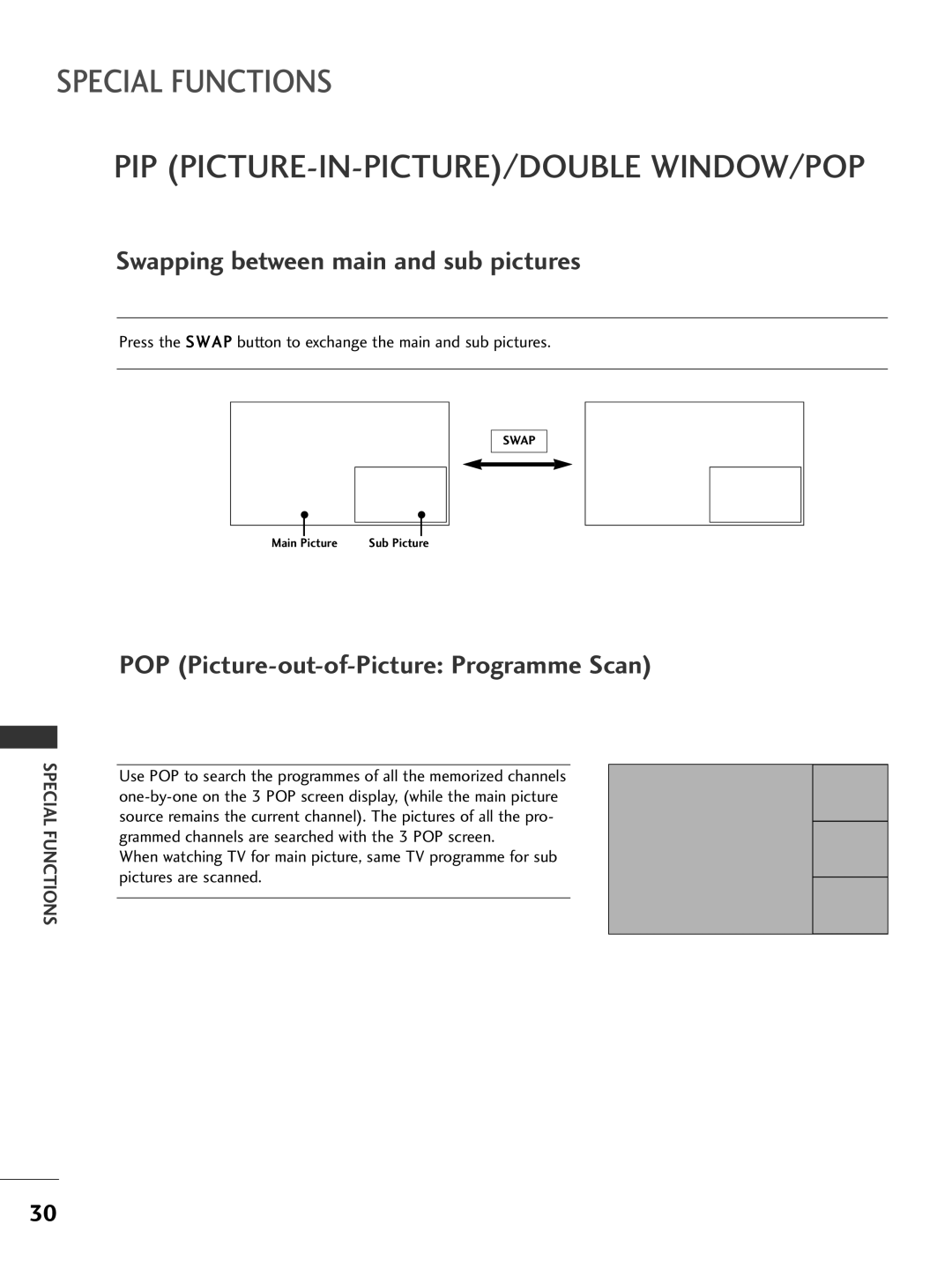42PC3R, 37LC2R, 50PC1R, 42LC2R specifications
LG Electronics has long been a notable player in the consumer electronics market, particularly in the television segment. Among its standout models are the 42LC2R, 50PC1R, 37LC2R, and 42PC3R, each designed to provide excellent viewing experiences with various features and technologies.Starting with the 42LC2R, this model is known for its impressive 42-inch screen size, offering Full HD 1080p resolution that ensures sharp, vibrant images. The incorporation of LG's Adaptive Contrast technology enhances picture clarity by adjusting the contrast levels based on the content being displayed. Additionally, the 42LC2R features a slim design that makes it an elegant addition to any living space, combined with a reliable viewing angle, providing a great experience from different positions in the room.
Moving on to the 50PC1R, this Plasma TV boasts a larger 50-inch display, ideal for immersive movie-watching and gaming sessions. The 50PC1R supports a 720p resolution, which, while not Full HD, still delivers rich colors and great depth thanks to its plasma technology. One of the key highlights of this model is its 600Hz Real Motion Display, which significantly reduces motion blur, perfect for fast-paced sports and action films. Furthermore, the model's built-in surround sound technology creates an enriched audio ambiance, complementing the visual excellence.
The 37LC2R model, a slightly smaller option at 37 inches, still packs a punch with its high-quality display. It retains the hallmark of LG's LCD technology, boasting clear and consistent picture quality. With the integration of LG’s proprietary technologies, like XD Engine, the 37LC2R efficiently upscales lower-resolution content to provide enhanced detail and clarity. Its energy-efficient features are also commendable, making it a more sustainable choice without compromising performance.
Lastly, the 42PC3R incorporates advanced plasma technology, offering both a 42-inch screen and Full HD resolution. It stands out with LG’s Infinite Contrast feature, enabling deeper blacks and brighter whites. This model also embraces LG's stylish design philosophy, ensuring it looks modern and attractive in any home environment. Furthermore, it includes multiple connectivity options, such as HDMI ports and USB inputs, which enhance versatility and ease of use, allowing users to connect a variety of external devices.
Overall, each model—42LC2R, 50PC1R, 37LC2R, and 42PC3R—showcases LG Electronics' commitment to delivering high-quality displays, innovative technologies, and functional designs. Whether for enjoying high-definition movies or gaming, these televisions promise to enhance the viewing experience while adapting to various consumer needs.