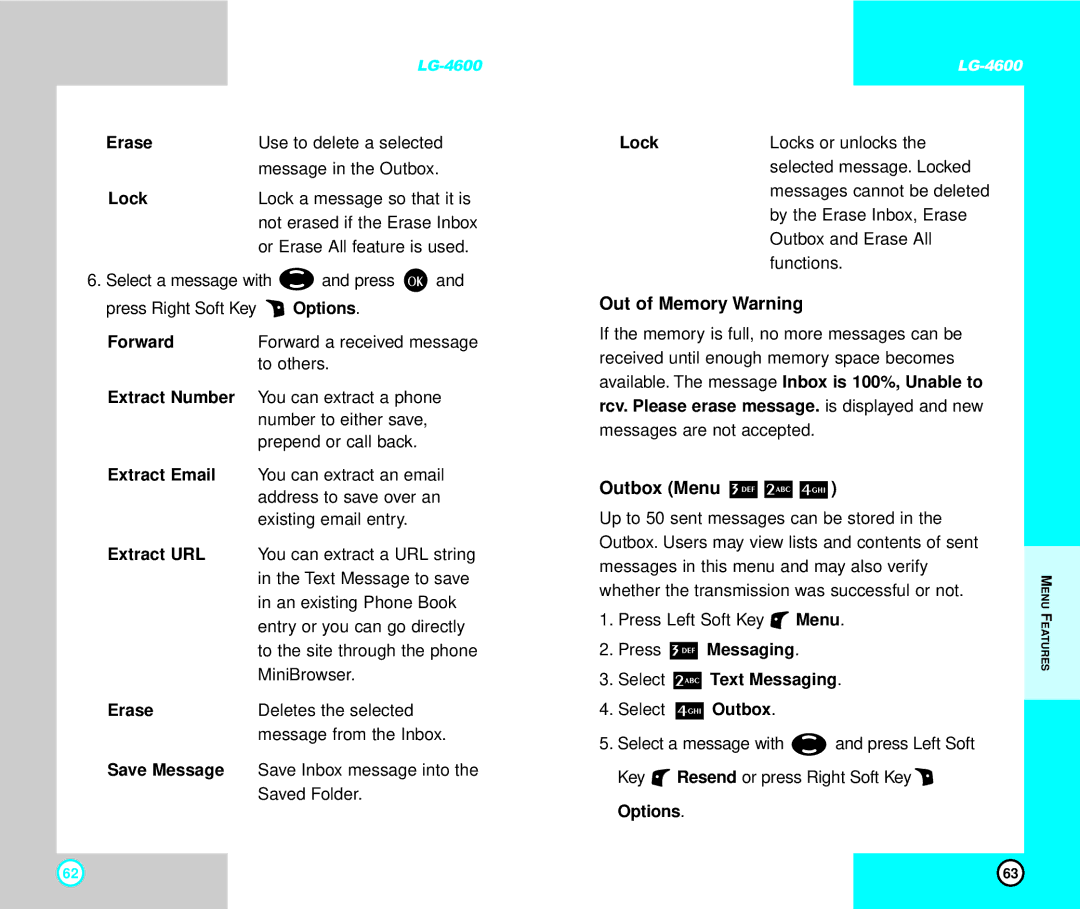|
|
Erase | Use to delete a selected |
| message in the Outbox. |
Lock | Lock a message so that it is |
| not erased if the Erase Inbox |
| or Erase All feature is used. |
6.Select a message with ![]() and press
and press ![]() and
and
press Right Soft Key ![]() Options.
Options.
Forward | Forward a received message |
| to others. |
Extract Number | You can extract a phone |
| number to either save, |
| prepend or call back. |
Extract Email | You can extract an email |
| address to save over an |
| existing email entry. |
Extract URL | You can extract a URL string |
| in the Text Message to save |
| in an existing Phone Book |
| entry or you can go directly |
| to the site through the phone |
| MiniBrowser. |
Erase | Deletes the selected |
| message from the Inbox. |
Save Message | Save Inbox message into the |
| Saved Folder. |
Lock | Locks or unlocks the |
| selected message. Locked |
| messages cannot be deleted |
| by the Erase Inbox, Erase |
| Outbox and Erase All |
| functions. |
Out of Memory Warning
If the memory is full, no more messages can be received until enough memory space becomes available. The message Inbox is 100%, Unable to rcv. Please erase message. is displayed and new messages are not accepted.
Outbox (Menu 

 )
)
Up to 50 sent messages can be stored in the Outbox. Users may view lists and contents of sent messages in this menu and may also verify whether the transmission was successful or not.
1.Press Left Soft Key ![]() Menu.
Menu.
2.Press  Messaging.
Messaging.
3.Select ![]() Text Messaging.
Text Messaging.
4.Select ![]() Outbox.
Outbox.
5.Select a message with ![]() and press Left Soft Key
and press Left Soft Key ![]() Resend or press Right Soft Key
Resend or press Right Soft Key ![]() Options.
Options.
MENU FEATURES
62 | 63 |