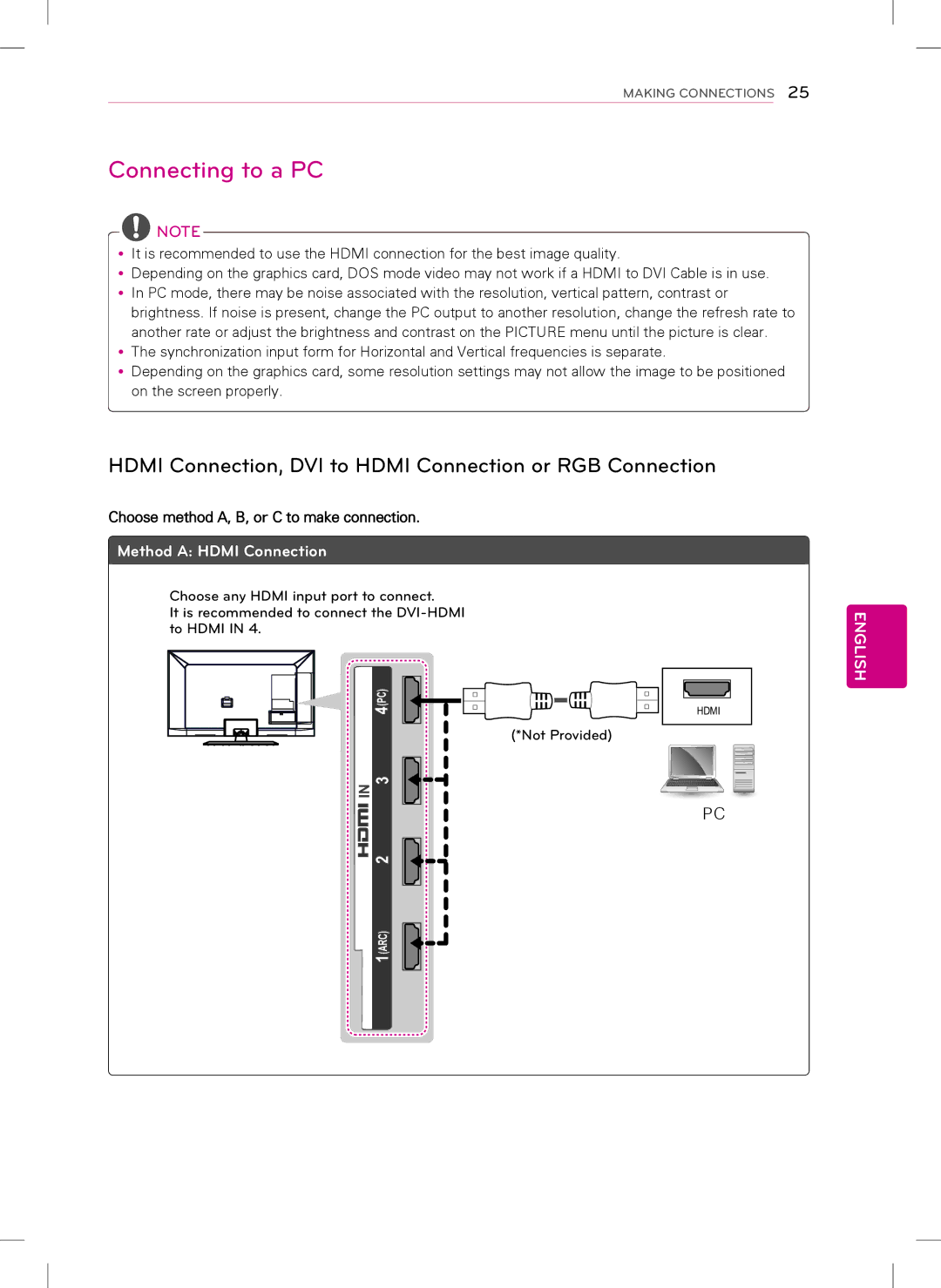47LS5700, 42LS5700, LS5700 specifications
The LG Electronics LS5700 series, including models 42LS5700 and 47LS5700, represents a remarkable innovation in the realm of LED TVs, offering a compelling mix of performance, design, and technology. These models were designed to elevate the viewing experience for consumers, boasting a comprehensive range of features that cater to a variety of entertainment needs.At the heart of the LS5700 series is LG's advanced LED technology, which delivers vibrant and lifelike images. With a resolution of 1080p Full HD, these televisions ensure that viewers enjoy sharp, crisp details and stunning clarity, whether they are watching movies, playing video games, or streaming content. The integration of the Triple XD Engine enhances this experience by optimizing color, contrast, and clarity on-screen, providing a visually stunning picture across different types of content.
One of the standout features of the LS5700 series is its Smart TV capability. This allows users easy access to a wide range of popular streaming services and applications. With LG’s user-friendly interface, navigating through apps like Netflix, YouTube, and Hulu is seamless, offering instant access to a vast library of content. Additionally, users can connect to the internet via built-in Wi-Fi, making it simple to stream their favorite shows and movies.
The LS5700 models are designed with aesthetics in mind. Their sleek, modern design complements any living space while maximizing screen real estate with minimal bezel. This attention to design not only enhances the viewing experience but also makes it an attractive addition to home decor.
For sound, the LS5700 series features Virtual Surround technology, which creates an immersive audio experience that complements the stunning visuals. Users can enjoy clear dialogue and rich sound effects, enhancing the overall atmosphere of movies and shows.
Furthermore, these models include multiple HDMI and USB ports, allowing users to connect various devices such as gaming consoles, Blu-ray players, and external hard drives effortlessly. With support for a range of video formats, the LS5700 series is truly versatile when it comes to media playback.
In summary, the LG Electronics LS5700 series, including the 42LS5700 and 47LS5700 models, combines cutting-edge technology with advanced features to provide an outstanding viewing experience. With its Full HD resolution, Smart TV capabilities, stylish design, and immersive sound, LG has catered to modern entertainment needs, making these models a remarkable choice for any home.