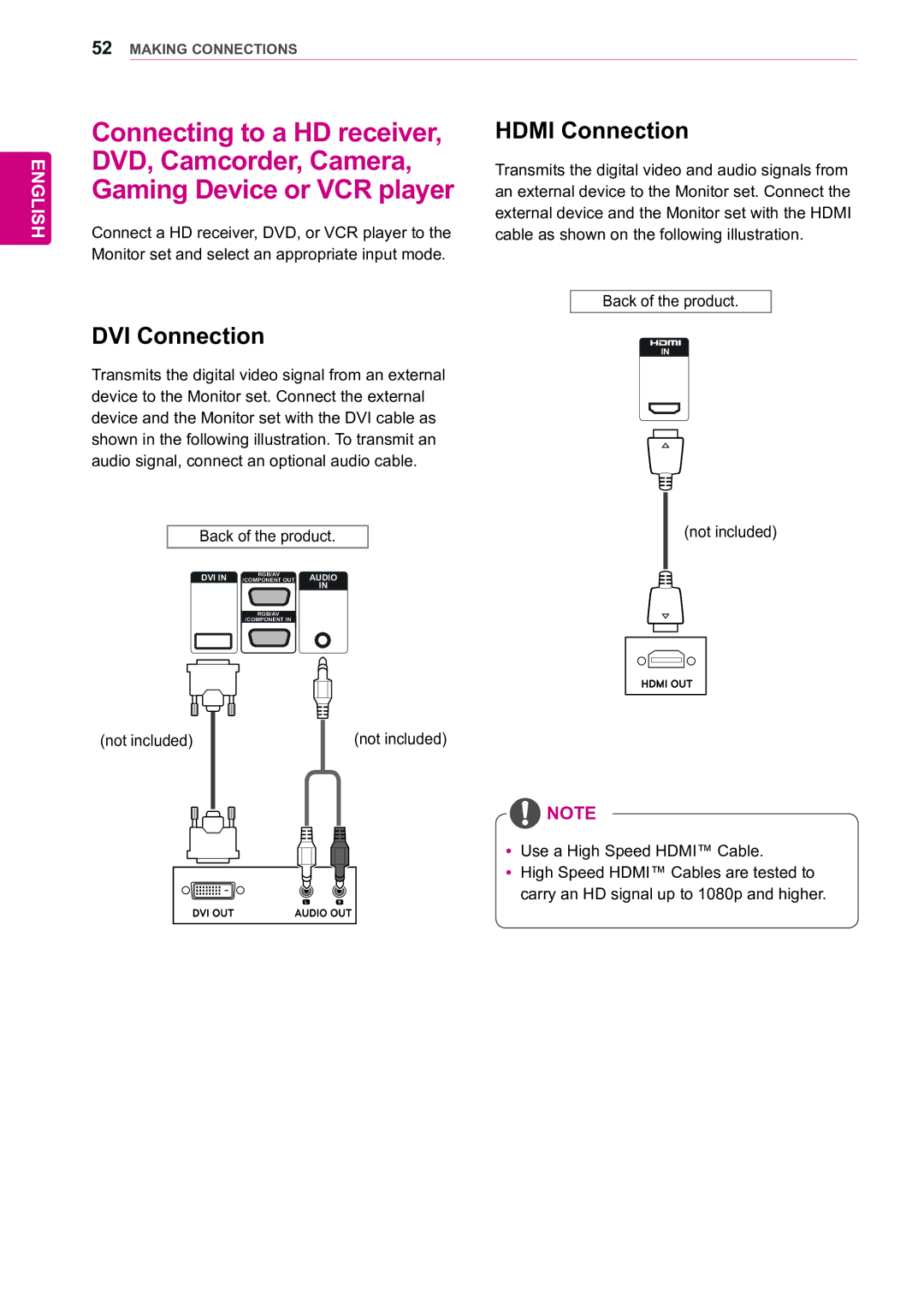52MAKING CONNECTIONS
ENGLISH
Connecting to a HD receiver, DVD, Camcorder, Camera, Gaming Device or VCR player
Connect a HD receiver, DVD, or VCR player to the Monitor set and select an appropriate input mode.
HDMI Connection
Transmits the digital video and audio signals from an external device to the Monitor set. Connect the external device and the Monitor set with the HDMI cable as shown on the following illustration.
Back of the product.
DVI Connection
Transmits the digital video signal from an external device to the Monitor set. Connect the external device and the Monitor set with the DVI cable as shown in the following illustration. To transmit an audio signal, connect an optional audio cable.
Back of the product.
DVI IN | RGB/AV | AUDIO |
/COMPONENT OUT | ||
|
| IN |
| RGB/AV |
|
| /COMPONENT IN |
|
|
|
|
|
|
|
|
|
|
|
|
|
|
| (not included) | |
(not included) |
|
|
|
|
|
|
|
|
|
| |||||
|
|
|
|
|
|
|
|
|
|
|
|
|
|
|
|
|
|
|
|
|
|
|
|
|
|
|
|
|
|
|
|
|
|
|
|
|
|
|
|
|
|
|
|
|
|
|
|
|
|
|
|
|
|
|
|
|
|
|
|
|
|
|
|
|
|
|
|
|
|
|
|
|
|
|
|
|
|
|
|
|
|
|
|
|
|
|
|
|
|
|
|
|
|
|
|
|
|
|
|
|
|
|
|
|
|
|
|
|
|
|
|
|
|
|
|
|
|
|
|
|
|
|
|
|
|
|
|
IN
(not included)
![]() NOTE
NOTE
yyUse a High Speed HDMI™ Cable.
yyHigh Speed HDMI™ Cables are tested to carry an HD signal up to 1080p and higher.